
The Best Podcast Hosting in the History of the Frickin’ Universe Award
4 Comments
Table of Contents
- Welcome To The Show
- What is The Best Podcast Hosting Platform?
- What is Podcast Hosting?
- How Much Does Podcast Hosting Cost?
- What Every New Podcaster Needs To Know (FAQs)
- Best Podcast Hosting Services: Quick Summary
- Bottom Line: Is Podcast Hosting Worth It?
Welcome To The Show
So you wanna start a podcast, huh?
Listen up, Chatterbox:
The podcast industry is expected to generate more than $2 billion in ad revenue by 2025 with over 100 million active podcast listeners.
It gets better:
Thanks to the best in modern podcast hosting, it’s never been easier to get up and running with your own show faster than a puppy stealin’ a GoPro:
But here’s the problem:
With dozens of companies offering similar bells & whistles, how do you choose the best podcast provider for your needs?
The answer might surprise you:
Stop being such a namby-pamby pantywaist and just pick one, dammit!
Kidding.
The truth is, you need to consider several podcast hosting factors such as:
User-friendliness, monthly upload volume, storage space, reliability, marketing & monetization features, integrations, tech support, and of course: price.
Here’s the good news:
I’ve just spent the last 2 months of my non-existent life in Podcast Hosting Hell just to find out who has the best hosting platform.
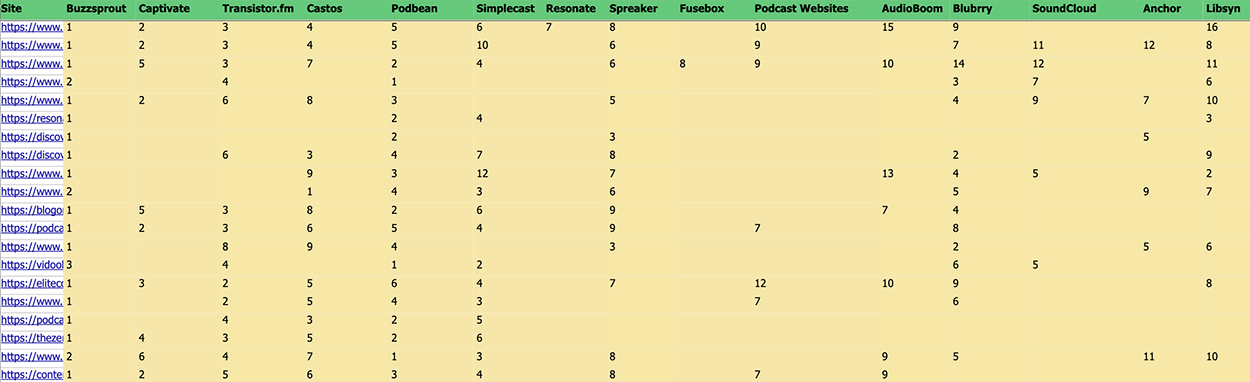
That’s a screenshot of how I spent hours compiling all the best podcast hosting sites and tallied where they ranked according to dozens of Google reviews.
(You’re welcome. #FML)
I then refined the list based on overall quality, price, features, and ease of use.
The result?
If I never hear the phrase “podcast hosting” in my life again, it’ll be Too. Damn. Soon.
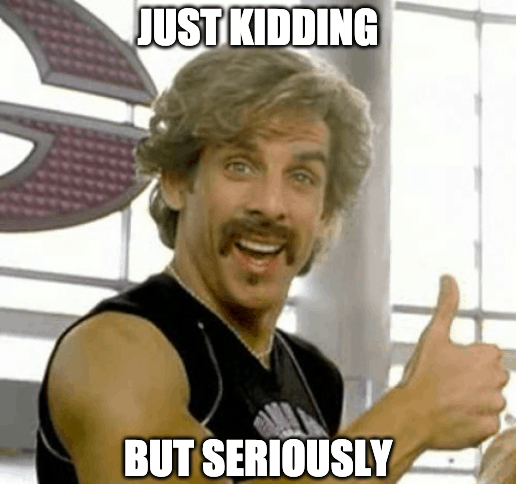
Nutshell:
I’ve done all the heavy lifting for you and the results of my research are below.
DISCLAIMER:
Your trust means everything to me. I may earn a small commission from affiliate links below but any recommendation I give you is what I’d buy myself and doesn’t affect your cost whatsoever. Thanks for your support.
And now?
On with the show:
What is The Best Podcast Hosting Platform?
1. Best Overall: Buzzsprout (free or $12/mo)

Throughout my research, Buzzsprout clearly had the most first-place votes on Google and is the #1 podcast hosting service in 2025.
I was actually surprised by the number of legit Buzzsprout user reviews…
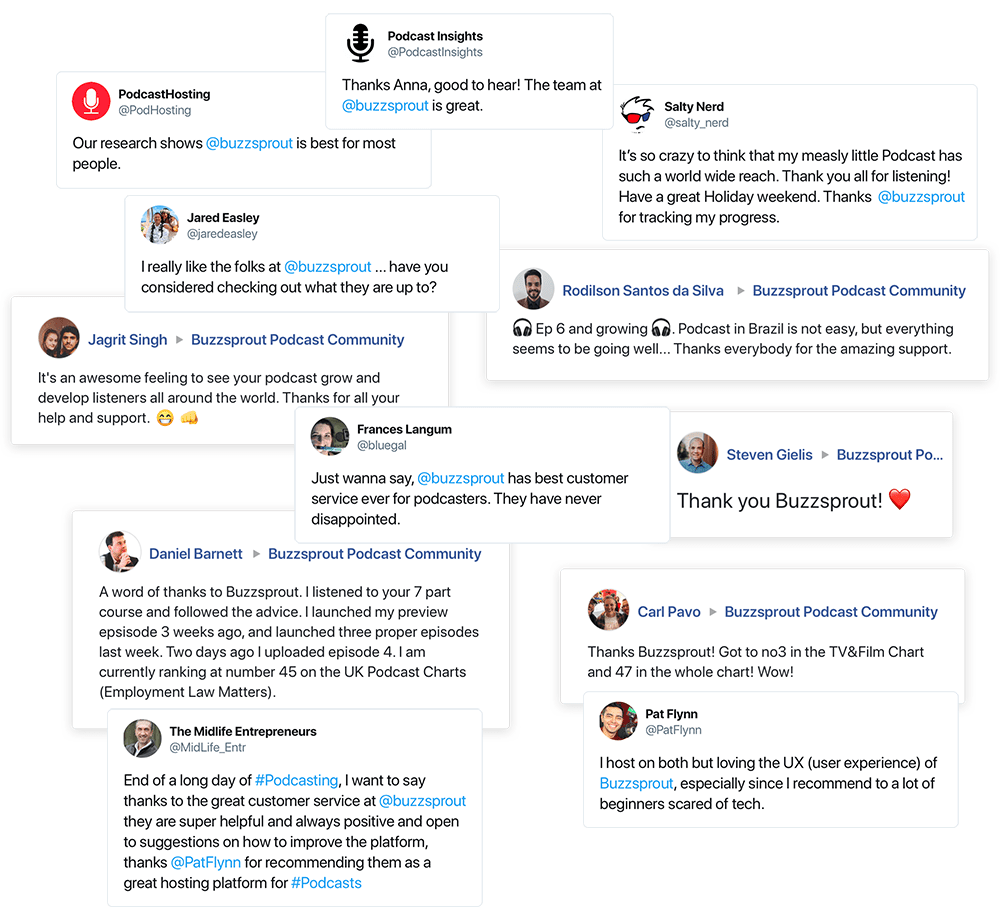
Those are just a few but long story short:
Buzzsprout has hundreds of 5-star reviews and is trusted by more than 100,000 podcasters worldwide.
So what’s all the damn buzz about?
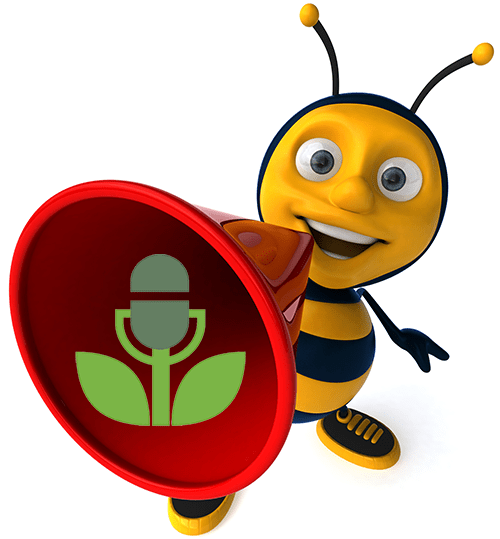
(Oh c’mon, don’t be a buzzkill — bee happy.)
Bad jokes aside, this review from Buzzsprout user Andrew M. said it best:
Compared to most other podcast platforms, this was the easiest to use. They have a ton of extra bells and whistles you can add to make the podcast sound better, get it distributed, etc.
Well said, Drewski.
In my experience, Buzzsprout is the most user-friendly hosting platform and offers the simplest way to launch your own podcast.
It’s also jam-packed with helpful tools to polish and promote your show…
Like so:
Besides ease of use, other standout features include:
• Automatic Submissions to Podcast Directories
Once your podcast is accepted by top podcast directories like Apple Podcasts and Spotify, Buzzsprout will automatically submit your new episodes to more than a dozen popular directory listings.
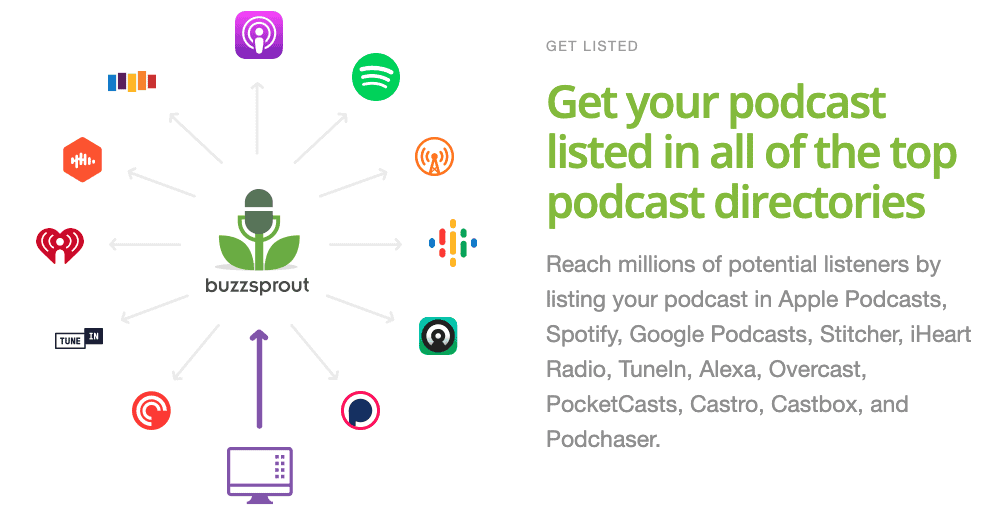
Buzzsprout also has the functionality to distribute your podcast on Amazon Alexa, TuneIn, and Google Play.
• Advanced Podcast Statistics
Like the ol’ saying goes, “If you can’t measure it, you can’t improve it.”
And Buzzsprout takes their podcast measurements very seriously:
The company has received the coveted IAB Certification for Podcast Measurement Compliance — the gold standard for having accurate podcast statistics.
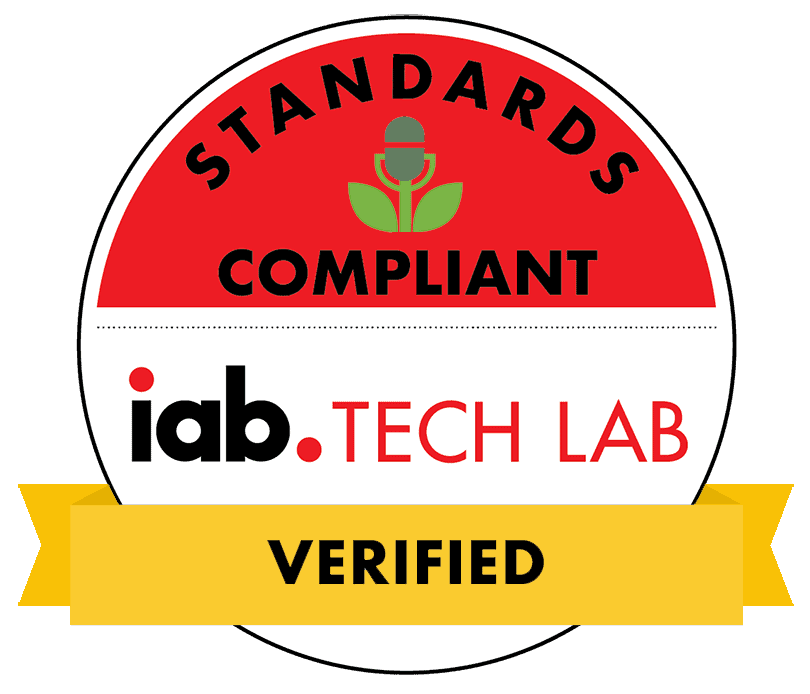
By following all industry standards (many platforms don’t), Buzzsprout users can trust the company’s analytics to be 100% true, as can potential advertisers.
Simply put:
Buzzsprout lets you know the who, when, where, and how people are listening to your podcast so you can track your show’s progress.
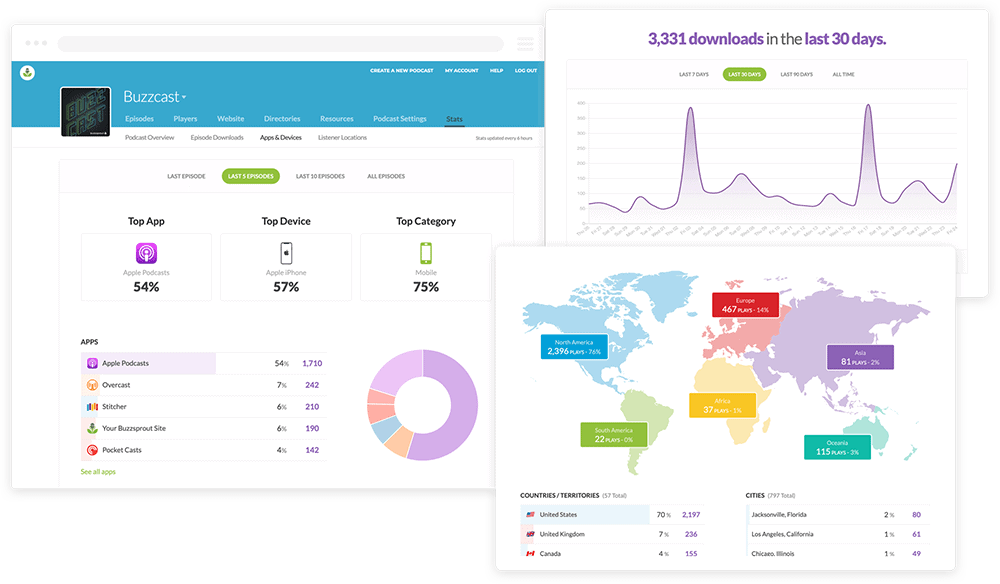
• Magic Mastering™
Buzzsprout uses its Magic Mastering™ technology to automatically optimize your podcast files to match the industry’s best practices for sound quality.
Translation: It takes your audio and polishes it up — kinda like having an Instagram filter for your podcast audio.

• Chapter Markers
Buzzsprout also gives you the unique ability to add chapter markers to your different podcast episodes so your listeners can find their favorite segments in a snap.
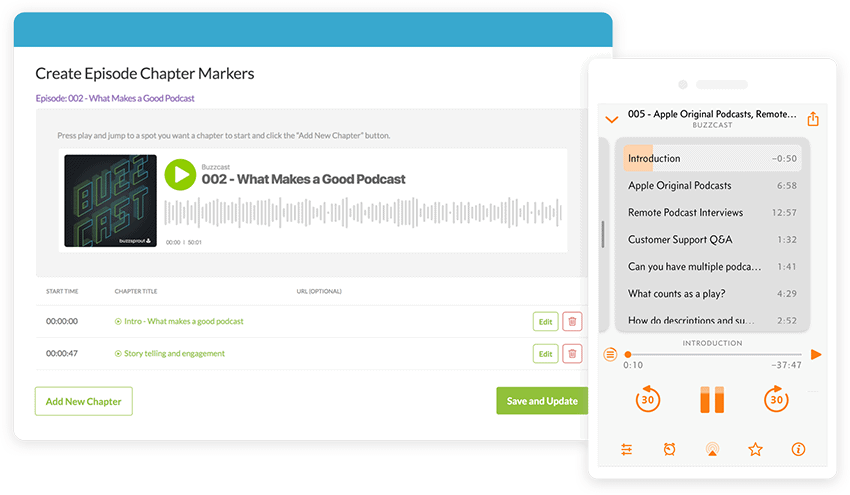
• Sleek Podcast Player
Buzzsprout’s beautiful and mobile-responsive podcast player can be added to your website with a simple copy/paste of code.

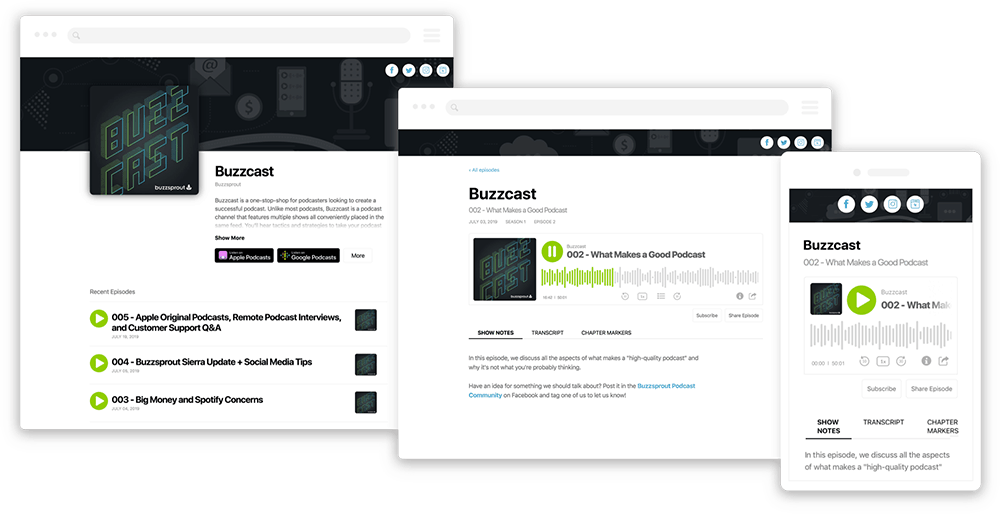
• Affiliate Marketplace
Looking for the best way to monetize your podcast?
Well, you’re in luck my little Motormouth cuz it just so happens that Buzzsprout’s got you covered with their innovative Affiliate Marketplace:
• Exceptional Support and In-Depth Podcasting Guides
The most common theme you’ll find in Buzzsprout reviews is the quality of their customer service team.
So I tested them out by sending in a bunch of annoying support requests and was impressed with how quickly and professionally they always responded.
Buzzsprout also has a thriving Facebook community and popular YouTube channel with complete tutorials on every podcast topic you can imagine.
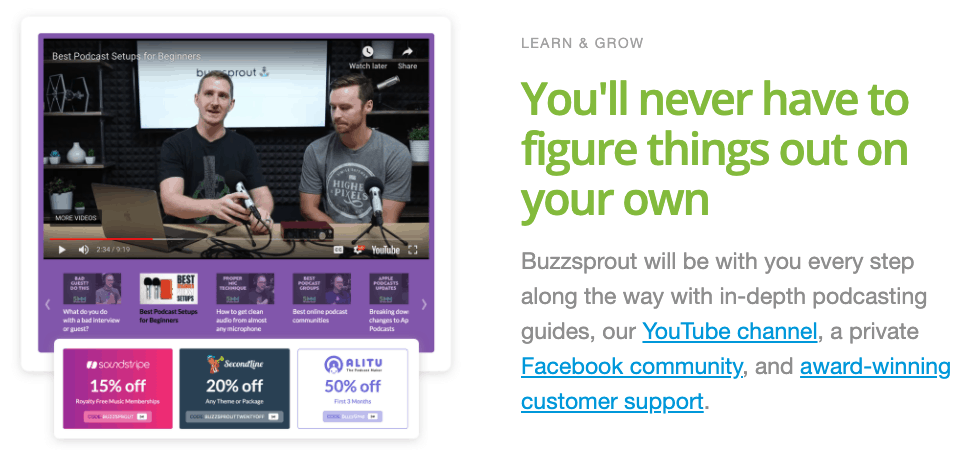
The list goes on but I think you get the idea.
Needless to say:
No other podcast hosting platform offers more features than Buzzsprout.
Buzzsprout Pros
✓ Easiest podcast hosting platform to use
✓ Most #1 recommendations in Google for podcast hosting
✓ Simple and user-friendly dashboard
✓ Automatic listing in top podcast directories
✓ Monetize your new podcast with their Affiliate Marketplace
✓ Advanced podcast statistics and tracking — IAB Certified for Podcast Measurement Compliance (industry gold standard for stat accuracy)
✓ Modern podcast player and your own custom podcast website
✓ Easy to migrate your podcast over, will import all your episodes for you
✓ Award-winning customer support team is second to none
✓ Free plan allows beginners to try out the platform with no risk
✓ They send you a $20 Amazon gift card once you upgrade to any paid plan
Buzzsprout Cons
✗ Free plan has limited features and displays ads on your podcast website
✗ You need to submit your podcast to each directory the first time (standard for any host) before your episodes start getting automatically listed
Buzzsprout Pricing
• Free: This limited package allows you to upload 2 hours of audio per month with advanced stats, hosted episodes for up to 90 days, and email support.
• $12/month: Upload 3 hours of audio per month with advanced stats, your episodes hosted indefinitely, unlimited storage, unlimited team members, free podcast importing, custom podcast website and player, priority support.
• $18/month: Upload 6 hours of audio per month plus all features above.
• $24/month: Upload 12 hours of audio per month plus all features above. Additional audio content costs $2 per hour.
(Note: All Buzzsprout plans are month-to-month and you can cancel anytime.)
Buzzsprout Summary
Since launching in 2008, Buzzsprout has become a respected industry leader in podcast hosting and detailed analytics.
More than anything, Buzzsprout is known for having the most user-friendly hosting platform on the market.
It’s also the most affordable costing only 40 cents a day plus you get a free $20 Amazon gift card just for signing up.

So if you’re ready to get rockin’ with your own podcast?
You should get rollin’ with a free Buzzsprout trial below:
Try Buzzsprout for free2. Runner Up: Podbean (premium podcast hosting)

For over a decade, Podbean has been providing free and premium podcast hosting services to nearly half a million podcasters around the globe.

The company’s feature-rich platform gives you everything you need to publish your audio or video podcast…
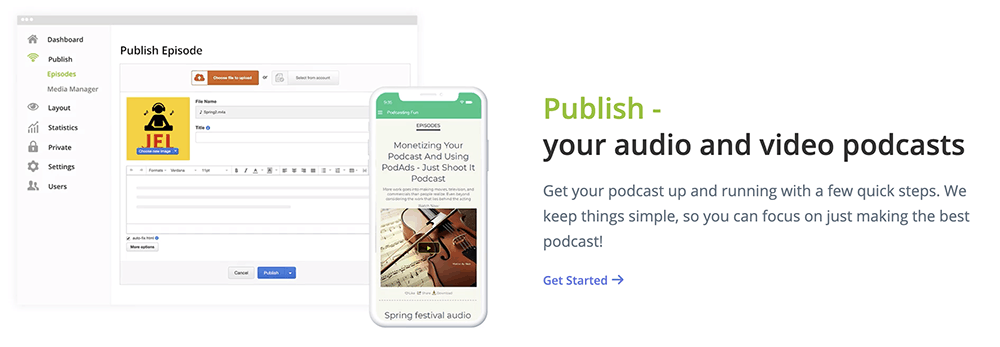
Distribute and promote your show to all the top social media channels and podcast directories including Apple & Google Podcasts, Spotify, Overcast, etc…
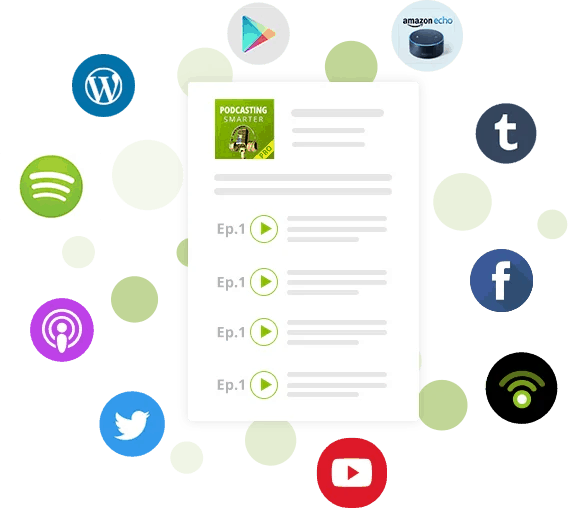
And choose the monetization option that makes the most cents for your podcast.
(Get it? Ahhh forget it.)
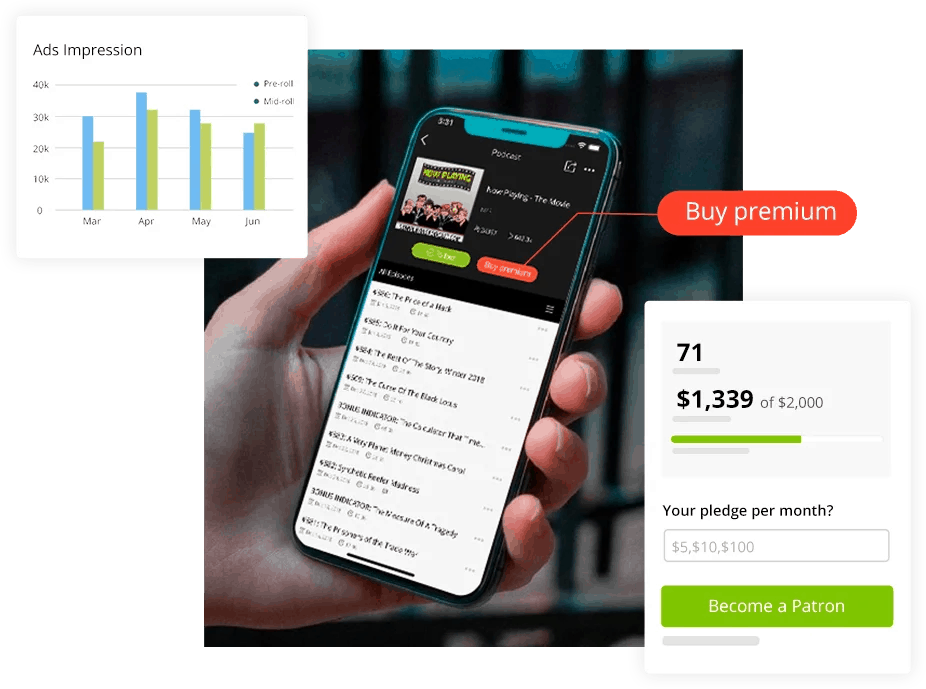
But prob’ly my favorite feature of Podbean is their live streaming capabilities which allows you to engage with your audience in real-time.
That includes being able to take live calls from your listeners and respond to their instant messages as they happen in your Podbean app.

To sum up this hot potato:
Podbean is an experienced, reliable podcast hosting company that makes it easy for anyone to get started and thrive on their podcasting journey.
Podbean Pros
✓ One of the easiest ways to start a podcast
✓ Offers both audio and video podcasting
✓ Helps distribute your podcast to the top directories
✓ Provides industry-leading podcast analytics (IAB Certified)
✓ Comes with a full array of podcast monetization options
✓ Live streaming capabilities to engage with your audience in real-time
✓ Record, edit, and publish episodes from your phone with mobile app
✓ Includes a free podcast website builder with custom themes
Podbean Cons
✗ Free plan lacks features such as monetization options
✗ Reports of very slow response times from support
✗ Statistics can be misleading due to poor spam filtration
✗ Limited website themes to choose from
Podbean Pricing
• Basic: Free. This starter plan gives you up to 5 hours of storage space, 100GB monthly bandwidth, basic stats, mobile app, and your own podcast website.
• Unlimited Audio: $14/month ($9/mo if paid annually). All basic features with unlimited monthly storage space and bandwidth, Pro podcast themes, comprehensive podcast stats, basic monetization options, email support.
• Unlimited Plus: $39/month ($29/mo if paid annually). All features above with video podcasting, full custom podcast design and domain, advanced monetization options, and email support.
• Business: $129/month ($99/mo if paid annually). All features above with multiple podcast channels and admins, SSO authentication, remove Podbean branding, Podbean Pro app, live chat support.
(Note: All Podbean monthly plans can be canceled anytime.)
Podbean Summary
Let me spill the beans:
Podbean is one of the oldest and most-trusted podcast hosting companies.

If you’re looking for the whole podcasting enchilada — dependable hosting, unlimited storage and bandwidth, analytics, monetization options, etc…
You can try Podbean by signing up for their free 30-day trial below:
Try Podbean for free3. Transistor (outstanding podcast analytics)
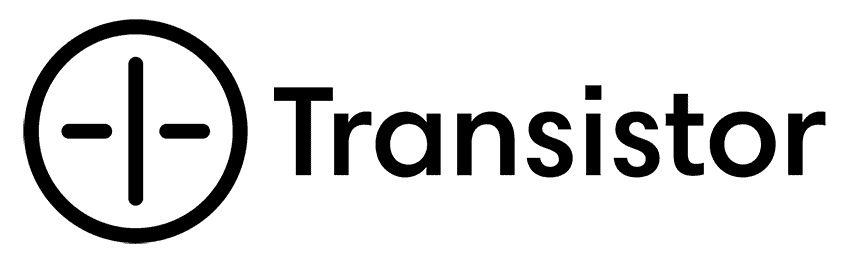
Founded in 2017, Transistor.fm is a relative newcomer to podcast hosting, but has already built a solid reputation among rookie and professional podcasters.
The company’s main goal is simple: Make Transistor the best way for businesses to create a podcast.
In other words, instead of spending cash on podcast advertising — why not just start a branded podcast to reach your audience instead?
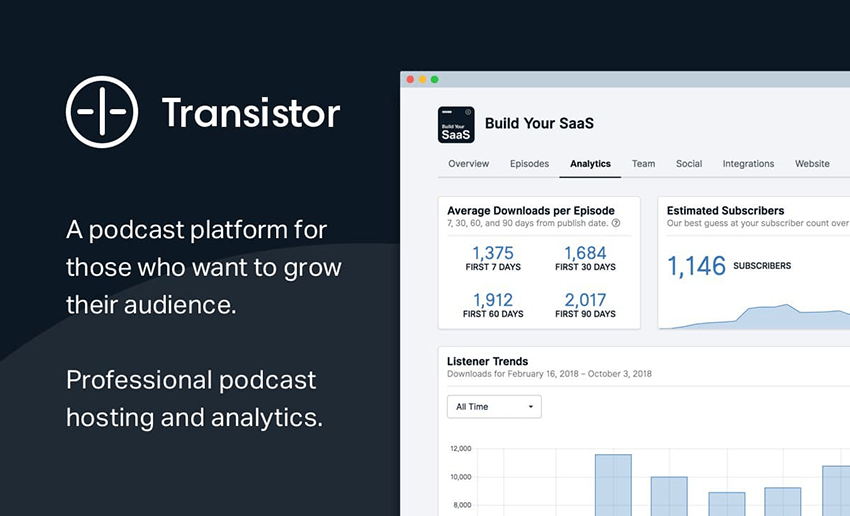
Companies such as IBM, Basecamp, eBay, and Code Pen have already made the switch to Transistor, along with popular podcasts such as Unbox Therapy, Honeybadger, and Cards Against Humanity.
Transistor provides everything you need to host unlimited podcasts and is particularly known for their advanced analytics.
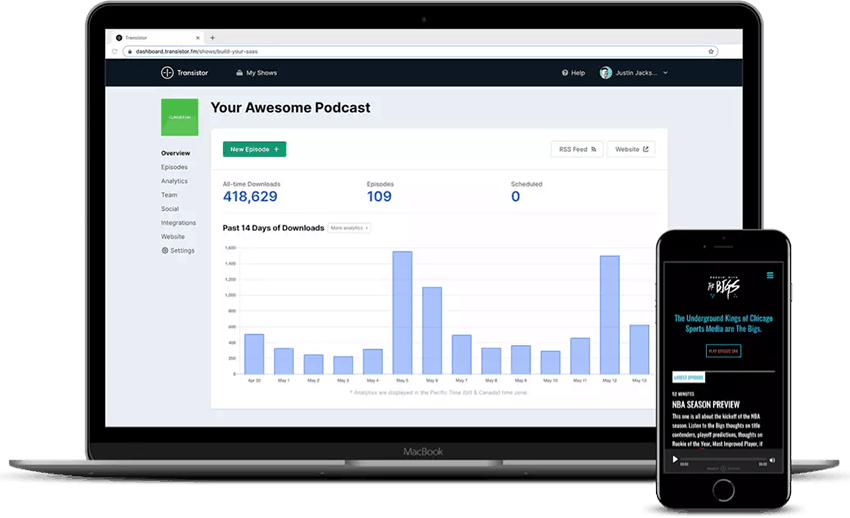
Important podcast stats Transistor keeps track of include:
- Podcast subscriber counts
- Average downloads per episode
- Audience trends over time such as which countries and podcast apps are most popular among your listeners
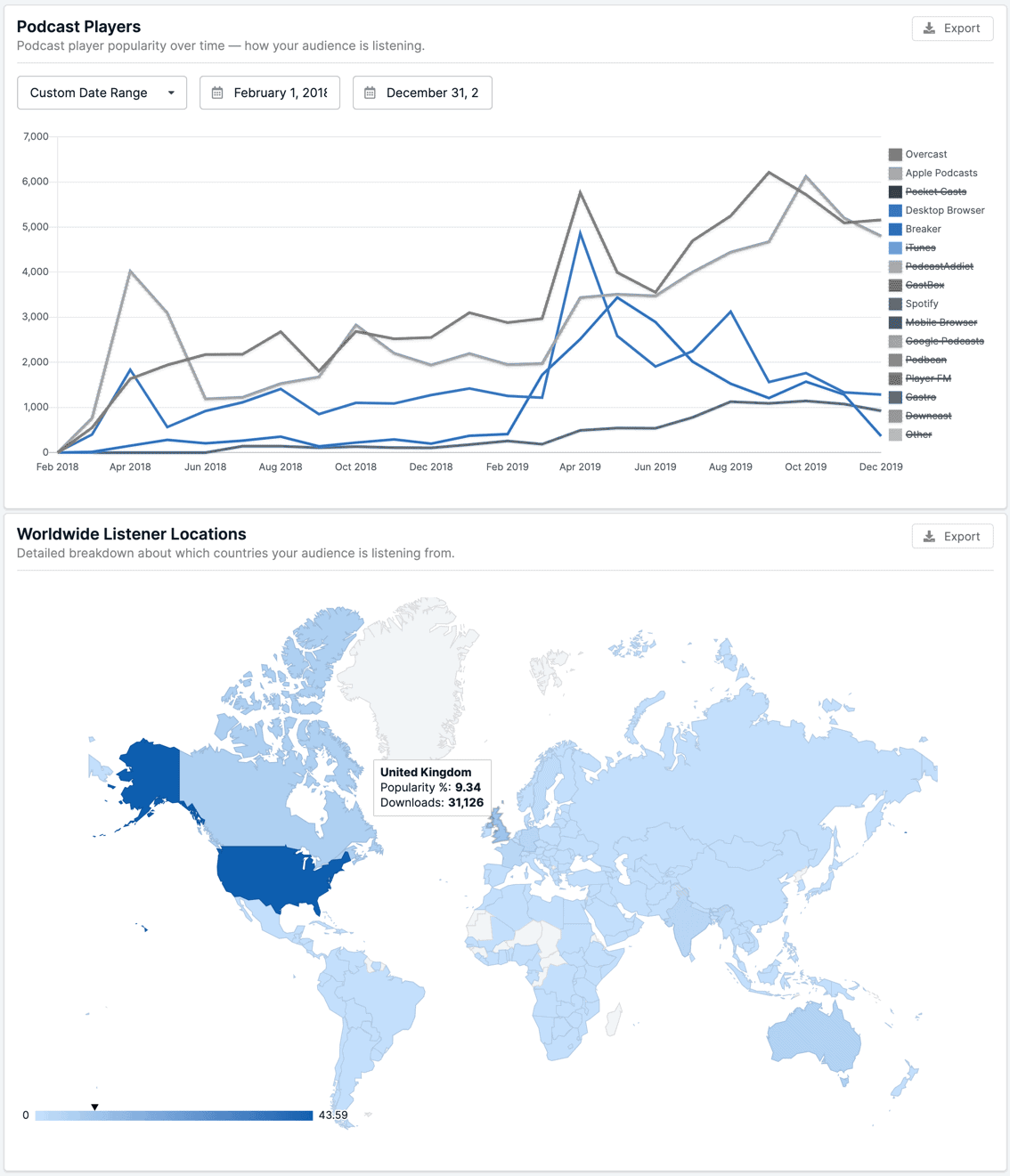
Transistor also offers a clean and modern dashboard which is easy to navigate and incredibly simple to use.
Here’s co-founder Justin Jackson demonstrating a quick walkthrough:
In short:
Transistor is an ideal platform for podcasters looking for a simple solution to host their show at a fair price.
Transistor Pros
✓ Clean and modern user interface that is very easy to use
✓ Reliable podcast hosting trusted by large companies & popular podcasters
✓ Industry-leading analytics tracks all the podcast stats you need to know
✓ Beautiful podcast player can be easily embedded in any website
✓ Offers built-in podcast website and social promotion features
✓ Company founders encourage feedback & actually follow through on improvements
✓ Live customer support is extremely helpful
Transistor Cons
✗ No free hosting plan (free trial only)
✗ Pricing is fair but still on the higher side
✗ Website design templates are limited
✗ Newer platform still working out some kinks
Transistor Pricing
• Starter: $19/month (2 months free if paid annually). Includes unlimited podcasts, advanced analytics, 2 additional users, built-in podcast website, 15k downloads per month, live customer support.
• Professional: $49/month (2 months free if paid annually). All features above plus 5 additional users, 1 private enhanced podcast, 500 private podcast subscribers, 75k downloads per month, live customer support.
• Business: $99/month (2 months free if paid annually). All features above plus 10 additional users, 3 private enhanced podcasts, 1,000 private podcast subscribers, 200k downloads per month, live customer support.
(Note: All Transistor monthly plans can be canceled anytime.)
You can try Transistor by signing up for their free 14-day trial below:
Try Transistor for free4. Captivate (exceptional marketing tools)

Similar to Transistor, Captivate.fm is another new arrival on the podcast hosting scene that has quickly established itself as a serious player.
Captivate users include Harvard, Entrepreneur, and Santander Group.
Founded by podcast industry veterans Rebel Base Media, Captivate positions itself as “The World’s Only Growth-Oriented Podcast Host.”
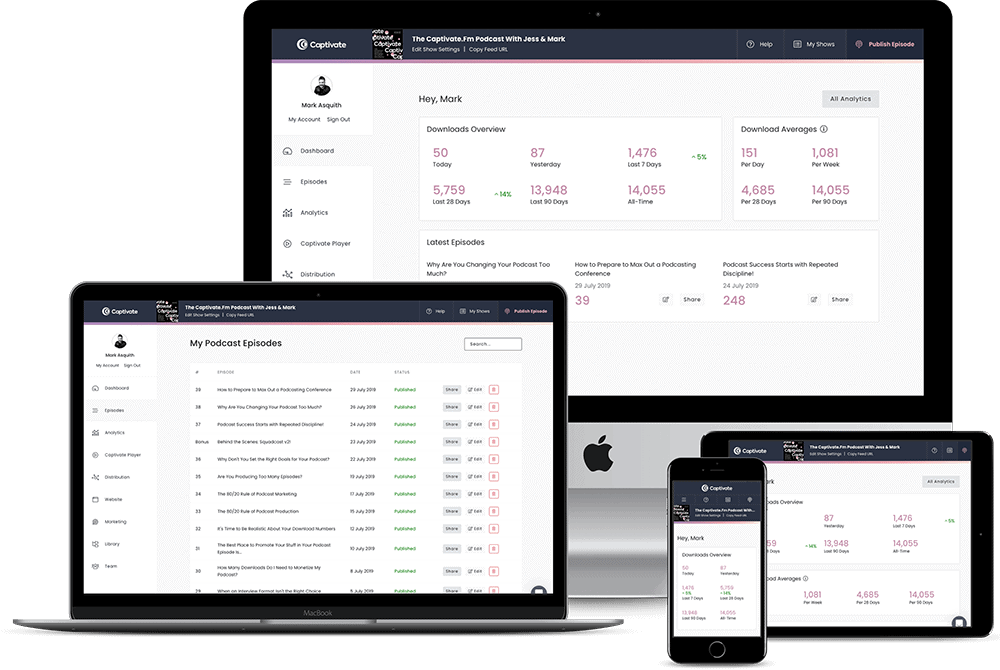
While I’m sure their competitors would disagree with that statement, Captivate does a superb job providing growth-oriented tools and features:
- Built-in CTAs (Calls-to-Action) such as donation buttons to financially support your podcast, links to social media, or downloadable resources
- Email opt-ins to capture leads and build your email list from your Captivate-powered website that integrates with major email provider AWeber
- One-click sponsor kit automatically creates a custom podcast “snapshot” PDF that displays your stats to share with potential show sponsors:
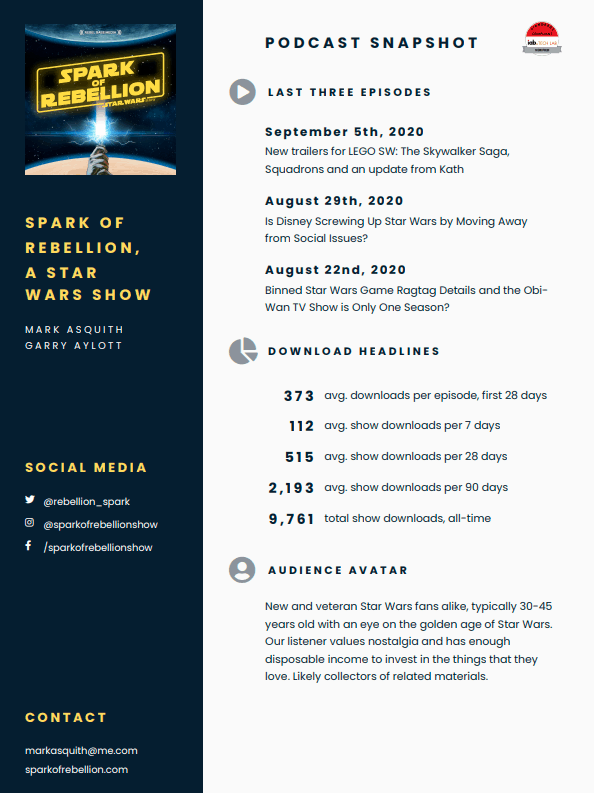
Captivate also offers custom podcast websites that are fully responsive and look amazing on any device.
Their embeddable podcast players are also very easy on the eyes:

And if you have your own WordPress website, you can quickly link up your podcast using the Captivate Sync plugin.
Quite simply, Captivate is an easy-to-use, well-designed, and all-around excellent podcast hosting provider.
Captivate Pros
✓ User-friendly podcast hosting platform
✓ Customers include major universities and global companies
✓ Several podcast monetizing tools (e.g. CTAs, email marketing integration)
✓ Good-looking podcast websites and podcast players
✓ IAB Certified podcast analytics
✓ Offers a WordPress plugin for syncing your podcast to Captivate
✓ Live support chat and helpful user guides
Captivate Cons
✗ No free hosting plan (free trial only)
✗ Some complaints of glitchy listener analytics
✗ Pricier hosting plans with less monthly downloads compared to top podcast hosting competitors
Captivate Pricing
• Podcaster: $19/month ($17/mo if paid annually). Includes unlimited podcasts and team members, podcast player, custom podcast website, built-in calls to action, free podcast importing tool, 12k downloads per month, chat support.
• Audio Influencer: $49/month ($44/mo if paid annually). All Podcaster plan features with up to 60k downloads per month, chat support.
• Podcast Brand: $99/month ($90/mo if paid annually). All Podcaster plan features with up to 150k downloads per month, chat support.
(Note: All Captivate pricing options come with a money-back guarantee.)
You can try Captivate by signing up for their free 7-day trial below:
Try Captivate risk-free5. Simplecast (great for statistic enthusiasts)
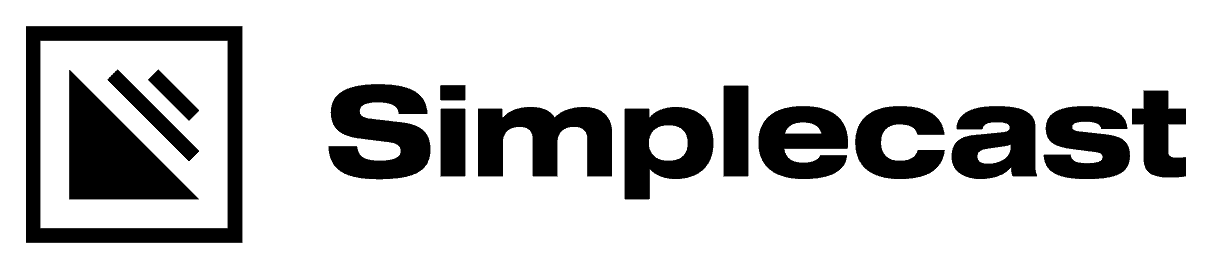
Since 2013, Simplecast has been providing reliable podcast hosting services to some of the world’s top brands including Facebook, Target, Nike, and Shopify.
Here’s the thing:
A common theme I’ve noticed in the podcast hosting space is the use of over-the-top company slogans and Simplecast is no different, claiming to be:

But despite the bravado…
As their name implies, Simplecast provides a simple user interface and outstanding listener analytics and reports.
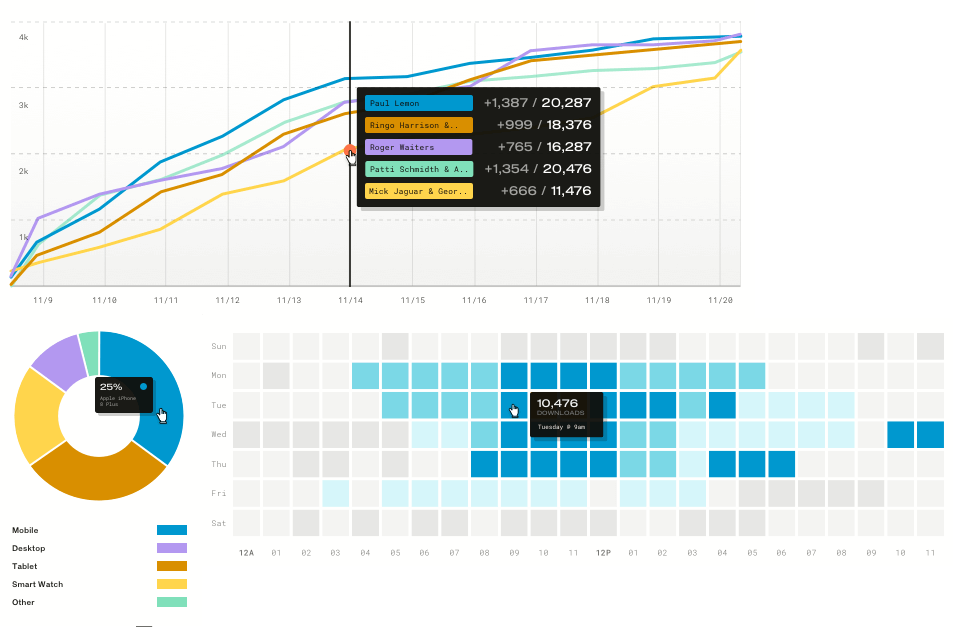
Besides catering to statistic enthusiasts, Simplecast also offers a customizable podcast website, web players, and easy show migration to/from the platform.
While additional features require upgrading to higher priced plans, Simplecast is a solid choice for podcasters looking for a simple and user-friendly hosting option.
Simplecast Pros
✓ Simple, easy to use interface
✓ Powerful podcast analytics and stats (IAB Certified)
✓ Show migrator tool allows for easy podcast importing
✓ Recast tool is great for social sharing audio clips
✓ Nicely designed custom web players and podcast sites
✓ Allows multiple team members with helpful customer support
Simplecast Cons
✗ Advanced features only available on pricier plans
✗ MP3 audio is capped at 128kbps bitrate
✗ Limited built-in monetization options
✗ Some complaints of excessive live streaming delays
Simplecast Pricing
• Basic: $15/month ($13.50/mo if paid annually). This entry plan includes 2 team member seats, unlimited storage & uploads, podcast distribution, basic analytics, custom domain, web player, 20k monthly downloads, email support.
• Essential: $35/month ($31.50/mo if paid annually). All Basis features plus 4 team member seats, advanced location and web player analytics, unique listener reports, 50k downloads per month, email support.
• Growth: $85/month ($76.50/mo if paid annually). All Essential features plus 9 team member seats, all analytics including network and technology analytics, 120k downloads per month, email support.
• Professional/Enterprise: Volume pricing. Includes 15+ team member seats, all analytics, dynamic audio suite, set up & migration support, uptime guarantee, priority customer support.
(Note: Use this promo code to get 50% off your first two months: ONSIMPLECAST.)
You can try Simplecast by signing up for their free 14-day trial below:
Try Simplecast for free6. Blubrry

Blubrry is one of the respected elders of the podcast hosting world, having been around since 2005.
Even though the company hates the letter “e” and has a logo that looks like a shiny blue turd, don’t let that put you off: Blubrry knows their sh*t.
As a matter of fact:
They were the first podcast hosting service to receive IAB Certification for having super-accurate podcast statistics.
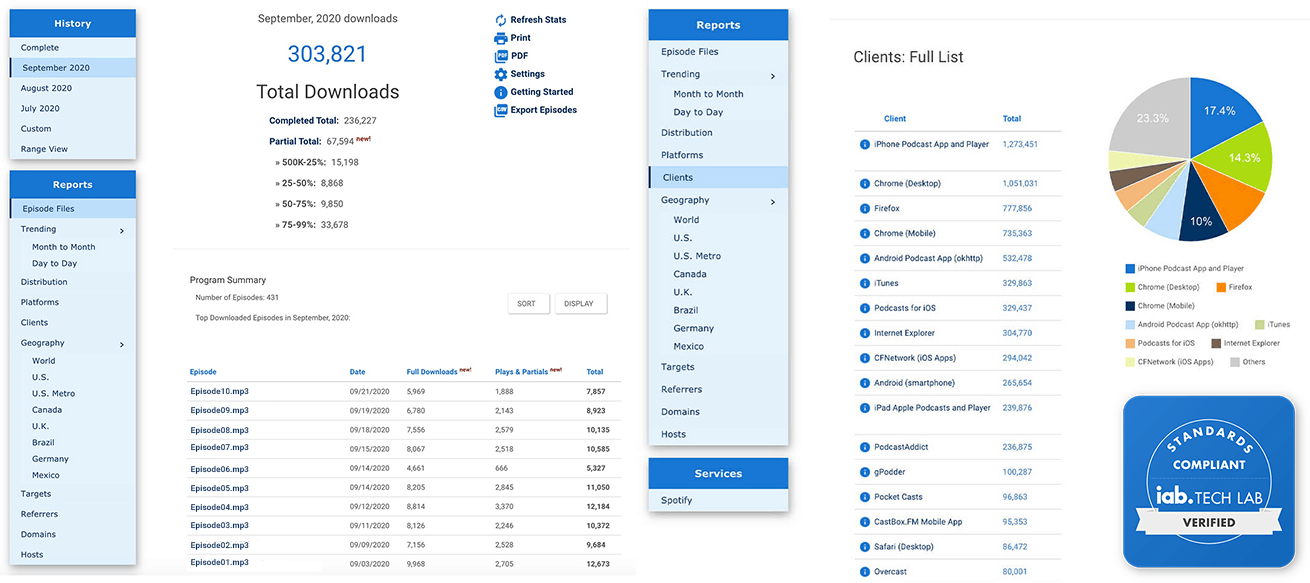
More:
Blubrry’s other claim to fame is their popular PowerPress plugin for WordPress which allows users to manage their podcast directly via their WordPress site.

Lastly:
Blubrry’s helpful “No-Fault Hosting” gives you an extra 25% of data storage at no extra charge — just in case you exceed your monthly upload limits.
Blubrry Pros
✓ Respected name in podcast hosting
✓ Unlimited monthly downloads and bandwidth
✓ IAB Certification means strong, verifiable podcast analytics
✓ PowerPress WordPress plugin makes management painless
✓ Attractive and user-friendly podcast player
✓ No-Fault Hosting prevents annoying overage fees
✓ Reliable, trustworthy service with email and phone support
Blubrry Cons
✗ No free hosting plan (free trial only)
✗ Requires experience with WordPress platform
✗ Setting up the PowerPress plugin can be challenging
✗ Monetization only available with Professional plan
Blubrry Pricing
• Small: $12/month. Includes 100MB monthly storage, unlimited bandwidth, professional statistics, custom embedded player, free WordPress site, free file migration, phone & email support.
• Medium: $20/month. All features above with up to 250MB monthly storage, phone & email support.
• Large: $40/month. All features above with up to 500MB monthly storage, phone & email support.
• Extra Large: $80/month. All features above with up to 1GB monthly storage, phone & email support.
• Professional: $100+/month. All features above with unlimited monthly storage, monetizable podcasts, phone & email support.
(Note: Blubrry prices above are month-to-month plans and you can cancel anytime.)
You can try Blubrry by signing up for their 1 month free-trial below:
Try Blubrry for free7. Castos

Similar to Blubrry, the main benefit podcast hosting service Castos offers is an easy-to-use WordPress plugin.
As the name suggests, the company’s “Seriously Simple Podcasting” plugin is about as user-friendly as it gets.
Check it out:
Castos also offers unlimited downloads and unlimited storage even at the lowest tier, which is pretty rare for a podcast hosting company.
Other noteworthy features include:
- Automated transcription service that’ll take any audio file you upload and generate an SEO-friendly transcript within minutes (pay-as-you-go pricing)
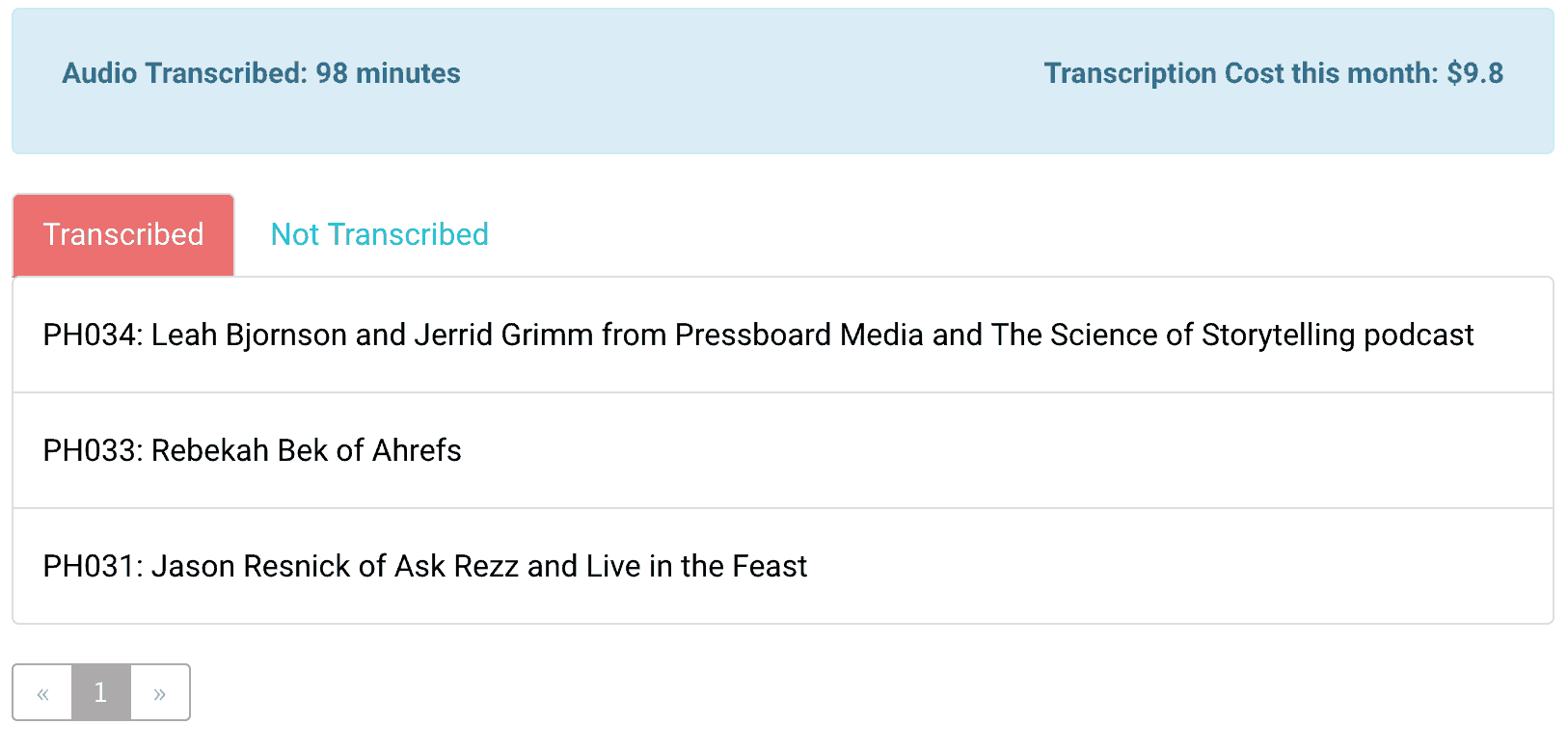
- Automated YouTube republishing of your podcast episodes to your YouTube channel or playlist
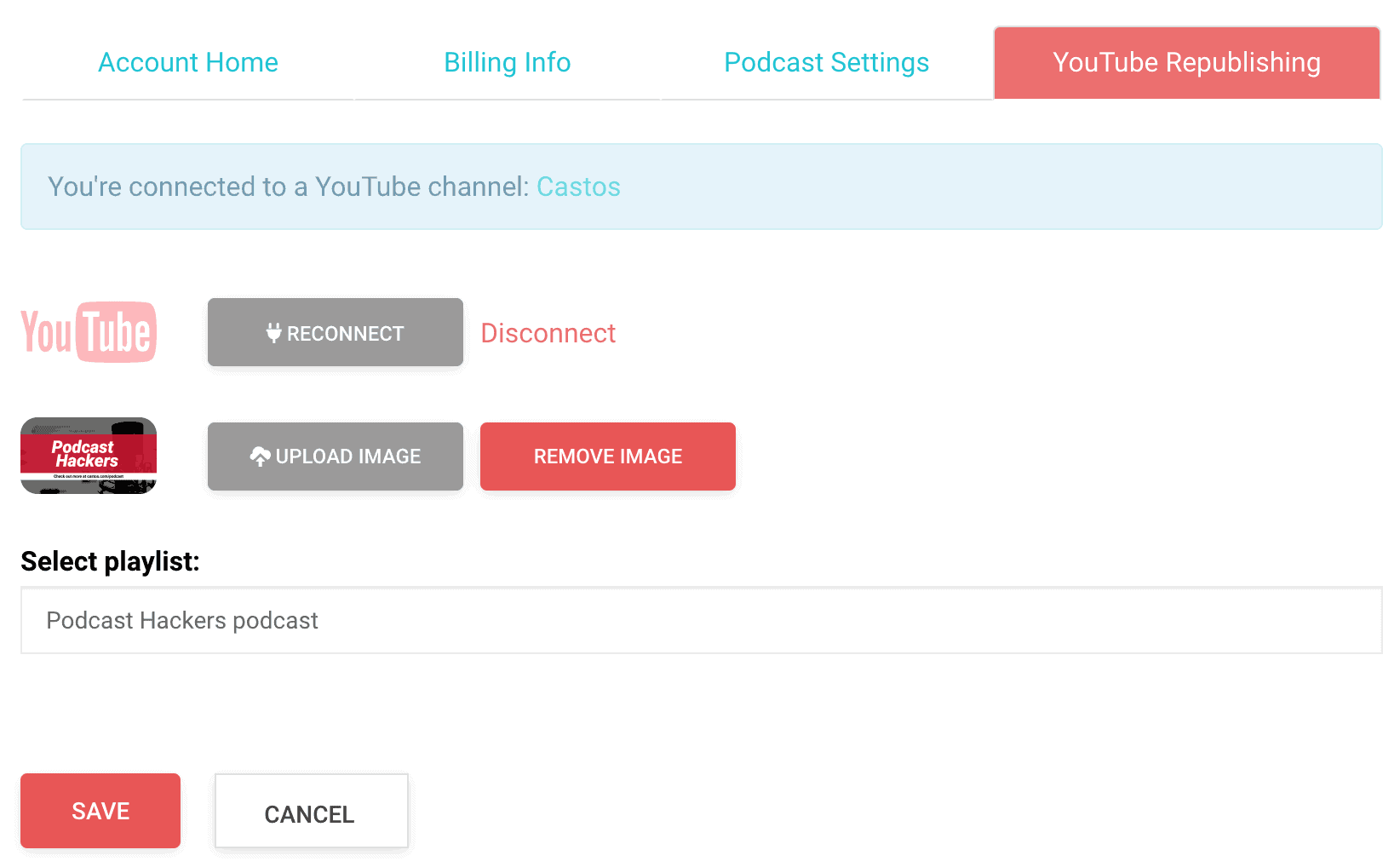
- Personalized and mobile-responsive podcast webpage and media player
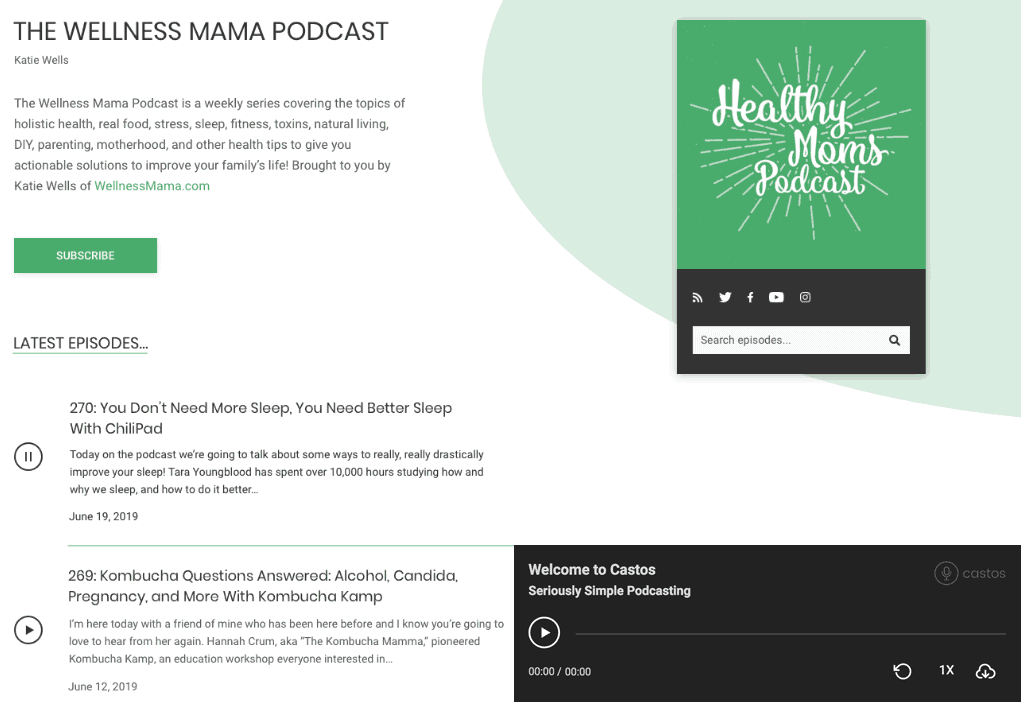
Overall, Castos is a fine podcast hosting service who offers free migration assistance from any platform.
Castos Pros
✓ Simple-to-use WordPress plugin offers easy podcast management
✓ Unlimited upload volume and download bandwidth
✓ Pay-as-you-go automated transcriptions of your podcasts
✓ Automated republishing to YouTube
✓ Private podcasting with password protection
✓ Advanced analytics include geographical breakdown
Castos Cons
✗ No free hosting plan (free trial only)
✗ Limited utility for non-WordPress users
✗ Included podcast player has very basic features
✗ YouTube republishing and advanced analytics only available on higher plans
Castos Pricing
• Starter: $19/month (2 months free if paid annually). Unlimited podcasts, no upload or download limits, WordPress plugin, 1-click migrations, podcast webpage, analytics, private podcasting, 100 private subscribers, email support.
• Growth: $49/month (2 months free if paid annually). All features above plus up to 250 private subscribers, video republishing to YouTube, Headliner audiogram integration, email support.
• Pro: $99/month (2 months free if paid annually). All features above plus up to 500 private subscribers, advanced analytics, video file hosting, email support.
(Note: All Castos monthly plans can be canceled anytime.)
You can try Castos by signing up for their free 14-day trial below:
Try Castos for free8. Spreaker

Spreaker is a podcast hosting platform optimized for mobile devices, making it a solid choice if you prefer running things from your smartphone.
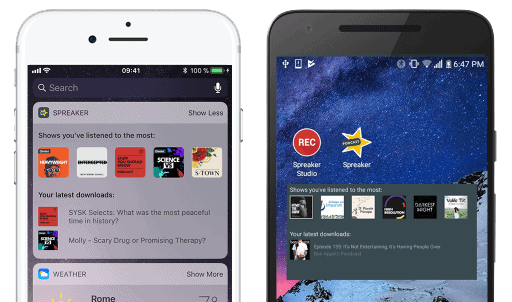
The company offers a podcast recording app, podcast listening app, advanced podcast statistics, and customizable RSS feeds.
Spreaker’s audio storage capacity, while not unlimited, is still better than most on a dollar for dollar basis.
Monetization options include:
- Ad revenue sharing
- Private episodes for paid subscribers
- Dynamic ad insertions so you don’t have to worry about sourcing ads
Another Spreaker feature is Live Podcasting, which allows you to host a podcast in real-time and take listener input through a chatbox.

If you’re just getting started with podcasting and mostly want to use your iPhone, Spreaker is a solid choice.
Spreaker Pros
✓ Free basic plan available
✓ Designed to work with mobile devices (iOS, Android, etc)
✓ Live podcasting allows real-time audience feedback
✓ Good set of monetization options
Spreaker Cons
✗ Platform is not as user-friendly as it could be
✗ Lacks a podcast website option and has longer uploading times
✗ Some complaints about their auto-renewal practices
✗ Podcast monetization tool not available to free users
✗ Reports of unhelpful customer support
Spreaker Pricing
• Free Speech: Free. Includes 5-hr audio storage, unlimited listeners, host multiple podcasts, episode scheduling, recording/live stream app, up to 15 mins per live podcast with listeners chatbox, basic statistics, email support.
• On-Air Talent: $7/month ($6/mo if paid annually). All features above plus 100-hr audio storage, up to 45 mins per live podcast with listeners chatbox, basic statistics, basic monetization options.
• Broadcaster: $20/month ($18/mo if paid annually). All features above plus 500-hr audio storage, up to 3 hours per live podcast with listeners chatbox, advanced statistics, advanced monetization options.
• Anchorman: $50/month ($45/mo if paid annually). All features above plus 1,500-hr audio storage, up to 5 hours per live podcast with listeners chatbox, advanced statistics, advanced monetization options.
(Note: All Spreaker monthly plans can be canceled anytime.)
You can try Spreaker by signing up for their free plan below:
Try Spreaker for free9. Libsyn

As one of the first podcast hosts, Libsyn hasn’t changed much since launching back in 2004.
The company still offers a reliable, simple platform — although it does feel a bit outdated in this blogger’s opinion.
That said, they do offer WordPress integration through their Libsyn Publisher hub, a customizable podcast site, embeddable player, and their stats are IAB compliant.
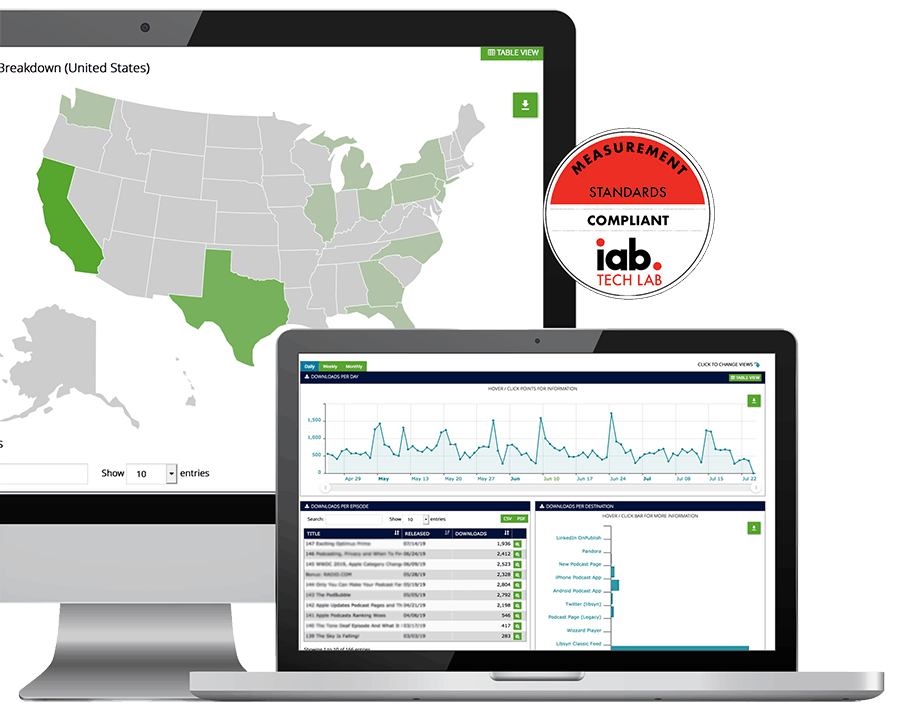
Besides having accurate analytics, Libsyn also provides you with a nifty mobile app and enterprise-level support.
Libsyn’s OnPublish feature connects your show to all the most popular podcast directories and allows you to publish at a future date or time.
Which is handy-dandy if you’re OCD and want to schedule weekly releases at 2pm on Apple podcasts, while dropping a midnight exclusive for hardcore fans on Spotify.
Libsyn Pros
✓ Long-running platform from established company
✓ Very inexpensive starter tier plan, reasonably-priced higher tier
✓ IAB Certified podcast analytics
✓ OnPublish lets you schedule your podcast publishing to any destination
✓ Simple and straightforward podcasting
Libsyn Cons
✗ No free hosting plan or free trial option
✗ Clunky dashboard doesn’t feel very smooth
✗ Some features are confusing and difficult to learn
✗ Low storage limits
✗ Add-on features are pricey
Libsyn Pricing
• Classic 50: $5/month. Includes 50MB monthly storage, unlimited audience, Apple Podcasts compliant, Libsyn directory listing, custom media player, advanced episode scheduling, OnPublish destinations, email support.
• Classic 250: $15/month. All above features plus 250MB storage, basic statistics, opt-in advertising, email support.
• Advanced 400: $20/month. All above features plus 400MB storage, premium paywall, advanced and downloadable stats, mobile app & custom domain add-ons available.
• Advanced 800: $40/month. All above features plus 800MB storage, premium paywall, advanced and downloadable stats, mobile app & custom domain add-ons available.
(Note: All Libsyn plans are monthly and you can cancel anytime.)
You can try Libsyn by signing up below:
Try Libsyn here10. Anchor

If you’re looking for the most affordable podcast hosting option on the market, Anchor.fm has the most attractive price point: free.
Anchor is a 100% free mobile podcasting platform, offering the ability to record high-quality audio from your computer or mobile device.
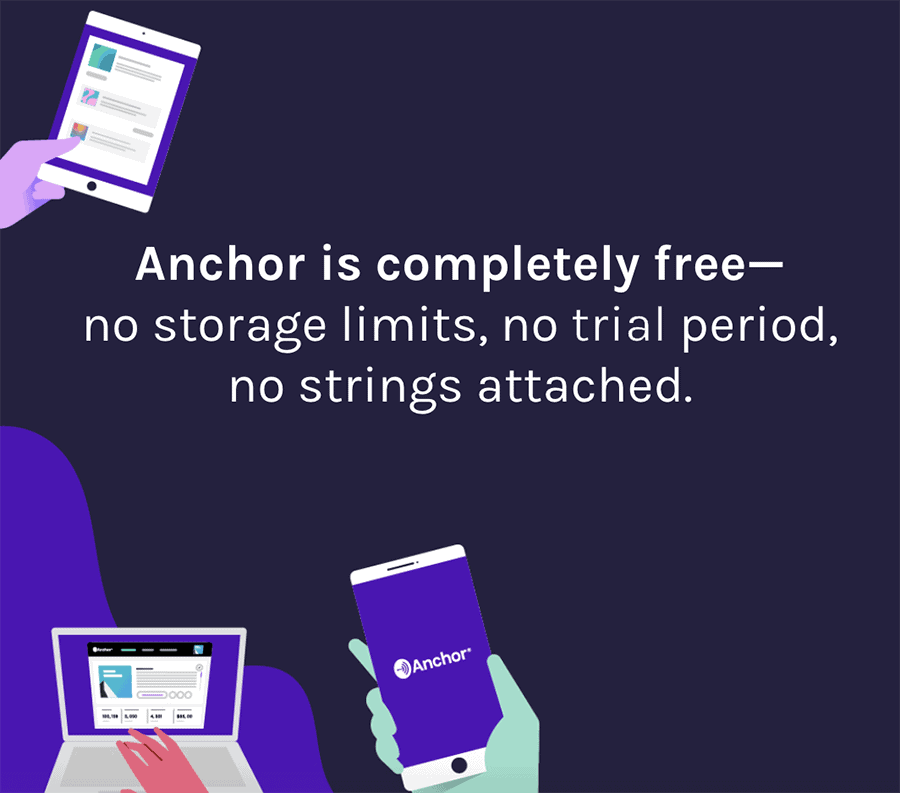
But ironically, free comes with a price:
Anchor doesn’t provide you with an embeddable podcast player, is difficult to integrate with any website, and severely limits your monetization options.
On the plus side:
The easy one-click distribution of your podcast to all the major podcast websites is a nice feature to have, along with Anchor’s analytics dashboard.
Unfortunately, Anchor will be submitting your podcast under its OWN banner rather than yours, which makes it harder to maintain control over your show.
To quote a Reddit user’s concerns about Anchor.fm:
Two major downsides: 1) You don’t control the platform whatsoever. That means you don’t control whether your host ultimately puts the clamps down on episode length, number of episodes, whether ads are appended to your episodes, and even the feed itself that iTunes would pull from.
2) You don’t pay for that platform. That means somehow, some way, some day, you’ll have grown very comfortable with Anchor…and then they’ll HAVE to monetize. There’s the risk that it will come at a sacrifice in money or branding that you don’t want to make.
Long story short, if it sounds too good to be true… you know the score.
Anchor is a free and simple option for beginning podcasters, but its limited features makes it a subpar choice for serious professionals.
Anchor Pros
✓ Completely free to use
✓ High-quality audio recording via mobile
✓ Convenient one-click distribution of your podcast
✓ Built-in ad platform makes it simple to record/insert ads
✓ Listeners can call in and be featured in future episodes
Anchor Cons
✗ Limited upload length and monetization options
✗ Submits podcasts through company’s account, not yours
✗ Offers very limited control over your podcast
✗ Unable to change email address in your RSS feed
✗ Editing audio is cumbersome
✗ Lacks an embeddable podcast player
Anchor Pricing
• Free. No fees for unlimited podcast hosting. Very limited features, stats, and no embeddable podcast player. Best free podcast hosting option for beginners but not recommended for serious or professional podcasters.
You can try Anchor for free by signing up below:
Try Anchor for free11. SoundCloud

SoundCloud has been around since 2015, more than enough time to make its mark on the podcasting world.
As one of the largest music streaming sites, SoundCloud has a mind-blowing 175 million monthly users and is credited for changing the music industry.
Successful hip hop artists such as Chance the Rapper and Post Malone originated from SoundCloud, as well as many others.

As far as the platform goes, SoundCloud provides unlimited uploads, advanced analytics, and a customizable audio player.
Stability is another plus, along with the option to schedule your upcoming podcast episodes.
Which is all very impressive, but its non-podcast focus and low volume of podcast-dedicated features may trip you up if you’re an aspiring podcaster.
SoundCloud Pros
✓ One of the largest and most stable music streaming platforms
✓ Free Basic plan
✓ Unlimited upload time on Pro plan
✓ Caters to artists or broadcasters who run multiple podcasts
✓ Comprehensive support
SoundCloud Cons
✗ Free plan has very limited features
✗ User interface is poor for podcasters
✗ Not a dedicated podcasting platform; they’re more about the music
✗ Lacks advanced podcast analytics
✗ Minimal monetization options compared to podcast hosting competitors
SoundCloud Pricing
• Basic: Free. Upload 3 hours of any audio type, real-time insights dashboard (includes plays, likes, reposts, comments & downloads), embeddable custom podcast player.
• Pro Unlimited: $16/month ($12/mo if paid annually). Upload unlimited hours of content, distribution & monetization options via Repost, real-time insights dashboard, scheduled releases, embeddable custom podcast player, priority support.
(Note: SoundCloud Pro plans come with a 30-day money-back guarantee.)
You can try SoundCloud for free by signing up below:
Try SoundCloud for free12. Podcast Websites

Podcast Websites is a premium podcasting service that focuses on offering an all-in-one solution to successfully launch and grow your podcast.
That includes podcast and website hosting, a simple drag & drop user interface, podcast player, statistics, and distribution tools.
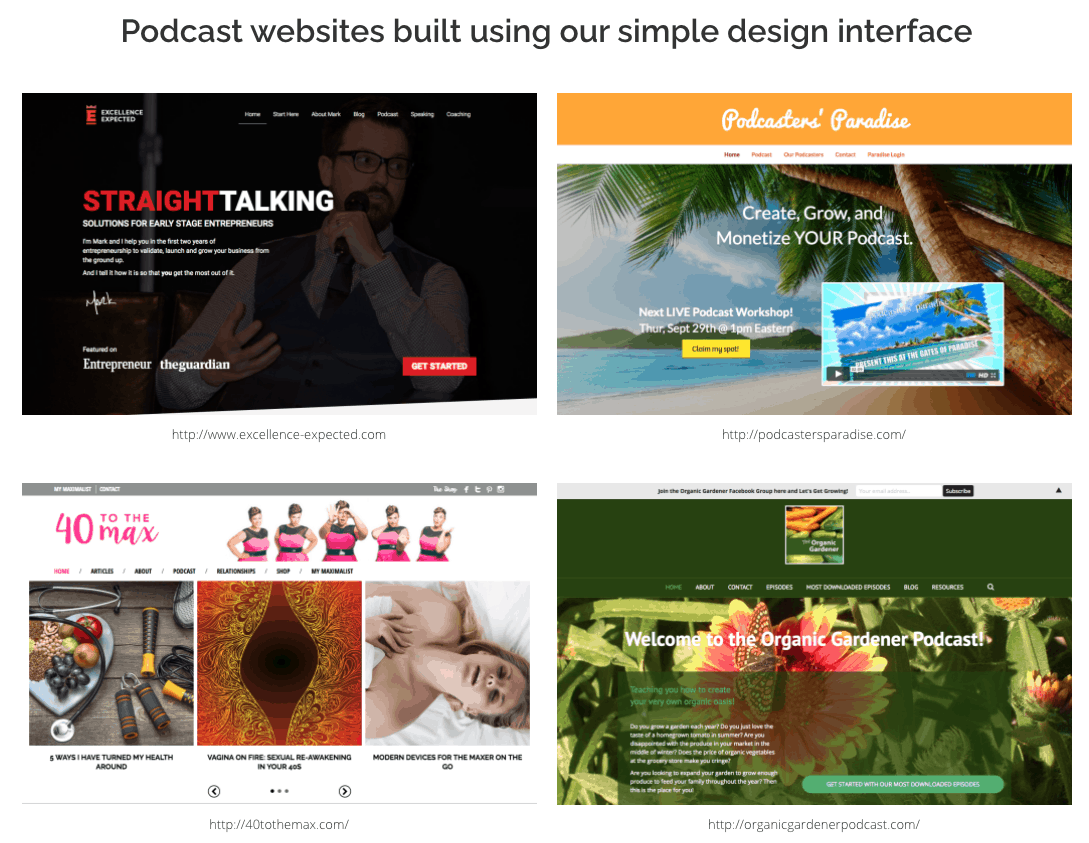
Podcast Websites also offers a range of creative ways to present episodes throughout your site — from landing pages to playlists — so you can get every drop of available value and authority from putting your voice out there.
The downside is the company will try to squeeze every penny out of your wallet to help you achieve that.
Therefore, due to its high price point and dizzying number of features:
Podcast Websites makes the most sense for experienced podcasters who are looking for a wealth of powerful production and marketing tools.
Podcast Websites Pros
✓ Offers a fully-hosted solution for podcasting
✓ Managed WordPress website & secure web hosting
✓ Unlimited website pages, landing pages & podcast episodes
✓ Publishing to major podcast directories
✓ Free domain name and excellent customer support
Podcast Websites Cons
✗ No free hosting plan or free trial option
✗ One of the highest-priced podcast hosting options out there
✗ Podcast features and options can be overwhelming
✗ Additional costs for multiple podcast shows
✗ More for experienced podcasters who have an audience and know how to monetize their content
Podcast Websites Pricing
• $97/month ($77/mo if paid annually). Includes unlimited website pages, blog posts & podcast episodes, free podcast migration, advanced developer theme tools, SSL certificate, daily backups, free domain name, email and phone support.
(Note: All Podcast Websites plans come with a 7-day money-back guarantee.)
You can try Podcast Websites by signing up below:
Try Podcast Websites here13. Podiant

Newcomer Podiant prides itself on being a balanced podcast hosting platform, occupying a middle ground between ease of use and the capacity to scale.
Created by a podcaster/web developer in 2016, the Podiant dashboard offers tools that’ll help you edit and brand your podcast, keep track of your analytics, and reach your fans wherever they listen in one smooth and simple process.
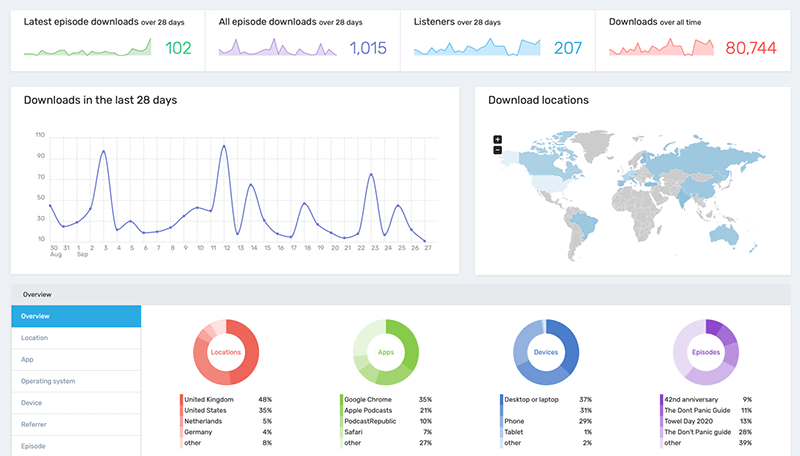
More:
If you’re spanning the podcasting and YouTubing worlds, Podiant has a robust set of tools for bridging the gap and integrating with YouTube.
Podiant also provides a customizable podcast website so you can start a blog, capture leads, and keep your listeners engaged.
Although its features and editing tools aren’t as comprehensive as other podcast hosting services, Podiant is still a viable solution for those looking to start out with a reasonably priced platform that can grow with your audience.
Podiant Pros
✓ Strong focus on simplicity and ease of use
✓ Provides websites with blog posts and lead capturing
✓ Special integration with YouTube for auto-posting
✓ Many connections with 3rd party apps (Google Analytics, Twitter, etc)
✓ Automated social media sharing
Podiant Cons
✗ No free hosting plan (free trial only)
✗ Limited podcast features and editing tools
✗ Listener analytics aren’t as strong as other platforms
✗ Podiant’s web media player somewhat lacking
✗ Not highly rated on Google
Podiant Pricing
• Indie: $12.99/month (2 months free if paid annually). Includes unlimited storage, add a blog and static pages, add comments via Disqus, auto posts to social media, medium quality audio (96kbps), community support.
• Professional: $24.99/month (2 months free if paid annually). Includes all features above plus higher quality audio (128kbps), help building your podcast website, one-on-one premium support.
• Networks: $35.97+/month (2 months free if paid annually). Includes all features above plus starting with a 3-podcast network (can upgrade to 20 podcasts), professional-level support.
(Note: All Podiant monthly plans can be canceled anytime.)
You can try Podiant by signing up for their free 14-day trial below:
Try Podiant for free14. Audioboom

Audioboom is another all-in-one platform for hosting, distributing, and marketing podcasts with an emphasis on monetization.
The platform features an integrated tool for creating dynamic ads, podcast distribution, a responsive player, and advanced statistics.
That includes the ability to invite other podcasters to collaborate and co-host with you on your show.
Everything you need to monitor your podcast workflow is accessible from inside Audioboom’s central dashboard:
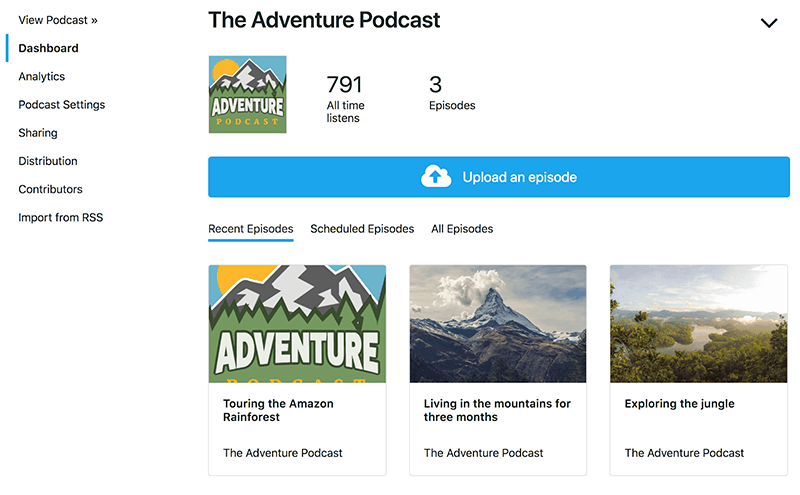
But the catch is you need to reach over 10,000 plays per episode to reach “Podcast Pros” level and get the advanced monetization options.
Unfortunately, Audioboom has relatively low ratings on Google probably because it seems to do everything acceptably but nothing exceptionally well.
However, if you already have a support base and want a well-thought-out user experience with competitive pricing, you may want to give Audioboom a spin.
Audioboom Pros
✓ User-friendly, minimalist dashboard
✓ Distribution via Apple & Google Podcasts, Spotify, Stitcher, etc.
✓ Integrated tool for creating dynamic ads
✓ Analytics with breakdowns by app, device, and geography
✓ Good customer support
Audioboom Cons
✗ No free hosting plan or free trial option
✗ Basic package limited to 5 published episodes per month
✗ Advanced monetization only available if you have 10k+ plays per episode
✗ No-frills platform lacks features of podcast hosting competitors
✗ Consistently lower ratings on Google
Audioboom Pricing
• Podcasters Standard: $9.99/month ($99/year if paid annually). Publish up to 5 episodes per month, up to 10k plays per episode per month, top podcast distribution, advanced analytics, embeddable players, email support.
• Podcasters Plus: $19.99/month ($199/year if paid annually). Includes all features above plus up to 25,000 listens per month, email support.
(Note: Audioboom plans can be canceled/refunded within your first month.)
You can try Audioboom by signing up below:
Try Audioboom here15. Megaphone

Megaphone’s podcast hosting service is better suited for larger, more established podcasters at an enterprise level.
Previously known as Panoply, Megaphone is a platform that focuses specifically on the money-making side of the podcasting business.
That’s probably why they’re used by major players ranging from Disney, Marvel, and ESPN to ABC and CBS.

Simply stated:
Megaphone assumes you’ve got the podcasting stuff handled and focuses on how to scale up and make money with it.
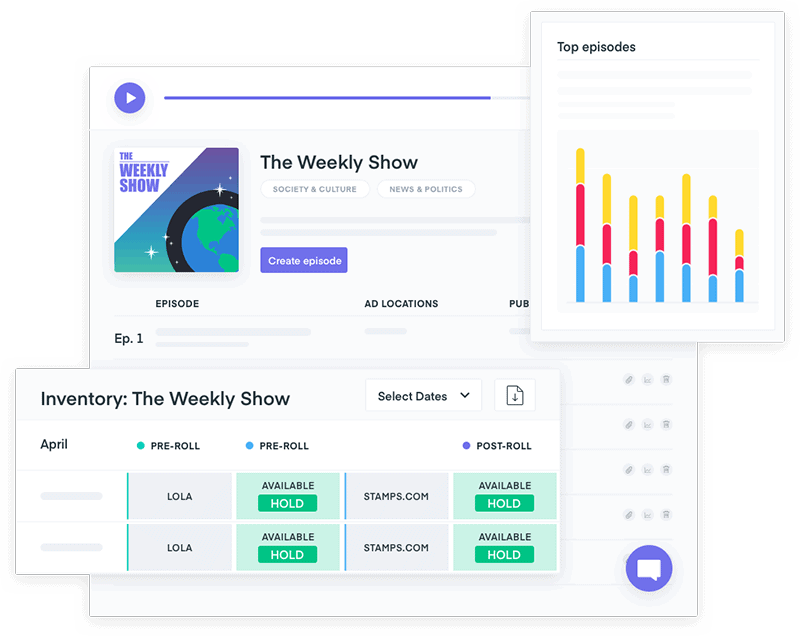
Tools for doing this include:
- Ad management
- Dynamic ad insertions
- Sales, forecasting, reporting, and pinpoint ad analytics
Megaphone also boasts a targeted marketplace with advertisers already on board just waiting for podcasts to advertise through.
In short, Megaphone is for people who already have a successful podcast and want to make it a successful business.
Megaphone Pros
✓ Used and trusted by very large corporations
✓ Wide array of monetization options
✓ Dynamic ad insertions, analytics, and management
✓ Finely-tuned ad campaign targeting by demographic
✓ Quick-responding live chat and customer support
Megaphone Cons
✗ No free hosting plan or free trial option
✗ The most expensive podcast hosting service on my list
✗ Not well-suited for small individual podcasters
✗ Features are mainly focused on podcast monetization
✗ Very few online reviews from actual users
Megaphone Pricing
• Professional: $99/month ($2 per thousand downloads after 125,000). Includes unlimited podcasts and users, distribution across all podcast apps, ad campaign tools, dynamic ad insertion, geotargeting, email support.
• Enterprise: Custom (flat CPM for all downloads). Includes all features above plus advanced ad delivery, demographic & behavioral targeting, API access, custom metadata, dedicated account manager.
You can try Megaphone by signing up below:
Try Megaphone here16. Podomatic
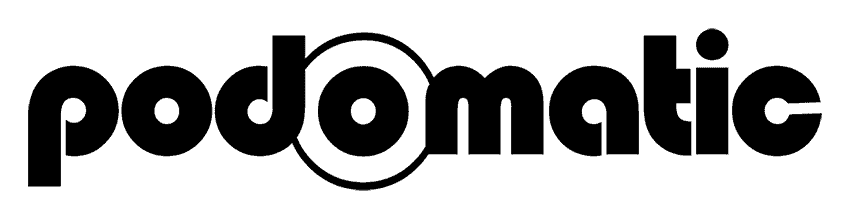
Podomatic is a pioneer of podcasting (started in 2005) and takes a slightly different approach to many other podcast hosting platforms.
The company focuses on a smooth integration of both conventional podcast advertising and crowdsourcing services like Patreon.

Podomatic is also very easy to use, making it a friend to beginning podcasters.
Leveraging its partnership with website-building platform Weebly, Podomatic is a good solution if you’re building a brand from scratch.
It also comes with its own embeddable podcast player and mobile app.
But where it comes up short is with Podomatic’s lack of unique features, limited storage and bandwidth on lower-tiered plans, and inability to schedule episodes in advance.
Podomatic Pros
✓ Great for beginners, offering a gentle learning curve
✓ Can podcast from anywhere including Twitter and Facebook
✓ Can generate revenue through Patreon
✓ Integrates well with simple website-builder Weebly
Podomatic Cons
✗ Basic free plan has very limited features
✗ Not recommended for serious podcasters who create lots of content
✗ Inability to schedule episodes in advance
✗ Limited storage and bandwidth on starter plans
✗ Very few positive reviews on Google
Podomatic Pricing
• Basic: Free. Includes 500MB storage (6 hours of recording), 15GB monthly bandwidth, basic stats, no expiration, email support.
• Pro: $2.99/month (2 months free if paid annually). Includes 2GB storage, 100GB monthly bandwidth, Pro stats, Pro design tools, no expiration, revenue via Patreon, Pro support.
• Pro Plus: $9.99/month (2 months free if paid annually). Includes all features above plus 3GB storage, 200GB monthly bandwidth, Pro support.
• Pro Platinum: $24.99/month (2 months free if paid annually). Includes all features above plus 5GB storage, 500GB monthly bandwidth, Pro support.
(Note: All Podomatic monthly plans can be canceled anytime.)
You can try Podomatic by signing up for their free plan below:
Try Podomatic for free17. Resonate Recordings

Since 2014, Resonate Recordings has quietly grown from a simple podcast producer into a multifaceted, all-in-one podcast solutions company.
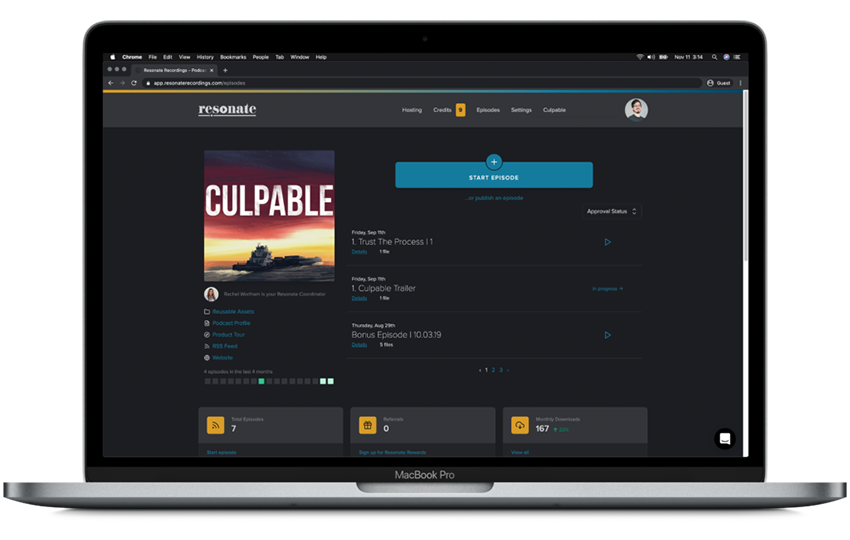
With an experienced team of audio engineers, producers, editors, writers, and software engineers — Resonate has worked on over 1,500 podcasts and provides everything a podcaster could want.
That includes podcast hosting, distribution, audio and video production, marketing services, and much more.
The company even offers podcast launch consulting to serious podcasters looking for advice and recommendations for their new show.
Even though Resonate is a relative newcomer to the podcast hosting space, they’re not playing around either:
Resonate Pros
✓ All-in-one podcast solutions company since 2014
✓ Offers podcast production services (audio & video editing, etc)
✓ Hosting options include unlimited episodes and downloads
✓ Podcast analytics dashboard
✓ Embeddable podcast player
Resonate Cons
✗ Podcast hosting is not the company’s main focus
✗ Premium hosting plan is pricey
✗ Some complaints of poor customer service
✗ Limited reviews on Google
Resonate Pricing
• Basic: $25/month. Includes unlimited episodes & show users, analytics dashboard, embed player, engagement data, unlimited downloads, and live chat support.
• Premium: $49/month. Includes all Basic features along with standard Podcast Microsite where people can subscribe to your podcast, view episodes, and contact you.
• Professional: Custom pricing. All Premium features plus premium Podcast Microsite, private hosting, live chat, private Slack channel, and phone support.
(Note: Basic and Premium plans come with a 14-day free trial.)
You can try Resonate Recordings for free by signing up below:
Try Resonate for free18. Fusebox

While Fusebox doesn’t offer podcasting hosting services, it deserves a special mention on this list for its sheer usefulness.
Originally called “Smart Podcast Player” (SPP), Fusebox is the creation of popular online marketer and podcaster Pat Flynn.
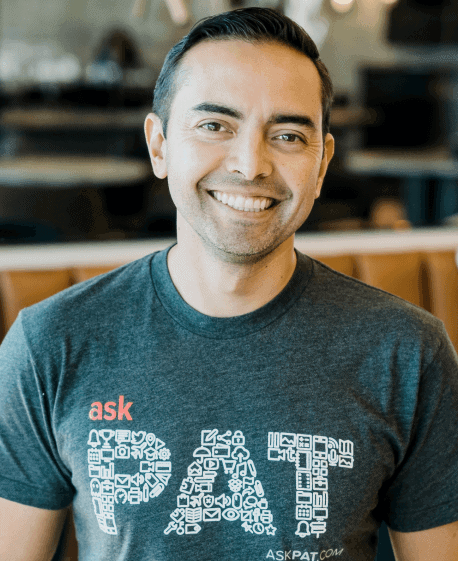
What started out as an idea for a more functional and better-looking podcast player, has evolved into an entire toolbox of powerful podcasting tools.
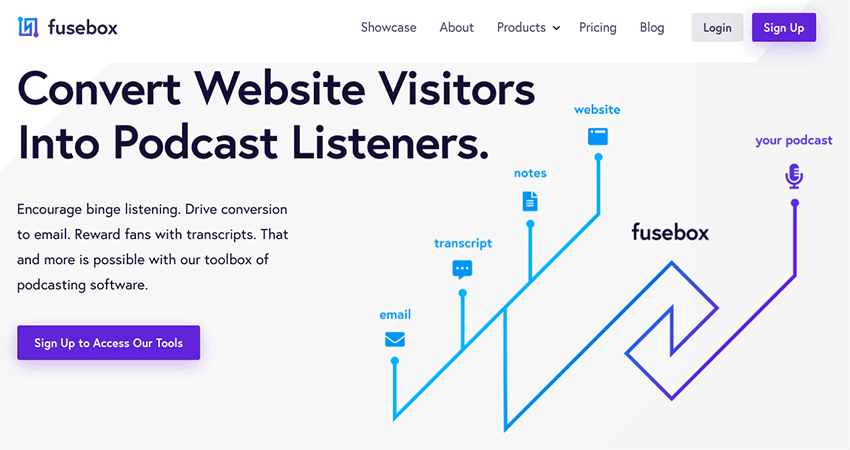
Although Fusebox has pretty limited features in their free version, Pro users essentially get three players in one:
- Full podcast player
- Single track player
- Site-wide sticky player
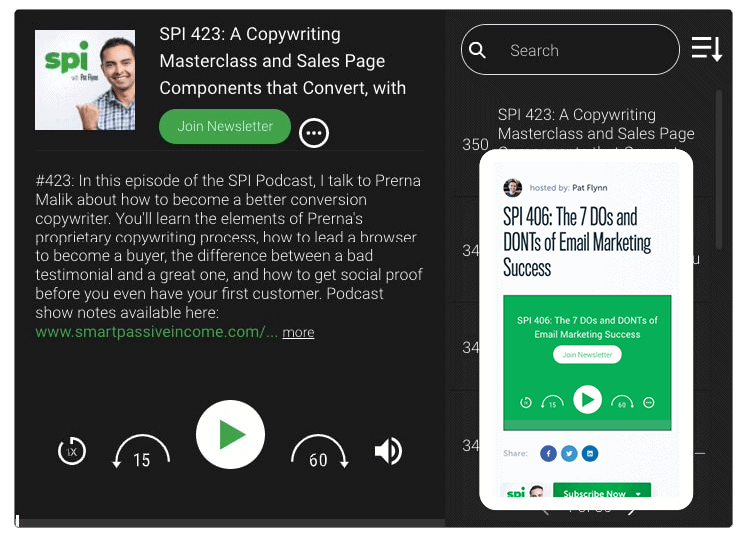
Fusebox also provides a terrific Transcript tool which can generate transcripts of your podcast episodes with SEO-friendly text and downloadable PDFs.
Fusebox Pros
✓ Beautiful, customizable, and user-friendly podcast players
✓ Offers three players in one (full, single track, and site-wide sticky players)
✓ Features include email capture, social sharing, speed control, MP3s
✓ Transcript plugin tool creates SEO-friendly show notes
✓ Mobile-friendly
Fusebox Cons
✗ Not a podcasting hosting service (podcast player and transcription tool only)
✗ Users still need to purchase podcast hosting separately
✗ Works with WordPress sites only (WP plugin)
✗ Free plan has limited customer support and features
Fusebox Pricing
• Free: Limited to site-wide sticky player, transcript tool, help center support.
• Pro: $12/month ($8/mo if paid annually). All free features plus full and single-track player, email capture, full customization, MP3s, social sharing, speed & volume control, timestamps, email support and webinar trainings.
(Note: Fusebox Pro plans can be canceled anytime.)
You can try Fusebox by signing up for their free plan below:
Try Fusebox for freeWhat is Podcast Hosting?
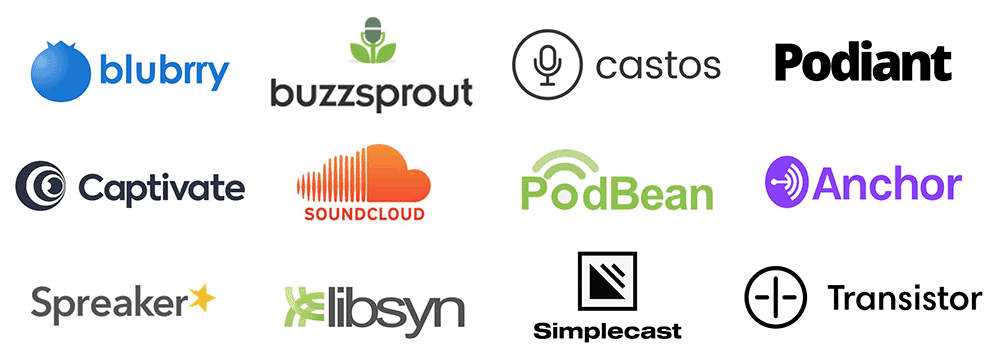
Podcast hosting services are special platforms that allow you to easily upload, store, and deliver your podcast audio files to listeners around the world.
Simply stated:
A podcast host will provide you with an “RSS feed” that passes information about your podcast to directories such as Apple Podcasts, Spotify, etc. which allows your show to get subscribers.
So a podcast host is kinda like the middleman between you and your listeners.
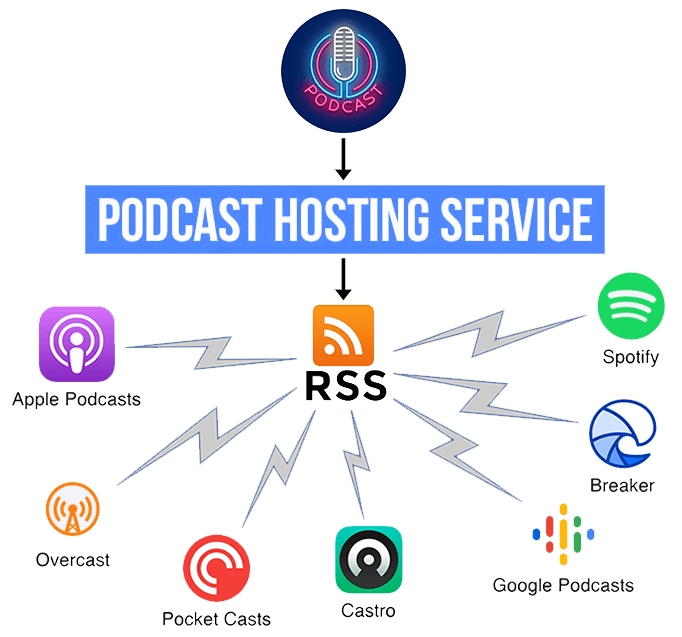
Here’s an awesome video from well-respected podcast hosting company Buzzsprout, explaining what podcast hosting is and why it matters:
Do You Even Need Podcast Hosting?
Now you might be wondering:
“Pffft. Why do I need a podcast host anyway? Why can’t I just upload my audio files to my own website?”
Good question, Chuckles.
Let me put this delicately:
Audio files can be huge and trying to store your podcast on your website is like keeping an elephant — costs a fortune and sooner or later it will sh*t on your head.
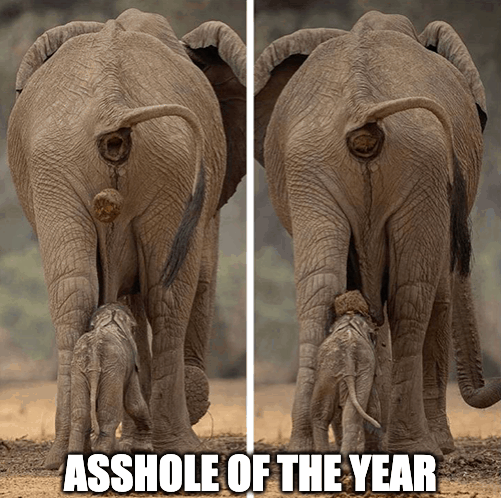
What’s my point?
Avoid elephant poop chutes as much as possible.
Kidding. (Not kidding.)
But just imagine your podcast becomes successful and now you’re getting a few thousand downloads every week.
Awesome, right?
There’s a catch:
The problem has to do with excessive bandwidth since most web hosts will limit high volumes of file downloads.
That’s why so many rookie podcasters get booted off their regular website hosting or are asked to choose a much pricier hosting plan.
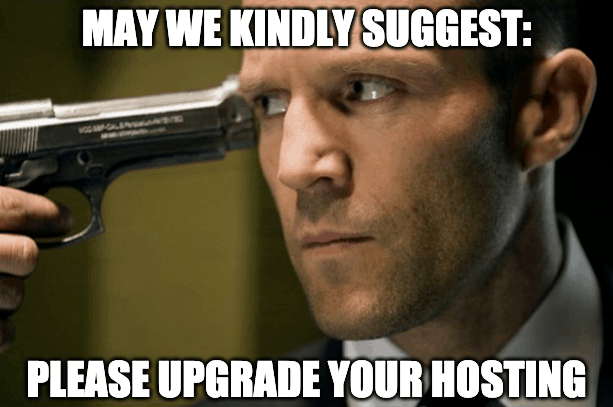
The solution?
Enter podcast hosting services.
These powerful platforms are specifically designed for storing and delivering huge podcast files while providing special tools to help your podcast grow quickly.
Now don’t get it twisted:
You can still play your podcast episodes on your website, but first you’ll simply upload them to your podcast host and then embed ‘em on your site after.
That way, you’ll never have to worry about losing subscribers due to streaming issues with your podcast audio files.

But wait, there’s a ho’ bunch more!
Podcast hosting ain’t just about audio storage and delivery — the best podcast hosts also provide features such as…
| Top Podcast Hosting Features |
|---|
| Audio optimizing |
| Podcast analytics |
| Episode transcription |
| Custom web players |
| Marketing and scheduling tools |
| Social media sharing |
| Your own podcast website |
| How-To podcasting guides |
| 24/7 support |
And the list goes on.
In short, you get everything you need to host, share, and grow your podcast for pennies on the dollar.
Which leads us to the million-dollar question:
How Much Does Podcast Hosting Cost?
Podcast host pricing typically costs anywhere from $5/month to $50/month, but can go up as high as $100/month for enterprise-level services.

The exact cost depends on the hosting company, how many features you want, and the number of episodes/downloads your podcast generates.
Should You Use Paid or Free Podcast Hosting?
Depends on how serious you are about podcasting.
Many podcast hosting companies offer free memberships but the catch is they typically come with very little storage space, bandwidth, and features.
If you’re just dipping your toe into the podcasting pool, you can always sign up for free and then upgrade later.
But like anything in life, you get what you pay for.

So if you’re serious about your podcast, you should seriously invest in a quality podcast hosting service like Buzzsprout or Podbean.
After all, what’s more important — saving a few bucks a month on hosting? Or having reliable, premium quality audio for your listeners?
Now let’s talk about some frequently asked questions:
What Every New Podcaster Needs To Know (FAQs)
1. What should I name my podcast?
Let’s face it:
Names matter — especially when it comes to blogs or podcasts.
Take this blog, for example.
The Economic Secretariat is prob’ly one of the worst blog names in the history of the internet.
It’s a b*tch to pronounce, spell, and type into a web browser.

(Meh. Seemed like a good idea at the time.)
But luckily for me (and you), the name of your show isn’t as important as the quality of your content.
That said, here’s a few helpful tips for naming your new podcast:
• Don’t try to be clever.
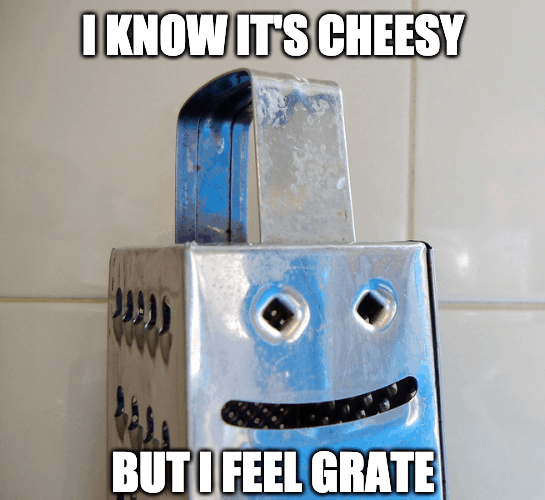
Unless you already have a unique brand name with an established fan base, avoid choosing a cute, confusing, or look-how-smart-I-am podcast title.
People are looking for helpful and entertaining information — not clever puns.
For example, if you want to name your fitness or weight loss podcast:
Good: Weight Loss for Busy Moms
Bad: The Flab-U-Less Show
Good: 20-Minute Fitness
Bad: Withering A-Weigh
• Focus on the outcome.
You should also spend some time thinking about what your audience is ultimately looking to get from your show.

Use this outcome to name your show in a simple and specific way.
For example, if your podcast offers financial advice for university students:
Good: The 10-Minute College Investor
Bad: Plump Assets
Or if your show is all about relationships:
Good: Amazing Dating After 40
Bad: Two Peas in a Podcast
• Avoid using your own name.
Especially if you’re one of these poor bastards:
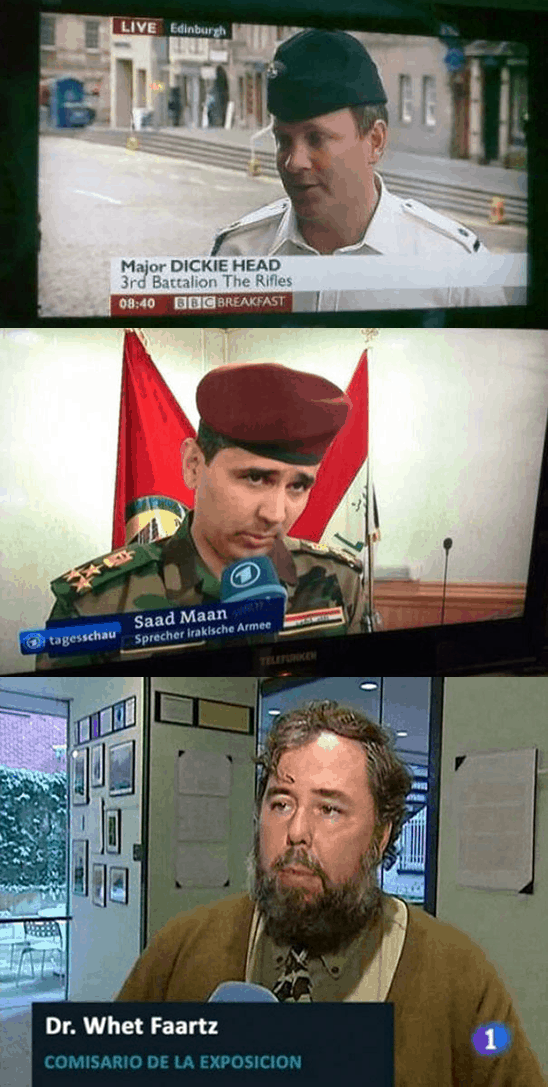
No one wants to hear The Dr. Whet Faartz Podcast, k?
(Well, I kinda do but you get the idea 🙂 )
What’s the point?
Unless you already have an audience who knows who you are pre-podcast (e.g. Joe Rogan, Dave Ramsey, Bill Simmons, etc) here’s the bottom line:
There’s always exceptions to the rule but your best bet is to name your podcast after your topic since it’s not about you — it’s about helping your listeners.
Clear as mud?
Now let’s talk about another need-to-know nugget of podcasting:
2. What’s the difference between podcast hosting sites and podcast directories?
Think of it this way:
A podcast host (e.g. Buzzsprout) is like an online warehouse with a bunch of virtual delivery trucks that will store and distribute your podcast files to listeners worldwide.
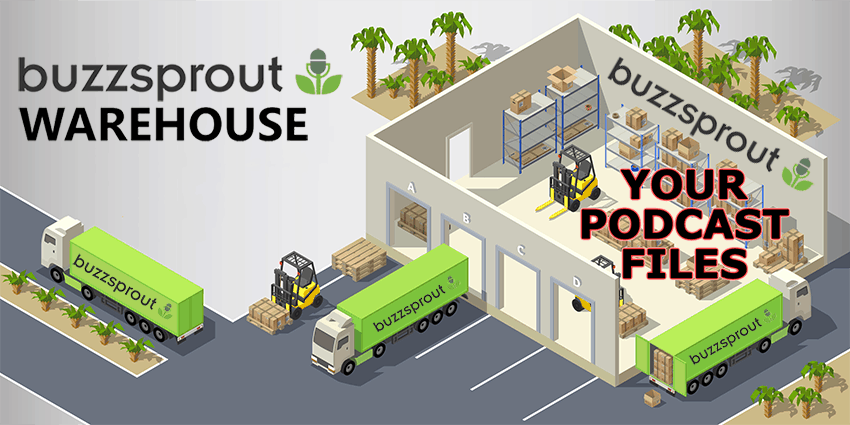
Here’s the problem:
As of 2025, you’re competing against over two million podcasts which makes it very easy for new podcasters to get lost in the mix.
So… is starting a podcast even worth it these days?
Don’t worry.
Compared to blogging (500+ million blogs), ecommerce (20+ million sellers), and YouTube (30+ million YT channels) — it’s still the early days of podcasting.
Meaning right now is the perfect time for you to get started with a podcast.
And this is where good ol’ podcast directories (e.g. Apple/Google Podcasts) come into play.
A podcast directory is like a search engine for podcasts so you can start building an audience of listeners who are interested in your topic.

So…
With some help from your podcast hosting company, you’ll need to submit your podcast to the top podcast directories so folks can find your show.

And when someone finds your podcast and requests a download?
Your virtual delivery trucks kick into high gear and transport your files from your podcast hosting warehouse to your listener’s computer or smartphone.
Simply put:
Your podcast host handles audio storage and delivery, you handle submitting your podcast to the directories (only the first time), and they handle your listeners.
Can you handle that?
Now let’s get something else handled…
3. How do I choose the right podcast host for me?
First off, I can’t emphasize this enough:
You need to be clear about why you’re starting a podcast and what level of growth you’re aiming for.
Are you just dabbling in podcasting and want to give it a shot as a hobby?
In that case, consider a lower priced hosting company and don’t invest a ton of money in podcast recording equipment (more about that later).
You can even set up a podcast studio in your closet if you’re creative enough:
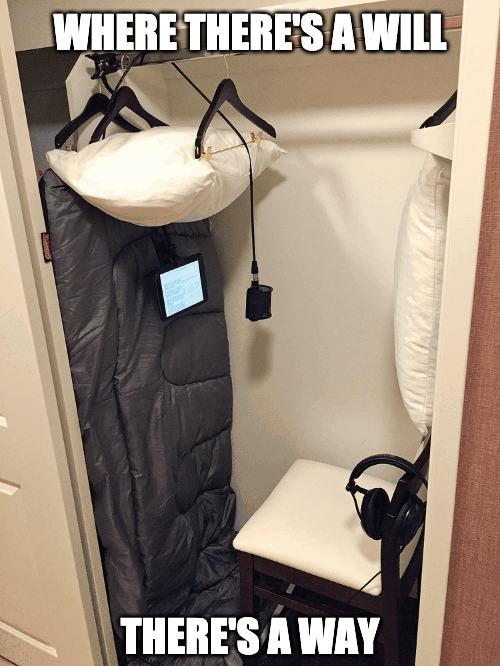
On the other hand:
If your objective is to launch and grow a successful podcast until you can monetize it and maybe one day earn a full-time living from your show?
Don’t cheap out on your podcast host.
They’re the ones responsible for storing and delivering your podcast audio files — the actual DNA of your podcast — so they’re kind of a big deal.
And just remember that most podcast hosting companies will allow you to easily move your files from one host to another if you decide to switch.
So in my arrogantly biased opinion, your best option is to choose a top podcast host like Buzzsprout or Podbean.
Both companies offer free trials and are ranked #1 and #2 in my complete list of best podcast hosts on the market.
Now let’s talk about something sexier:
4. How do podcasts make money?

Here are the most common ways to monetize a podcast:
• Sponsorships — If you have a thriving podcast (i.e. 5k+ downloads per episode) in virtually any niche, many advertisers will pay you cold hard cash to connect with your audience (e.g. AdvertiseCast.)
• Subscriptions — Most podcasts are free but if you have a super-passionate fanbase, you can charge subscribers a monthly fee for the privilege of tuning into your podcast (e.g. Stitcher Premium, Luminary).
• Premium content — This is a hybrid of free and subscription-based podcasting meaning your main podcast is free but you can offer your die-hard listeners exclusive content for a monthly fee (e.g. Patreon, Supporting Cast).
• Donations/Crowdfunding — Instead of charging for premium content, you can simply ask your audience for support if they enjoy your show and find it entertaining or helpful (e.g. Patreon, Buy Me A Coffee).
• Affiliates — There’s a ton of companies who’ll pay you a commission to promote their products on-air by sending your listeners to a custom affiliate link (e.g. ShareASale, Buzzsprout Affiliates).
• Online courses — Creating an online course for your audience is an epic way to monetize your podcast if you build an easy-to-follow program that helps people get results (peep my online course platform review to learn how).
• Swag — Mega-popular podcasters like Joe Rogan will often sell custom physical products with their brand or slogan on ‘em such as tees, hats, mugs, and so on. You can try Teespring or Swag.com to get started.
5. How much do podcasts make?
The world’s top podcasters make serious bank.

I’m talkin’ about get-the-f*ck-outta-here kinda money.
Checky:
As you can see above, Joe Rogan is the current king of podcasters making a ridiculous $30 million a year.
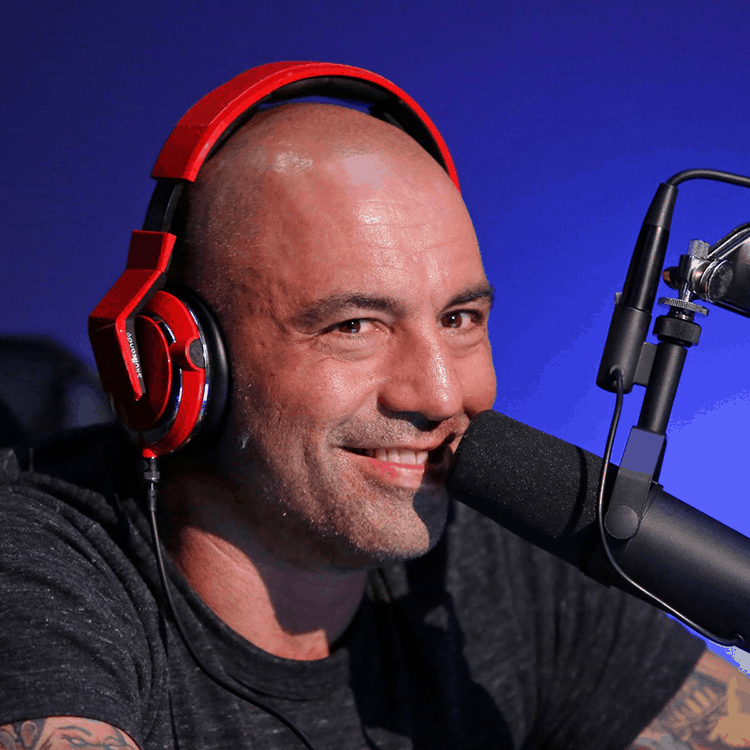
In 2020, Mr. Rogan also signed a multi-year deal with Spotify believed to be worth around $100 million.
So it’s safe to say that if your podcast becomes world-famous, you won’t be living paycheck to paycheck.
But slow down, Pokey.
The real question is:
6. Can YOU make money with a podcast?
Short answer? Yup.

But make no mistake:
Podcasting ain’t the fast track to riches if that’s what you’re looking for.
Just like any creative online endeavor (e.g. YouTuber, Instagram, blogging, etc) — the vast majority of podcasters don’t make a dime.
According to Libsyn (one of the largest podcast hosts in the world):
• Number of total podcasts with 1,000+ downloads per episode: 20%
• Number of total podcasts with 5,000+ downloads per episode: 7%
• Number of total podcasts with 20,000+ downloads per episode: 2%
• Number of total podcasts with 40,000+ downloads per episode: 1%
Those are sobering statistics, but on the plus side:
The average podcast gets less than 150 downloads per episode, so anything over 1,000 downloads means you’re in the top 80% of all podcasts.
The bad news?
When you consider that most podcast advertisers won’t partner up with shows that have less than 5k downloads per episode…
That leaves 90% of podcasters out in the cold.

But don’t despair my lil’ podcasting pal…
Yours Inky has some good news:
You still have subscriptions, premium content, donations, crowdfunding, affiliate marketing, online courses, and swag as legit ways for you to monetize.
And don’t forget that even the most popular podcasters started off with just a mic and something to say.
The key is to not think about the money in the beginning and only focus on improving your podcast skills one episode at a time.
Watch my favorite piece of advice from the legendary comedian Steve Martin:
Here’s what’s missing from that clip:
To become so good they can’t ignore you, you have to be willing to SUCK REALLY BAD for a long period of time while you figure out how to GET good.
Speaking of which, check out how sh*tty Joe Rogan’s very first podcast was:
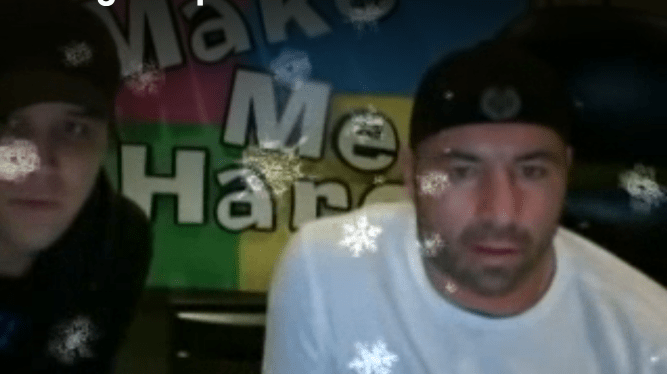
Yikes. Btw, it literally took him more than 4 minutes just to say “hi everybody” before realizing they were on the air lol.
Be honest:
Would you have guessed that disaster of a show would eventually become the world’s #1 podcast… less than a decade later?
Me neither. The lesson?
Be like Joe Rogan: Just get started, embrace sucking for a while, and figure it out as you go.
Combined with a longer-term outlook (i.e. 3+ years down the road), you’ll eventually get better, attract more listeners, and the money will follow.
But you gotta get good first, got it?
7. What equipment do you need to start a podcast?
Technically speaking, all you need is a computer and microphone to start your own podcast.
Or if you’re like my guy Beck — two turntables and a microphone:
(I may be an idiot but DAMN that hook is catchy, amiright?)
Anyhoozle…
Besides a computer and mic, you might also want to consider investing in some advanced podcasting equipment as your show becomes more popular.
Here’s the podcasting gear you need to hear:
Essential Podcasting Equipment
• Computer — Doesn’t have to be fancy, as long as it’s reliable (i.e. not from 2002) — you’re fine. Just use whatever you’re most comfortable with, PC or Mac. Here’s my personal choice: 27-inch Apple iMac with Retina 5K Display.

• Microphone — Podcasting is all about audio quality so you’ll need something better than your computer’s built-in mic. My personal favorite is the top-rated Blue Yeti USB or you could go with the excellent Audio-Technica ATR-2100.

The Blue Yeti is also Joe Rogan’s go-to mic when he’s podcasting on the road:

• Software — Podcasting software allows you to record and edit your show. Don’t worry about not being techy, modern podcasting platforms make it easy.
Your best free options are the highly-rated Audacity, Anchor, or GarageBand. Or if you’re looking for professional horsepower, check out Adobe Audition.
• Hosting — As discussed earlier, a podcast hosting service handles the storage and delivery of your audio files so your podcast runs silky smooth.

My personal recommendation for podcast hosting is the #1 rated Buzzsprout.
Advanced Podcasting Equipment
• Headphones — The next step up is getting a pair of quality headphones so you can clearly hear what you (or your guests) are saying during your podcast.
Headphones also allow you to monitor live audio quality and make real-time adjustments to the volume, remove background noise, distortion, etc.

To avoid any headphone audio getting picked up by your mic, it’s highly recommended that you use closed-back headphones such as the mega-popular Audio Technica ATH-M30x (pictured above) or ATH-50x.
Another great option (and Joe Rogan’s choice) is the Sennheiser HD280PRO.
• Pop Filter — Want your podcast to have perfect audio? Another option is to get a pop filter or windscreen that can minimize the occasional popping sound created by saying words beginning with “p” or “b”.

Pictured above is the best-selling Dragonpad pop filter attached to a Blue Yeti mic and you can pick one up from Amazon for super-cheap.
• Mixer — If you really wanna geek out, an audio mixer takes your podcast a step further and basically combines all your audio signals and optimizes them for better sound quality.
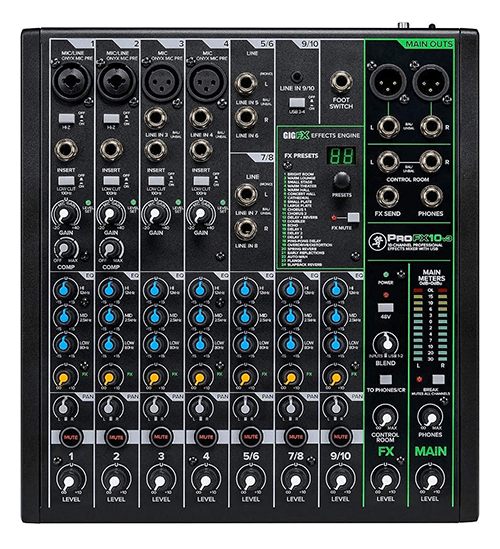
A top-rated mixer like the Mackie ProFXv3 (pictured above) will allow you to do things like tweak your equalizer, fade, reverb, and other sound effects to make your podcast sound smooth as this Starbuck’s coffee cup:
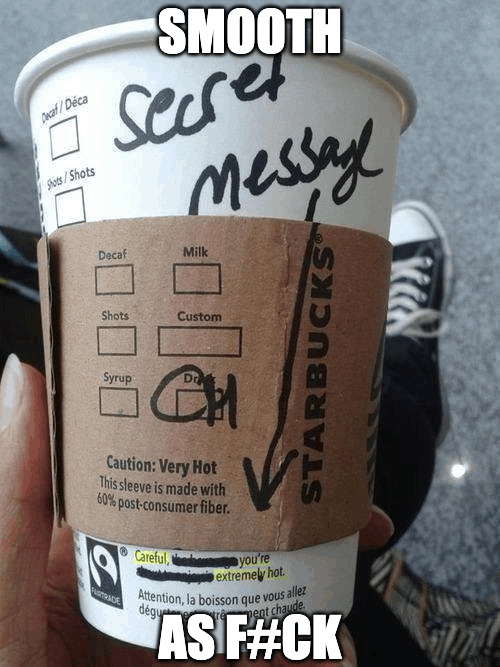
Here’s another tool that’s smooth as f*ck:
• Chair — Now before you say:
“Really? What kind of moron calls a chair an advanced tool?”
Looky here, babycakes…
If you’re gonna be sitting down for long periods of time — do yourself, your back, and your smart ass a favor:
Invest in a scientifically-designed, ergonomic chair.
One of the best decisions I ever made was purchasing what’s been called “the Dot-Com Throne” — the legendary and award-winning Herman Miller Aeron.
It certainly ain’t cheap but if you have back issues and sit in front of a microphone or computer for most of the day like I do…

… it’s worth Every. Single. Penny.
(You can get the best price here.)
Best Podcast Hosting Services: Quick Summary (2025)
| Rank | Platform | Price | Free Trial |
|---|---|---|---|
| 1 | Buzzsprout | $12/mo | 90-day |
| 2 | Podbean | $14/mo | 30-day |
| 3 | Transistor | $19/mo | 14-day |
| 4 | Captivate | $19/mo | 7-day |
| 5 | Simplecast | $15/mo | 14-day |
| 6 | Blubrry | $12/mo | 30-day |
| 7 | Castos | $19/mo | 14-day |
| 8 | Spreaker | $7/mo | Limited features |
| 9 | Libsyn | $5/mo | n/a |
| 10 | Anchor | Free | Limited features |
| 11 | SoundCloud | $16/mo | Limited features |
| 12 | Podcast Websites | $97/mo | n/a |
| 13 | Podiant | $12.99/mo | 14-day |
| 14 | Audioboom | $9.99/mo | n/a |
| 15 | Megaphone | $99/mo | n/a |
| 16 | Podomatic | $2.99/mo | Limited features |
| 17 | Resonate Recordings | $25/mo | 14-day |
| 18 | Fusebox | $12/mo | Player only |
Bottom Line: Is Podcast Hosting Worth It?
No doubt about it:
We’re living in f*cked up interesting and exciting times.
Just ask Stevie the Blind Wonder Dog when he discovers a new puddle:
See?
Sometimes it’s the simple things in life that make it worth living 🙂
Speaking of which:
Never before in human history has it been easier to communicate your ideas and entertain a global audience from the comfort of your own home.
All you need is a microphone, internet access, and something to say.
And thanks to the best podcast hosting platforms, it’s never been simpler and more affordable to get started with your own podcast than right now.
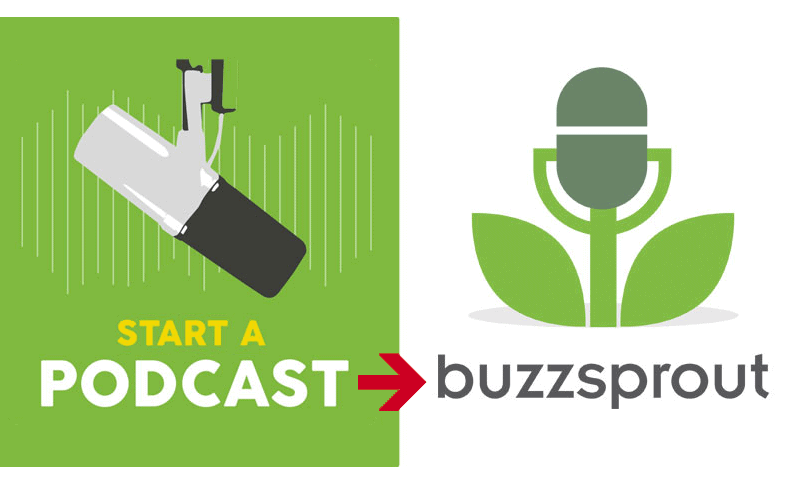
(I recommend Buzzsprout but you do you.)
Here’s the secret to a great podcast:
Different is good.

(News flash: err’body is weird.)
In other words, you gotta learn to embrace your own voice and uniqueness.
And f*ck the haters or anyone else who says you can’t do it.
Most of ‘em have jello shots for brains anyway, feel me?
As woo-woo as it sounds, there’s never been someone like you in the history of the world, so don’t be afraid to walk your own path and speak your own mind.
But there’s one small catch:
Talk is cheap.
Action proves who someone is — words just prove who they want to be.
So if you’re wondering how to start a podcast, first things first:
Stop reading about it and actually DO something about it, k?
I hope this helped and wish you the best of luck with your podcast.
Try Buzzsprout for free
You might be my favorite comedian
Thanks Deborah 🙂
Most of the things you write about I’m not interested in… then why have I spent at least an hour reading what you have to say? Good job captivating (another, I’m sure) random reader with your humor, objectivity, and thorough info!
Thanks Maryann, I’m glad you enjoy it!