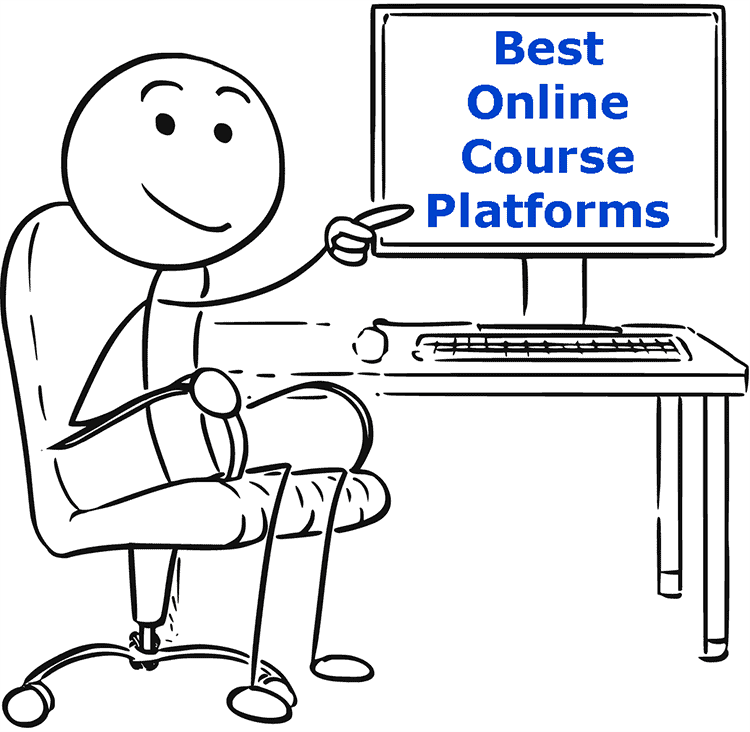
Best Online Course Platforms from a Course Creator
4 Comments
Table of Contents
- The Evolution of Online Education
- What is The Best Online Course Platform?
- Thinkific vs Teachable
- What Are Online Course Platforms?
- Must-Ask Questions Before You Buy Course Software
- How To Create an Online Course That Sells
- Best Online Course Platforms: Quick Summary
- Bottom Line: Online Course Platforms
The Evolution of Online Education
BREAKING NEWS:
In 2025, online learning (aka e-learning) will continue to explode in popularity thanks to lightning-fast internet speeds and modern online course platforms.
Now get this:
The global e-learning market is worth over $200 billion and is projected to reach $375 billion by 2026.
Which explains why so many ordinary folks (my lazy ass included) are turning online courses into full-fledged six and seven-figure side hustles.
Even family pets are building online courses these days:
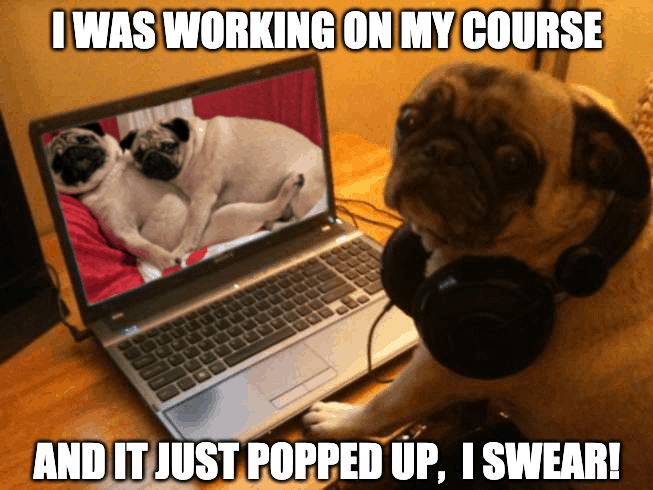
Okay, maybe not but you get the point.
Here’s the thing:
More than ever, people have zero attention spans, hate being lectured, and despise boredom.
Just ask Kanye:
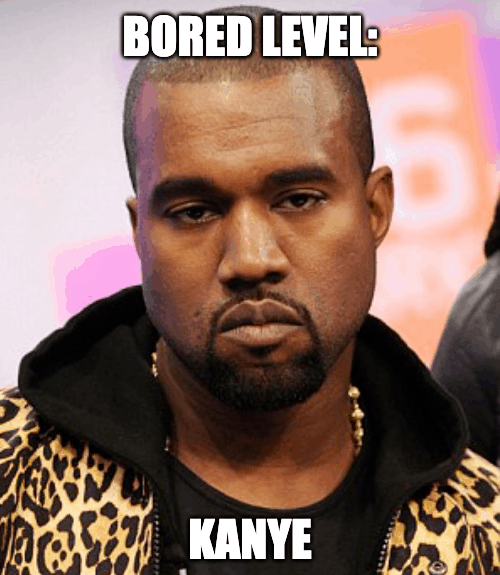
So…
If you want to create an epic online course that sells like hotcakes?
Provide high-quality information that’s easy to consume, babycakes.
After all, if you make learning fun?
People tend to get a lil’ excited:
The bad news?
It’s not enough to offer both entertaining and informative content these days.
You also need to deliver it on a silver platter.
Or better yet, a platinum platform.
Luckily for you, I’ve spent a crapload of hours researching all the best online course platforms.
Here’s the deal:
To make this article fair and objective, I created a sheet of the top learning platforms to find out which one was the most recommended on Google.
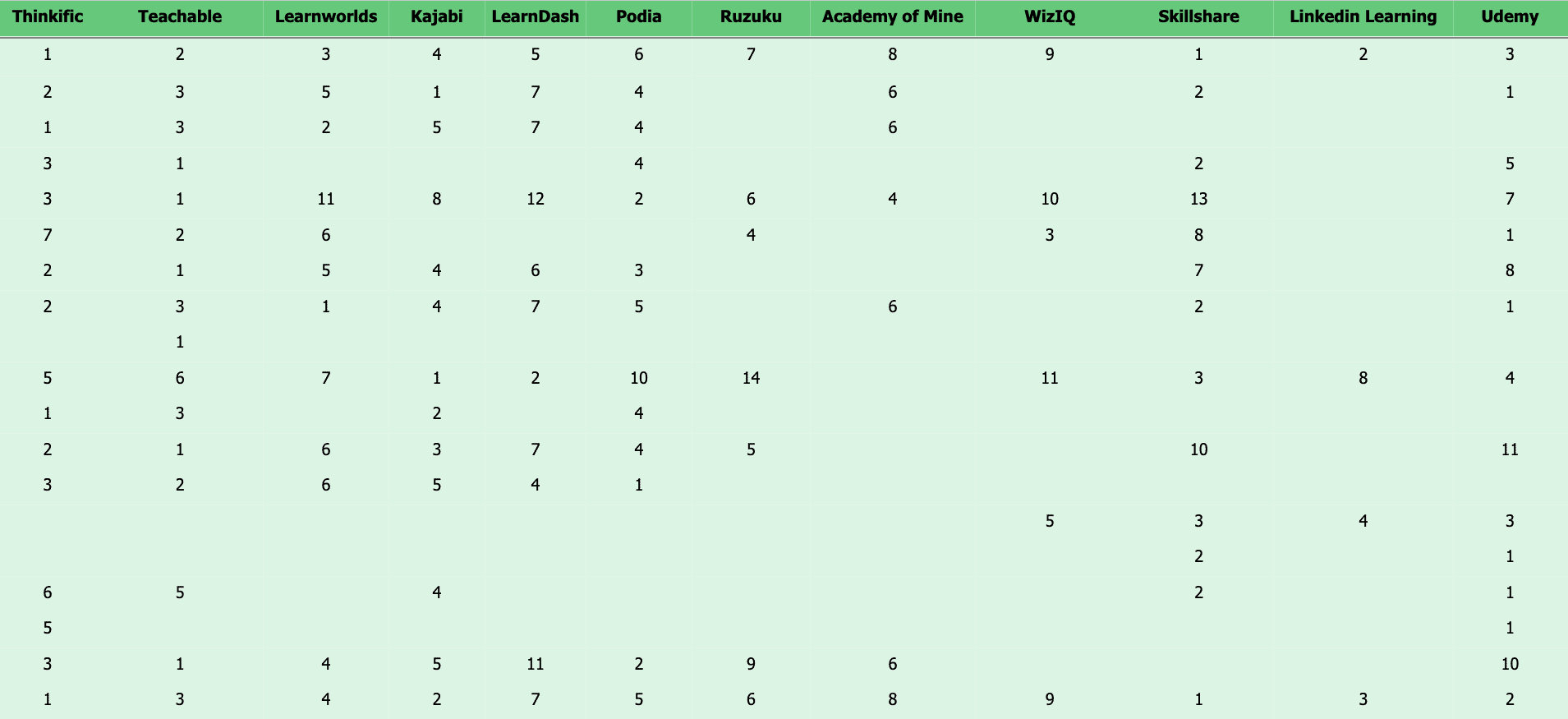
I also took into account the platform’s longevity, user-friendliness, features, dashboard functionality, 3rd party integrations, customer support, and cost.
The results of my research (and having no life) are below.
DISCLAIMER:
Your trust means everything to me. I may earn a small commission from affiliate links below but any recommendation I give you is what I’d buy for myself and doesn’t affect your cost whatsoever. Thanks for your support.
Now check out the diamond-studded details:
What is The Best Online Course Platform?
1. Best Overall: Thinkific (free or $49/mo)

Quite simply, Thinkific is the best online course platform on the planet.
And that’s not just my opinion.
During my research, it was the #1 recommended course software on Google.
More than 51,000 course creators from 190 countries use Thinkific to build and customize online courses for nearly 10 million students worldwide.
In fact:
Companies like Samsung, Intuit, Hootsuite, and Aweber use Thinkific.
Big-name entrepreneurs such as Grant Cardone, Ryan Serhant, Lewis Howes (School of Greatness), and John Lee Dumas (Entrepreneur on Fire) use it.

Trainers and coaches use it.
Moms who are baking experts use it.
Even badass roller skaters are using Thinkific these days:
There’s a good reason why Thinkific dominates the course software market: The all-in-one platform makes it easy for anyone to create an online course.
Here’s a few of my favorite features:
• User-Friendly: One of the first things you’ll notice is how easy it is to navigate around Thinkific’s intuitive dashboard and start building your course.
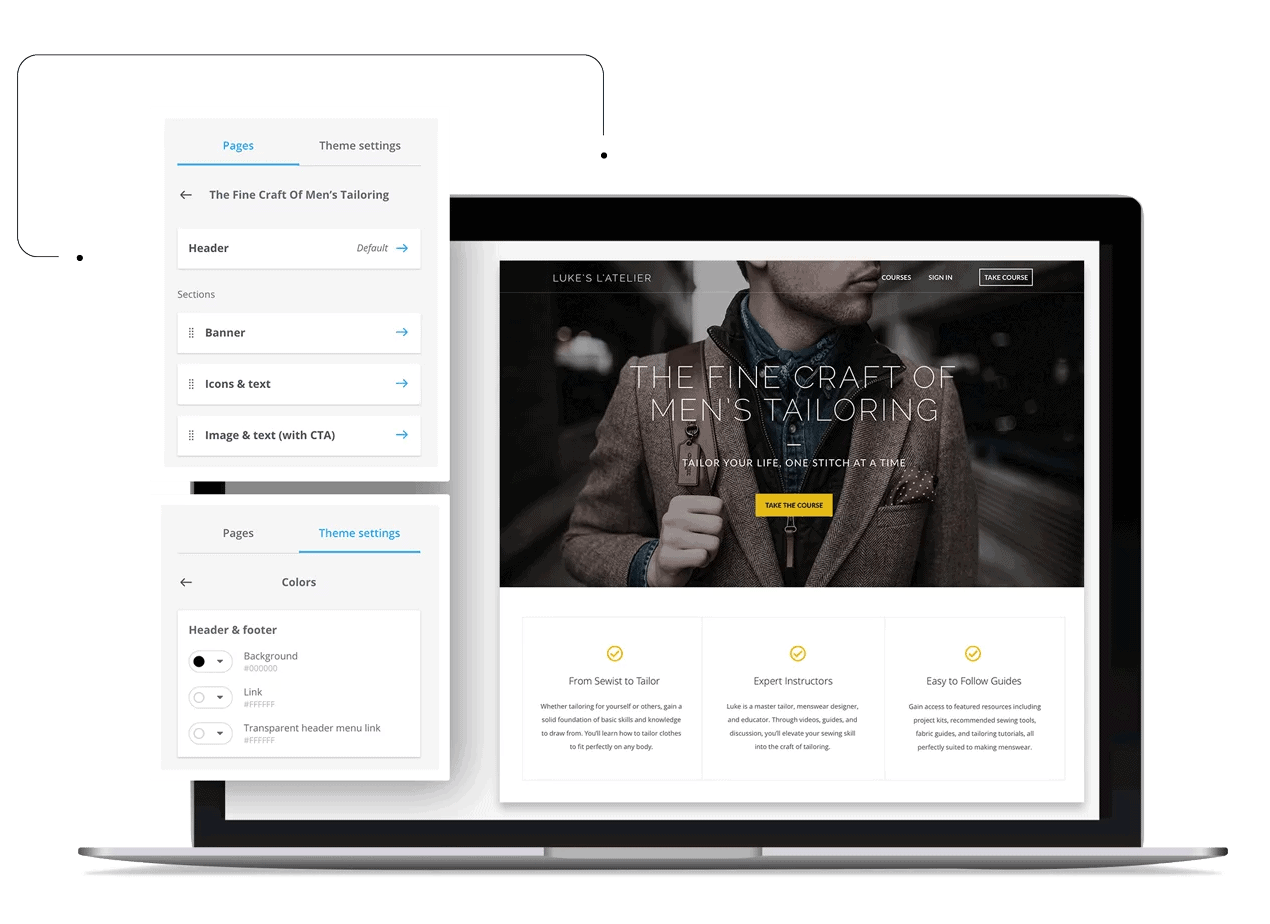
• Simplicity: The ability to drag and drop your content allows you to quickly organize course modules with the click of a mouse.
Check out this quick 2-minute demo:
• Customization: Choose your own colors and URL, add your brand logo, and customize your content to include virtually anything you can think of.
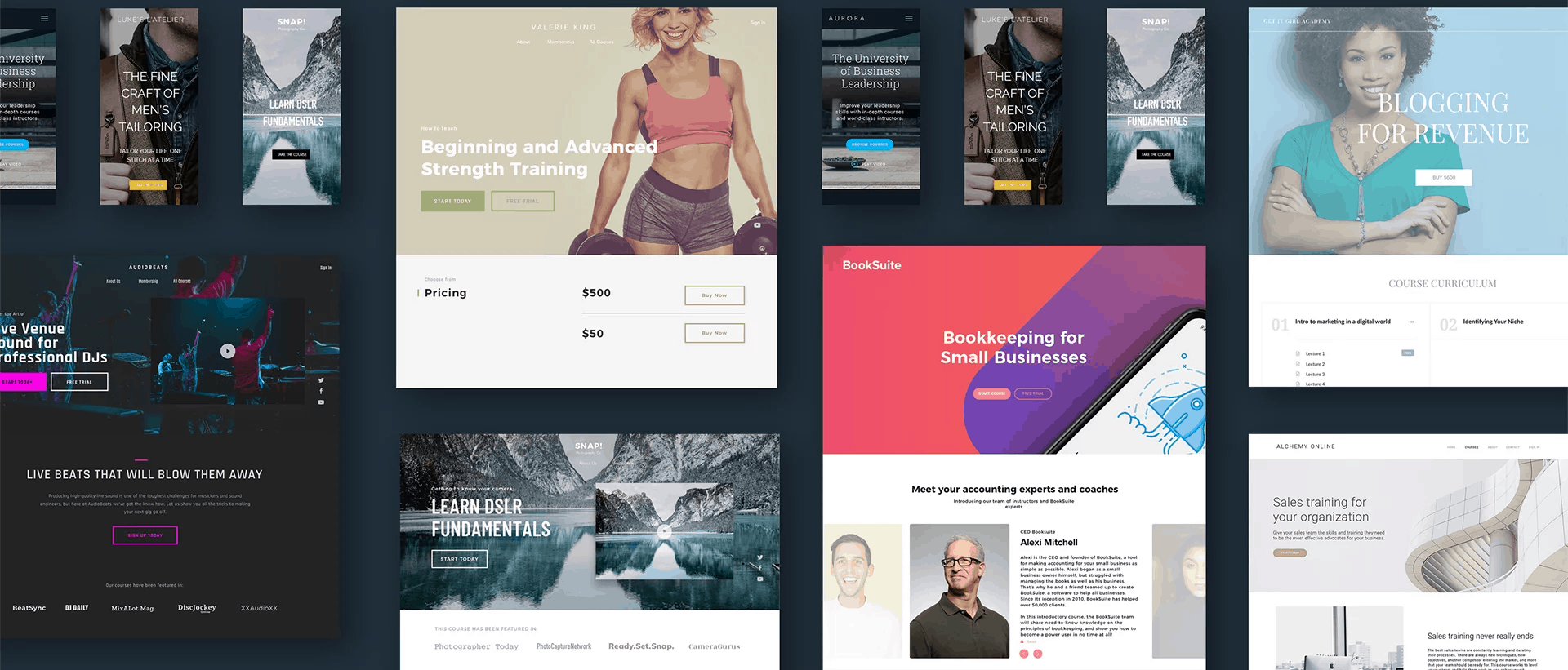
• Teaching Tools: Keeping your students happy, engaged, and motivated are the keys to a successful course business.
Thinkific has built-in features designed to help your students succeed including goal setting, progress tracking, and custom learning environments.
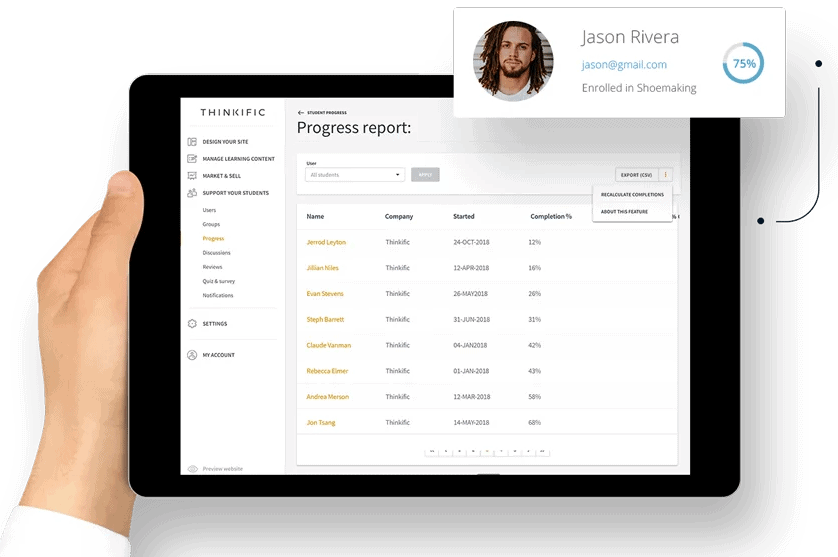
And we can’t forget about all the marketing tools Thinkific provides such as Sales Widgets you can place on any blog, website, social media, etc. to easily promote, sell, and even test your course ideas for free.
To explain the “free test” concept, here’s a fantastic interview with Lewis Howes who’s created a multi-million online course business using Thinkific:
Now you know why Thinkific course creators were expected to generate more than $1.5 billion in revenue in 2025.
Thinkific Pros
✓ Easiest course platform to use
✓ User-friendly dashboard for quick navigation
✓ Courses look professional with sleek pre-made templates
✓ Fast course creation thanks to drag and drop Site Builder
✓ Tons of customization options (colors, logos, branding, images, etc)
✓ Sales Widget feature makes it easy to sell courses from any website
✓ Beautiful landing pages to market your course and offer discounts
✓ Supports live video streaming or webinars (e.g. Zoom, YouTube Live)
✓ Free trial option allows potential students to try some of your content
✓ Excellent how-to training courses provided by Thinkific
✓ Email autoresponder and payment processor integrations (PayPal, Stripe, Infusionsoft, etc)
✓ Compatible with multimedia content (upload videos, PDFs, images, etc)
✓ Add voiceovers to Microsoft PowerPoint presentations or Keynote slides
✓ Conversion tracking with Facebook pixels
✓ Group discussion areas & course completion certificates
✓ Flexible payment plans for student tuition
✓ Works well with WordPress and Google Analytics
✓ Stellar customer service includes phone support
✓ Affordable for any level of course creator
Thinkific Cons
✗ Free version has limited features
✗ Lacks integration with sales funnel software (ClickFunnels, etc)
✗ Built-in discussion forum is a bit awkward
Thinkific Pricing
• Free: This limited package allows you to try the platform and build up to 3 free online courses with unlimited students, quizzes, and content hosting.
• Basic: $49/month ($39/mo if paid annually). Unlimited courses & students, coupons, email students, drip content, affiliate program reporting, custom domains, email & Zapier integrations, manual enrollments.
• Pro: $99/month ($79/mo if paid annually). All Basic features plus 2 site admins, 5 course authors, private & hidden courses, flexible payment plans, course certificates, custom themes, and priority support.
• Premier: $499/month ($399/mo if paid annually). All Pro features plus 5 site admins, up to 50 course authors, onboarding call, and priority support.
(Note: All Thinkific plans come with a 30-day money-back guarantee.)
Thinkific Summary
Thinkific is by far the most powerful and user-friendly course creation software available today.
For just $49 per month, you get everything you need to build an online course that sells like buttermilk-flavored crack at an IHOP convention.

That’s about $1.63 a day. Literally less than a latte from Starbucks.
Needless to say, I’m a fan (and user) of Thinkific’s platform and have no problem giving them a shameless plug.
You should give Thinkific a try by signing up for their free 30-day trial below:
Try Thinkific for free2. Runner Up: Teachable (outstanding for beginners)

Similar to Thinkific, Teachable is one of most popular course building platforms in the world.
Check this out:
Since 2013, over 100,000 course creators have used Teachable to transform their skills, knowledge, and experience into beautiful e-learning products.
And it’s easy to understand why — Teachable makes the process of building an online course easy as pie:
With its simple yet powerful page builder, nearly anyone can set up a world-class course with plenty of quick tutorials to help you along the way.
Easily connect to your existing website and use the Power Editor to create fully customizable lessons with minimal technical headaches.
All you need to do is click and type to bring your course modules to life — Teachable takes care of all the rest.
The e-learning platform also offers high-converting sales pages, sales tracking dashboards, and allows you to accept student payments from 130+ countries.
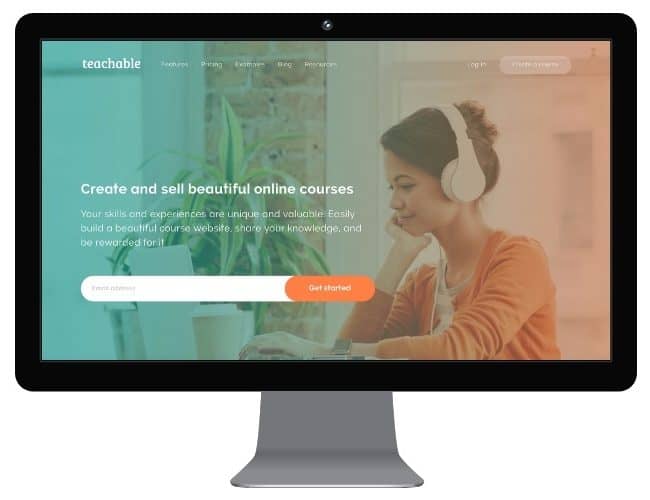
Teachable Pros
✓ Very easy to use
✓ High-quality course designs
✓ Choose color schemes to match your brand
✓ Customizable sales and thank you pages
✓ Easily add quizzes and tests for your students
✓ Course completion certificates
✓ Student payment plan options (one-time, monthly, or subscription)
✓ Provides free training material and resources for course creators
✓ Good customer support
Teachable Cons
✗ Free plan is limited to a max of 10 students
✗ Could use more course design templates
✗ Sales page creation can be difficult and time-consuming
✗ Can take a while to hear back from customer support at times
Teachable Pricing
• Free: This test-drive package allows you up to 10 students, unlimited courses and video content hosting, course creator training, and email support.
• Basic: $39/month ($29/mo if paid annually). Unlimited courses & students, basic quizzes, custom domain, coupon codes, 3rd party integrations, drip course content, and email support.
• Professional: $119/month ($99/mo if paid annually). All Basic features plus 5 site admins, private & hidden courses, lecture comments, course completion certificates, flexible payment plans, and email support.
• Business: $299/month ($249/mo if paid annually). All Pro features plus 20 site admins, 0% transaction fees on paid courses, advanced reports, email and chat support.
(Note: All Teachable plans come with a 30-day money-back guarantee.)
Teachable Summary
Teachable is a company that prides itself on making the course creation process as easy as it gets.

It’s a solid e-learning platform that offers virtually any feature you could want as an online instructor.
You can try Teachable by signing up for their free 14-day trial below:
Try Teachable for free3. LearnWorlds (best student engagement features)
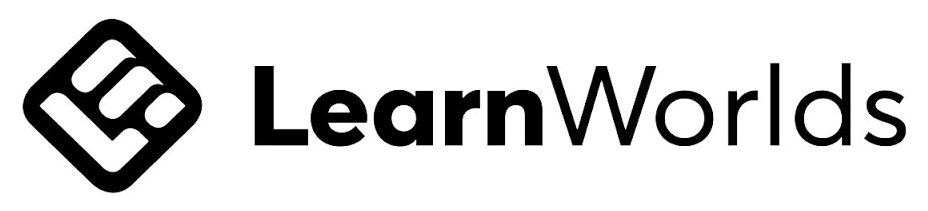
LearnWorlds is an online teaching platform that is known for providing an interactive learning experience with powerful engagement tools.
Checky:
This cloud-based course builder offers simple drag and drop options, interactive video player, exams & quizzes, and student coursework tracking.
But where LearnWorlds really shines is with student connection and engagement.
With the option to build a social community, it gives your students the chance to interact, discuss, and share what they’ve learned from your course.
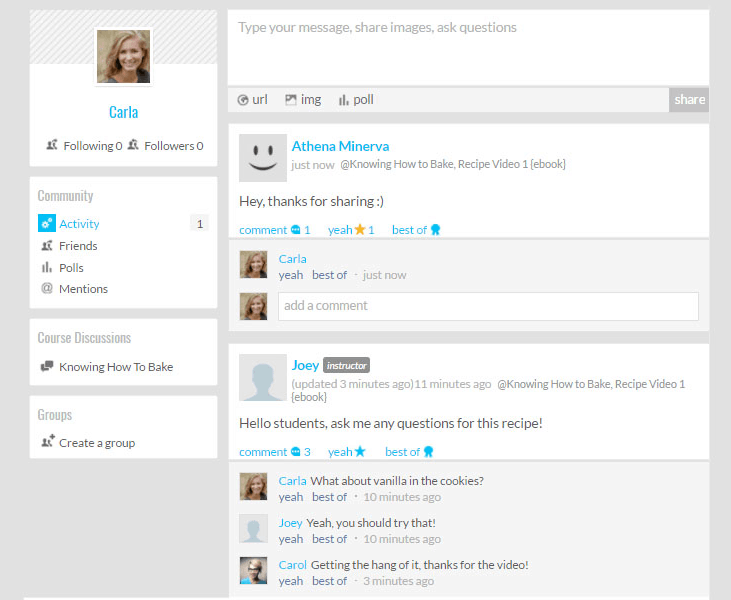
LearnWorlds also provides an abundance of marketing features such as high-converting sales pages, funnels, and customizable checkouts.
It’s a great option for anyone looking to build and sell an online course.
LearnWorlds Pros
✓ E-learning software known for providing interactive courses
✓ Clean and modern course designs
✓ White label option and customizable branding
✓ Zapier automated workflows can send targeted certificates/emails
✓ Integrates with social networks to build a social learning community
✓ Supports larger online schools, allowing multiple teachers, unlimited courses, multi-lingual support
LearnWorlds Cons
✗ Student progress tracking is somewhat lacking
✗ Pages use one of a few standard templates, not customizable
✗ LearnWorlds takes a cut of every course sold from low-tier accounts
✗ Limited flexibility in how you can price your courses
LearnWorlds Pricing
• Starter: $29/month ($24/mo if paid annually). Unlimited courses, $5 fee per course sale, branding & theme editor, ready-made templates, built-in community, quizzes & tests, conversion tracking, 24/7 email support.
• Pro Trainer: $99/month ($79/mo if paid annually). All Starter features with zero transaction fees, up to 5 admins, subscription installments, customizable checkout page, live classes in real-time, 24/7 priority email support.
• Learning Center: $299/month ($249/mo if paid annually). All Pro Trainer features with up to 20 admins, full white-label options, interactive video, custom mobile app, 24/7 premium support.
(Note: All LearnWorlds plans come with a 30-day money-back guarantee.)
You can try LearnWorlds by signing up for their free 30-day trial below:
Try LearnWorlds for free4. Podia (best for selling webinar classes)

Originally called Coach, Podia is one of the simplest online platforms in the e-learning industry.
Podia offers its course creators the ability to easily sell courses, downloadable content, webinars, and memberships all from your own custom storefront.
And with no transaction fees and instant payouts, you can see why Podia has more than 20,000 users and growing.
Here’s a quick demo:
More:
The course platform also provides built-in email marketing tools, plenty of storage to host your video lessons, and embedded checkout options that allow your students to buy your course without leaving your site.
Podia Pros
✓ Course builder offers simplicity and intuitive ease of use
✓ No transaction fees
✓ Best platform to sell courses, memberships, webinars, and digital products
✓ “Unlimited Everything” (courses, users, etc)
✓ Customizable storefront pages with embedded checkout pages
✓ Built-in email marketing feature
✓ Customer reviews indicate that email/chat support is very helpful
Podia Cons
✗ Course builder lacks design customization options
✗ Shortage of learning engagement or tracking features (graded quizzes, certificates, etc)
✗ Limited range of personalization options for email marketing
✗ No phone support available, only email/text chat
Podia Pricing
• Mover: $39/month ($32.50/mo if paid annually). Unlimited courses & digital downloads, custom domain, email newsletters, pre-launch products, Google analytics, live chat & email support.
• Shaker: $79/month ($65.83/mo if paid annually). All Mover features plus audience memberships, embedded checkout, blog, offsite buy buttons, affiliate marketing, and 3rd party integrations.
(Note: Podia does not offer a money-back guarantee but has a free trial.)
You can try Podia by signing up for their free 14-day trial below:
Try Podia for free5. LearnDash (best WordPress plugin)

LearnDash is a well-respected learning management system designed specifically to be used with the WordPress platform.
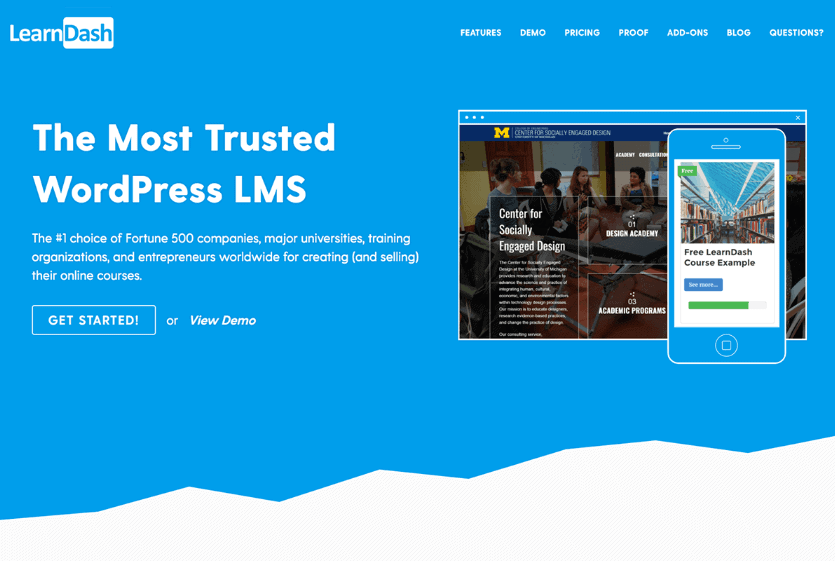
This powerful course building plugin is a favorite among major educational institutions, Fortune 500 companies, and small course creators worldwide.
Its user-friendly dashboard with drag and drop capabilities makes it simple and easy for anyone to create a professional-looking course online.
Other LearnDash features include course completion certificates and awards, quizzes, drip-fed content, and several payment options for your students.
LearnDash Pros
✓ Used by major universities and Fortune 500 companies
✓ Clean and user-friendly WordPress dashboard
✓ Focus Mode feature eliminates distractions for your students
✓ Gradebook tallies and grades student quiz scores for you
✓ Integrates with WooCommerce, Stripe, and many 3rd parties
✓ One-time fee (instead of subscription) is a very good value
LearnDash Cons
✗ Requires WordPress (and reasonable WordPress knowledge)
✗ WordPress site performance can suffer with too many students
✗ Not as easy to use as many stand-alone LMS software solutions (e.g. Thinkific)
✗ Some of the most useful features are premium add-ons with extra cost
✗ Customer support is limited to M-F business hours only
LearnDash Pricing
• Basic: $159/year. One site license, unlimited courses & users, content protection, drip-feed lessons, quizzing, certificates & badges, course forums, email notifications, free integrations, 1-year support & updates.
• Plus: $189/year. All Basic plans with up to 10 site licenses and includes ProPanel add-on.
• Pro: $329/year. All Plus plans with up to 25 site licenses and includes ProPanel add-on.
(Note: All LearnDash plans come with a 30-day money-back guarantee.)
You can try LearnDash for $40 off by signing up below:
Try LearnDash for $40 off6. Kajabi

Kajabi is another elite course building tool used by big-name entrepreneurs such as Amy Porterfield and Brendon Burchard.
The popular all-in-one course platform is unique in that it lets you create, manage, and market your online courses without using other 3rd party tools.
This means you can build an entire website, blog, marketing funnel with upsells and digital marketing products, along with an automated email campaign all within Kajabi’s robust platform.
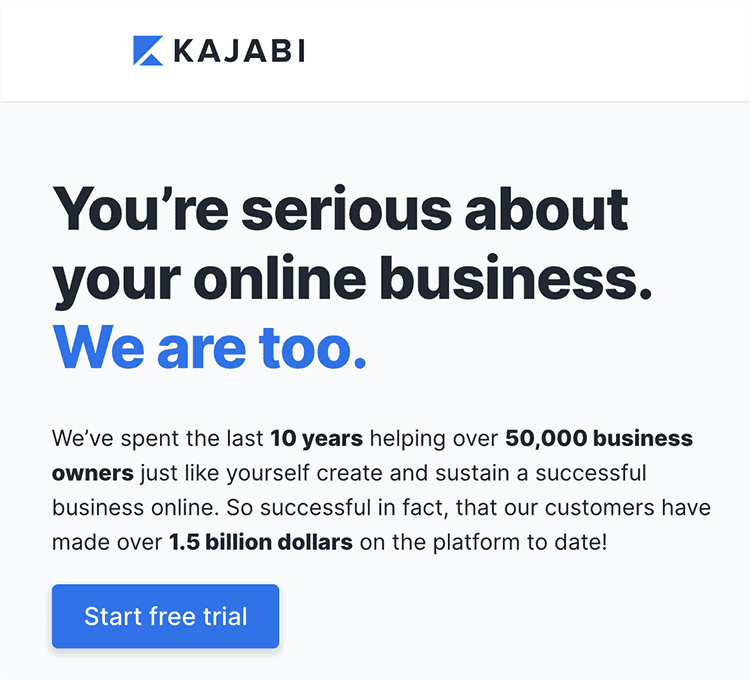
Kajabi also offers many attractive course designs, powerful engagement features, and various “pipelines” that allow you to serve up promotional offers and sales pages to ensure that you earn while your students learn.
Kajabi Pros
✓ Kajabi provides everything you need to run your online course biz
✓ Easy to use and upload content/structure your course lessons
✓ All-in-one platform offers many automated marketing tools
✓ Attractive course designs and iOS/Android mobile app
✓ Set up websites or blogs and build complete sales funnels
✓ Comes with its own email list marketing automation
✓ 24/7 customer support with online training and community
Kajabi Cons
✗ High monthly fee
✗ The number of features and tools can be overwhelming for someone who just wants to create a course
✗ Certain features can be confusing to learn (e.g. Pipelines)
✗ Some complaints about email deliverability
✗ Limited reporting metrics and other tracking features
Kajabi Pricing
• Basic: $149/month ($119/mo if paid annually). One website, 3 products & pipelines, unlimited landing pages & marketing emails, 1k active members, 10k contacts, templates, quizzes, chat support.
• Growth: $199/month ($159/mo if paid annually). All Basic features with up to 10 admins, 15 products & pipelines, 10k active members, 25k contacts, advanced automation tools, white label, 24/7 chat support.
• Pro: $399/month ($319/mo if paid annually). All Growth features with up to 25 admins, 3 websites, 100 products & pipelines, 2M marketing emails, 20k active members, 100k contacts, 24/7 chat support.
(Note: All Kajabi plans come with a 30-day money-back guarantee.)
You can try Kajabi by signing up for their free 14-day trial below:
Try Kajabi for free7. Udemy
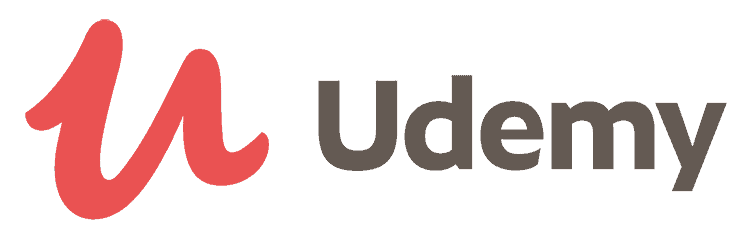
Udemy is the 500-pound gorilla in the online learning marketplace, with well over 100,000 courses and 50 million students worldwide.
The main difference between Udemy and course creation software such as Thinkific and Teachable is that it also provides instructors with the ability to list their courses in Udemy’s massive online directory.
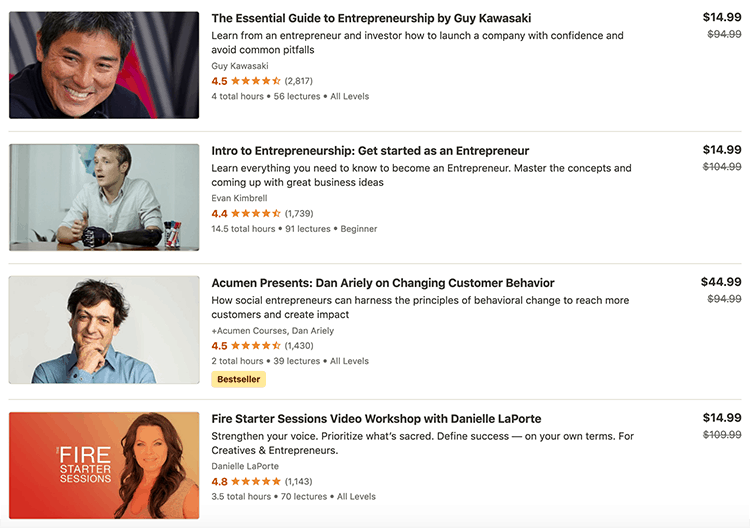
So by tapping into Udemy’s brand popularity among elearning course enthusiasts, it can actually bring you students and sell your online course FOR you.
At least, in theory.
In reality, only the top 1% of all content creators on Udemy manage to make a full-time income.
Why?
Because you’ll have to split your profits with Udemy and their course prices are typically very low.
(You should check out my detailed explanation of e-learning platforms here.)
Udemy Pros
✓ One of the best online learning platforms with large pre-existing user base
✓ No transaction fees, all courses have a 30-day money-back-guarantee
✓ Instructor dashboard provides simple way to load video course lessons
✓ Marketplace analytics suite identifies promising (or overcrowded) topics
✓ Optional marketing programs available to help sell your course
✓ Courses can include quizzes, assignments, slides, videos, etc.
Udemy Cons
✗ Hard to stand out among 100,000+ courses and 60,000+ instructors
✗ Mostly part-time income except for top 1% of course creators
✗ Split profits with company, no ownership over student information
✗ Average course prices are pathetically low (e.g. $50 or less)
✗ Major lack of customization options (all courses look similar)
✗ No live support, just form on website
Udemy Pricing
• No fees or applications to create a course on Udemy. But just like Skillshare and LinkedIn Learning, Udemy pays their course creators based on a revenue share model.
• If you handle the marketing of your course (e.g. sell it on your blogging website), you get 97% of the profits and Udemy gets 3%. If someone purchases your course on Udemy’s marketplace, you split the profits 50/50.
• Udemy also uses paid advertising (e.g. banner ads) and search engine optimization (SEO) to market their courses and will pay you 50% if someone buys your course through a search engine, 25% if from a paid ad.
You can try Udemy for free by signing up below:
Try Udemy for free8. Skillshare
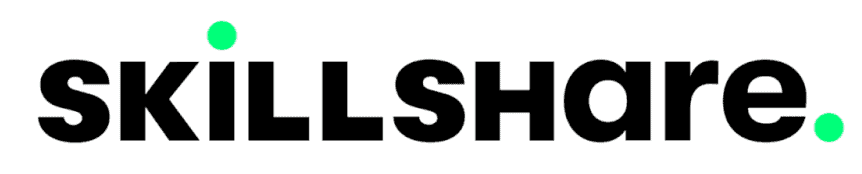
Similar to Udemy, Skillshare is an online course marketplace with over 25,000 classes and 4 million students.
This powerful learning platform gives you the ability to create courses on anything from web design, software development, machine learning, and computer science.
Courses are a mix of video lessons and “class projects” (actual work) and all new courses get temporary high placement on the Skillshare main page.
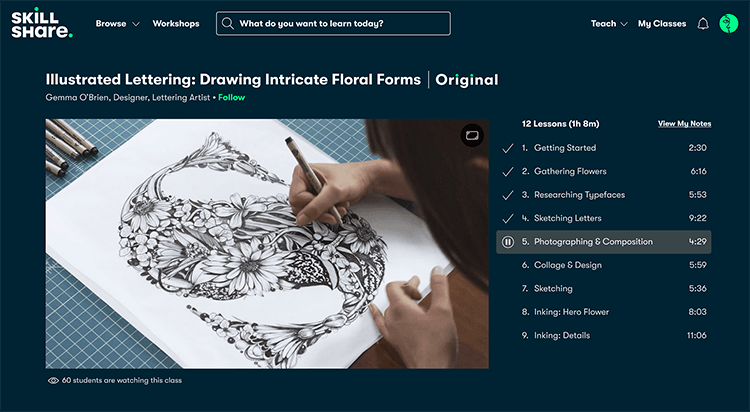
Skillshare also uses a revenue sharing model where you can earn income based on how many premium subscribers your courses have.
However, with the average Skillshare teacher making only $200/mo, it’s not ideal if you’re trying to build your own e-learning empire.
Skillshare Pros
✓ Well-established online course marketplace with over 4 million students
✓ Course lessons are limited to short, easy to digest 10-25 minute videos
✓ Provides excellent features for student participation
✓ Eye-catching dashboard is simple to use and navigate
✓ Offers a popular marketplace to promote your course and make sales
Skillshare Cons
✗ Competing against more than 8 MILLION course creators
✗ Instructors are paid through a royalty system
✗ Average teacher only makes $200 per month
✗ Minimum of 25 students before you get paid
✗ Email support only
Skillshare Pricing
• Skillshare uses a royalty system to pay their course creators. Teachers are paid based on the total number of Premium Members they bring to the platform and the number of course minutes their students watch.
• The catch is that you only get paid if a minimum of 25 students enroll in your online course or watch 30 mins of your course learning materials.
• Once you reach 25 students, you’ll receive $10 per Premium referral or a percentage of revenue based on your course minutes watched.
You can try Skillshare for free by signing up below:
Try Skillshare for free9. Academy Of Mine

Academy Of Mine is a premium learning management platform mostly geared towards larger companies, universities, and organizations.

With a red carpet service that specializes in attention to detail, Academy Of Mine offers fully-managed plans and a support staff that will customize and personalize nearly any course feature you can think of.
That includes custom themes, branding, 3rd party integrations, robust analytics, multiple language support, and an automated enrollment process.
Academy Of Mine also supports SCORM course authoring tools such as iSpring and Adobe Captivate.
But if you’re looking for an inexpensive plug ‘n play course building platform, you’ll want to look elsewhere.
Academy Of Mine Pros
✓ Trusted by large corporations and universities
✓ Highly personalized attention and limitless customization options
✓ All-in-one platform includes both e-learning tools and marketing features
✓ Supports SCORM, credentialed learning for accredited courses
✓ Offers 24/7 live client support with a dedicated account manager
Academy Of Mine Cons
✗ Exceedingly high pricing
✗ Course building interface is non-intuitive and has a steep learning curve
✗ Some customer complaints of long load times for the software
✗ Lack of clear tutorials, relies on you contacting support
Academy Of Mine Pricing
• Main: $9,997/year ($833/mo if paid annually). Unlimited courses & students, quizzes & assignments, integrated ecommerce, custom user fields & payment gateways, group onboarding, 24/7 customer support.
(Note: All Academy of Mine plans come with a 30-day money-back guarantee.)
You can request a free trial and demo of Academy Of Mine below:
Try Academy Of Mine for free10. Ruzuku

Ruzuku is a course building platform that boldly claims to “make it ridiculously easy to teach online.”
The company accomplishes this feat by offering a simple course creation dashboard that gives virtually anyone the ability to set up their own e-learning program.
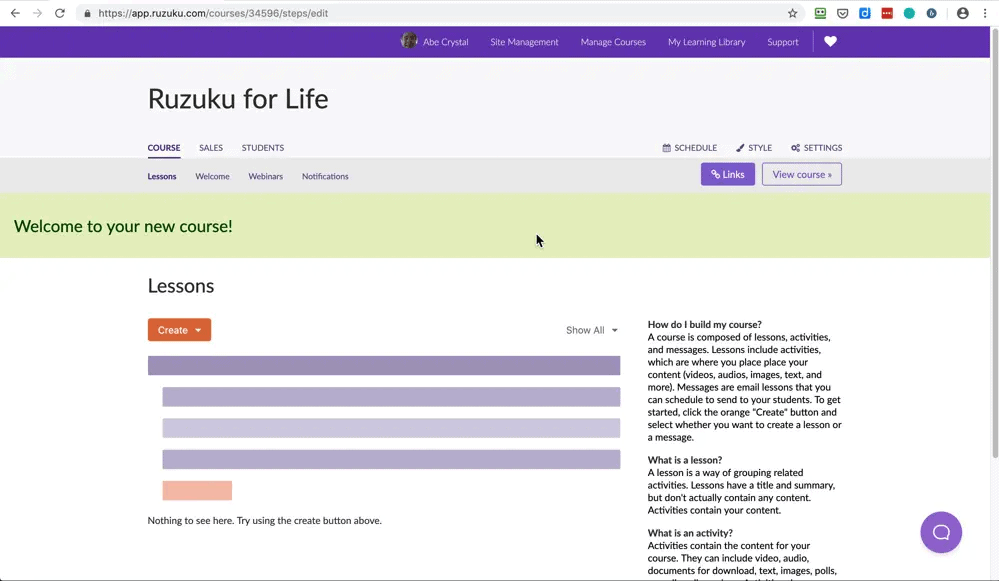
Along with typical course features such as student quizzes and multiple types of lesson content, Ruzuku also lets you host webinars on-demand and live courses.
More importantly, students can track their own progress and participate in a course community where they can create profiles and post in the forum.
Overall, Ruzuku is a simple course building software that’s mostly suited for start-up course creators not looking for a lot of design customization options.
Ruzuku Pros
✓ Very easy to use course creator
✓ Offers built-in webinars (similar to Zoom) with live chat and other features
✓ No transaction fees (student payments come directly to you)
✓ Daily backups to protect your course content
✓ Course-wide Q&A, social profiles, and e-learning community
Ruzuku Cons
✗ High monthly fee for what you get
✗ Very limited course design customization
✗ Few integration options
✗ No direct contact with your students
✗ Support is limited to email and phone callback requests
Ruzuku Pricing
• Bootstrapper: $99/month ($75/mo if paid annually). Unlimited courses & students, unlimited video/audio/data hosting, single instructor, 0% transaction fees, accept PayPal or Stripe, email & phone callback support.
• Up-and-Comer: $149/month ($83/mo if paid annually). All Bootstrapper features plus unlimited webinars, polls & quizzes, subscriptions & payment plans for students, email & phone callback support.
• University: $199/month ($125/mo if paid annually). All Up-and-Comer features plus your own website domain and dedicated account manager.
(Note: All Ruzuku plans come with a 30-day money-back guarantee.)
You can try Ruzuku by signing up for their free 14-day trial below:
Try Ruzuku for free11. WizIQ

WizIQ is one of the more affordable options in the LMS landscape and is a popular choice among educators looking for virtual classrooms.
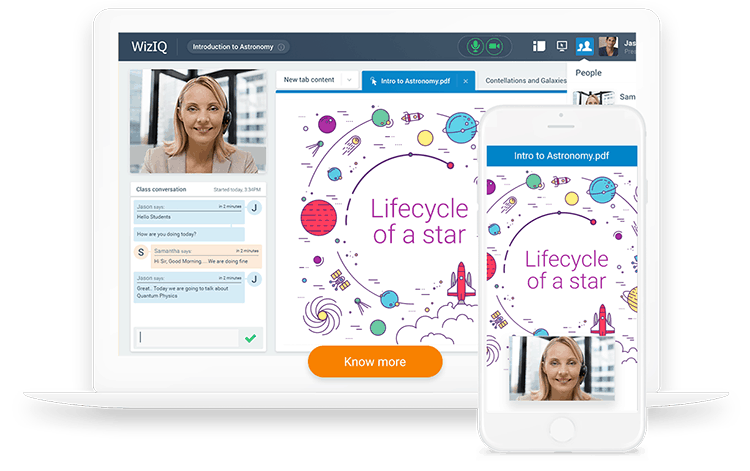
In fact, nearly half a million instructors from 200 countries are using WizIQ to teach over 4 million students worldwide.
Rather than just letting you set up courses filled with pre-recorded content, WizIQ is designed for live online classes in all their interactive glory.
Features include all the bells and whistles from whiteboards and screen sharing to audio/video communication and a content library.
However, it’s fair to say that WizIQ is not ideal for those only looking to put together pre-recorded online courses and there are reports of tech issues with little customer support.
WizIQ Pros
✓ One of the best training platforms for live virtual classrooms
✓ Live training with audio/video chat, polling, whiteboards, screen sharing
✓ User-friendly interface, can be accessed through mobile phone
✓ Unlimited storage space
✓ Relatively low starter price
WizIQ Cons
✗ Numerous complaints of lackluster customer support
✗ Many complaints of downtime and issues for slow internet connections
✗ Platform does not support many languages, confusing for non-English speakers
✗ Complaints of audio issues with larger class sizes
WizIQ Pricing
• VC Professional: $25/month (paid annually). Dedicated virtual classroom, 10/25/50 participants, audio/visual communication, chat, whiteboard, content library, up to 2hr class time, 24/7 live support.
• VC Enterprise: $68/month (paid annually). All Professional plan features with up to 100 participants, custom website integration, white label, up to 300 minutes class time, screen sharing, polling, 24/7 live support.
• LMS Elite: $80/month (paid annually). Self-paced courses, unlimited tests with multiple choice questions, learner mobile app, discussion forum, integrated payment gateway, 25GB storage, email support.
• LMS Infinite: $107/month (paid annually). All Elite features with up to 50GB storage, completion certificates, white label, onboarding and success manager, 24/7 live chat and phone support.
(Note: WizIQ does not offer a money-back guarantee or refunds.)
You can try WizIQ for free by signing up below:
Try WizIQ for free12. Coursera

Coursera is a premium online learning platform that collaborates with many of the world’s top universities such as Duke, Imperial College London, and Stanford University.
Unfortunately, at this time Coursera does not accept courses from individual course creators but offers high-end free classes to audit and model after.
For example:
You can learn all about Java programming and software engineering from Duke, or do a deep-dive into the fascinating world of artificial intelligence (AI).
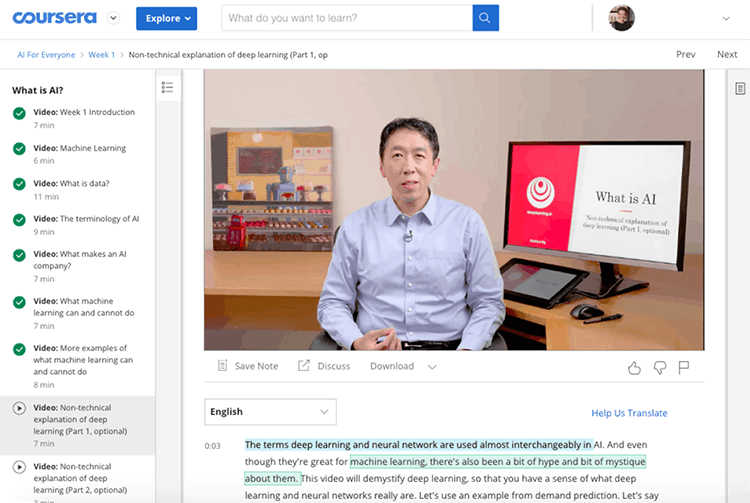
Other platforms that partner with top post secondary institutions include: Khan Academy, edX.org (nonprofit, open-source), Alison, Harvard Extension, Codecademy, and MIT OpenCourseWare.
Coursera Pros
✓ Partnered with some of the top universities in the world
✓ Students can audit a ton of education courses for free
✓ Individual and Professional course certificates are fairly priced
✓ World-class experts provide top-of-the-line instruction
✓ Offer a 14-day refund policy on their courses
Coursera Cons
✗ Lack of personal interaction with course instructors
✗ Many complaints of poor customer support and missing certificates
✗ Course quality varies from excellent to outdated/very poor
✗ Can be very difficult to receive a refund
Coursera Pricing
• Individual Course Certificate: $49 to $99 (one-time). 4000+ courses from top universities and companies which include video lectures, written content, assignments, and discussion forums.
• Specializations and Professional Certificates: $39 to $79/month. Specializations include 400+ course packages based on a specific topic. Professional certifications are more career-specific.
• Coursera Plus: $399/year. Unlimited access to 3000+ courses which include individual courses, specializations, and professional certificates.
• MasterTrack Certificates: $2000+. Comprised of online coursework and live instruction that are part of a Master’s degree program.
• Online Degrees: $15,000+. Equivalent to earning a legitimate Bachelor’s or Master’s degree from an accredited institution.
(Note: Coursera has a 14-day course refund policy.)
You can try Coursera for free by signing up below:
Try Coursera for free13. LinkedIn Learning

Formerly known as Lynda, LinkedIn Learning is yet another online learning platform (e.g. Udemy) with a subscription-based model.
Available to all LinkedIn Premium subscribers, the site is packed with video lectures ranging from project management training and entrepreneurship courses to data science and web development.
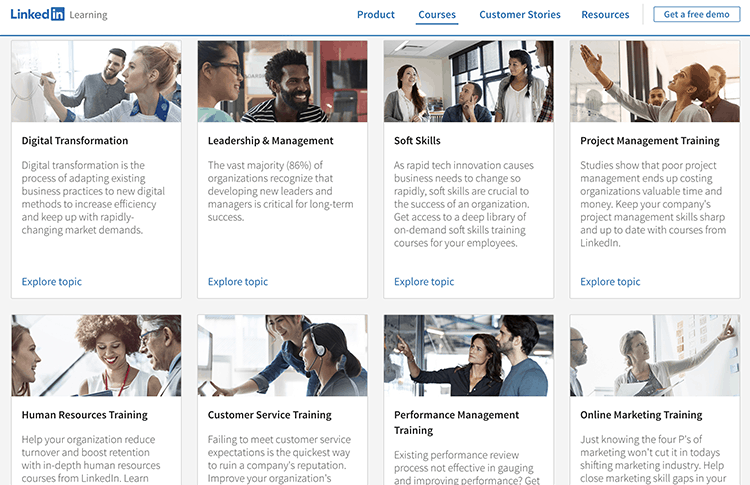
There are no fees to create an online training course but there’s a serious application process to become a LinkedIn instructor.
One where you have to justify your expertise in both teaching and the subject matter upfront, in addition to providing course descriptions and sample video.
As you can imagine, plenty of applicants are rejected.
But if you do manage to get accepted as an instructor, LinkedIn Learning will give you a guaranteed cash advance on royalties for your course.
LinkedIn Learning Pros
✓ LinkedIn has unmatched brand popularity among business professionals
✓ Collaborate with some of the top course producers, directors, and editors
✓ Students can access courses via mobile, play vids at half/double speed
✓ Courses can use videos/documents/links, include quizzes/assessments
✓ Accepted instructors are offered guaranteed income with royalty advances
LinkedIn Learning Cons
✗ Tough application process, only top instructors accepted
✗ Royalty-based payment model
✗ LinkedIn Learning owns your course content
✗ Mainly focused on business-related topics
LinkedIn Learning Pricing
• No fees to create a course but instructors are accepted by application only.
• Similar to Skillshare, LinkedIn Learning uses a royalty system to pay their instructors. The monthly revenue the company generates is split among the authors of the most popular courses in any given month.
• How much depends on the course topic, skill level required, longevity in their library, and overall author quality. For most instructors, this adds up to maybe a couple hundred per month (only a few make thousands).
You can apply to become a LinkedIn Learning instructor below:
Apply to LinkedIn Learning14. TalentLMS

TalentLMS is a cloud-based learning management system used by more than 70,000 individuals and organizations across the globe.
Ideal for small businesses to medium-sized companies looking for customer/employee training, this e-learning content platform offers many course building features.
Options include course infographics, certifications, assessments, engagement features, and limited theme customization.
For students, TalentLMS provides a simple and clean user interface that even non-techie folks will find easy to navigate.
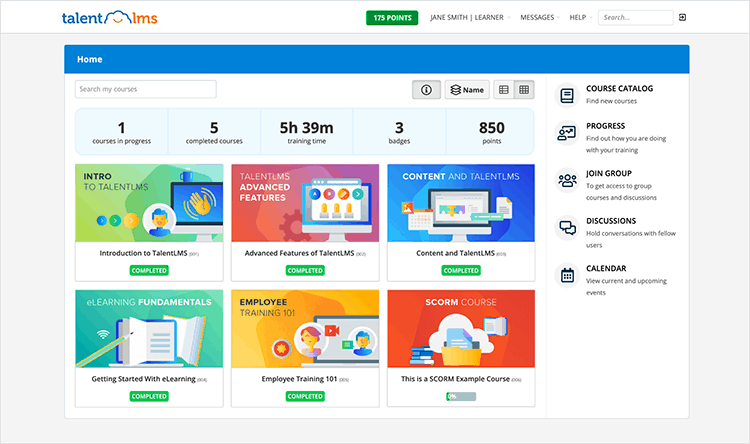
TalentLMS Pros
✓ Intuitive interface, easily accessible for student users
✓ Uploading courses and importing SCORM files is simple
✓ Analytics, reporting, and progress tracking for students and customers
✓ Some whitelabel and customized branding options
✓ Offers infographics, certifications, gamification, and surveys
TalentLMS Cons
✗ Customizations outside the standard template builds are difficult
✗ Reporting features could use improvement
✗ Small number of students allowed on starter plan
✗ No phone support or live assistance on most plans (email only)
TalentLMS Pricing
• Free: Up to 10 courses, max of 5 students, unlimited email support.
• Starter: $79/month ($59/mo if paid annually). Unlimited courses, up to 40 students, unlimited email support.
• Basic: $159/month ($129/mo if paid annually). Unlimited courses, up to 100 students, unlimited email support, single sign-on support.
• Plus: $329/month ($249/mo if paid annually). Unlimited courses, up to 500 students, custom reports, automations, custom domain SSL, success manager, unlimited email support.
• Premium: $529/month ($429/mo if paid annually). Unlimited courses, up to 1000 students, custom reports, automations, custom domain SSL, success manager, unlimited email & live chat support.
(Note: TalentLMS does not offer a money-back guarantee or refunds.)
You can try TalentLMS for free by signing up below:
Try TalentLMS for free15. LifterLMS

LifterLMS is another WordPress LMS plugin (e.g. LearnDash) that allows you to create and sell e-learning courses on your WordPress website.
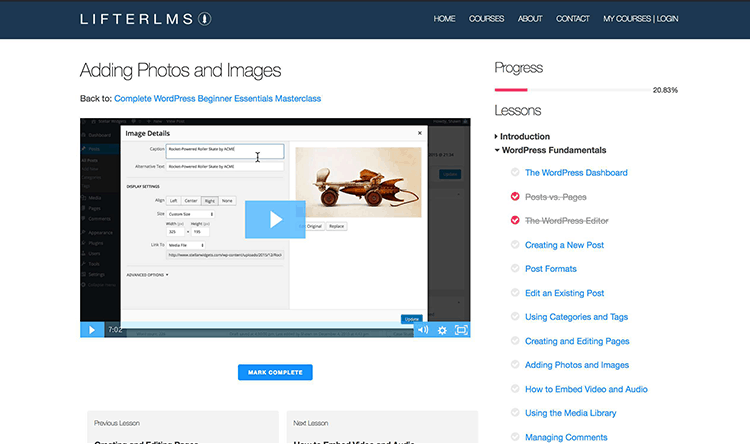
Running on a free core plugin that acts as the LifterLMS engine, this highly-rated plugin offers a simple and easy to use drag and drop course website builder.
Add-on features include student progress tracking, advanced quizzes, lesson completion notifications, no transactions fees, and seamless integration with nearly any WordPress theme.
To get all these features though, you’ll need to pay for them so LifterLMS isn’t exactly a “free” plugin per se, not to mention you’ll need to excel at WordPress to get the most out of this online course platform.
LifterLMS Learning Pros
✓ Core WP plugin is free
✓ Highly-rated by WordPress users
✓ Simple, drag and drop course builder is easy to use
✓ Wide variety of add-on features available
✓ WooCommerce and Astra WP theme integrations
LifterLMS Learning Cons
✗ Add-on features can get pricey at $99 a pop
✗ Design is a little outdated and clunky
✗ Limited email marketing integrations (Mailchimp & ConvertKit only)
✗ User interface not optimized for Apple iPhone or other mobile screens
✗ Support tickets only
LifterLMS Pricing
• Core Plugin: Free. Create unlimited free courses for unlimited students, achievement badges, certificates, automated emails, basic quizzes, manual course sales only (no credit card or PayPal payments).
• Individual Add-Ons: $99/year per add-on.
• Universe Bundle: $299/year. Includes core plugin, 5 active sites, automated payment processing, design add-ons, ecommerce add-ons, marketing & CRM add-ons, form add-ons, priority support.
• Infinity Bundle: $999/year. Includes core plugin, unlimited active sites, automated payment processing, design add-ons, ecommerce add-ons, marketing & CRM add-ons, form add-ons, priority & live office support.
(Note: All LifterLMS paid plans come with a 30-day money-back guarantee.)
Try LifterLMS for free16. AccessAlly

Similar to LifterLMS, AccessAlly is an all-in-one WordPress LMS plugin that gives aspiring course creators the tools to build and sell online courses.
With the ability to turn any page on your WP site into a course lesson, AccessAlly is a solid e-learning platform.
Besides all the usual features such as quizzes, progress tracking, checklists, etc. — AccessAlly really shines in the marketing and sales department.
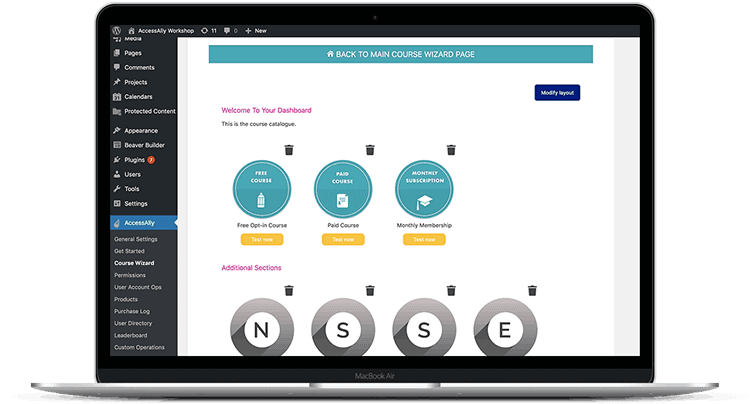
Solid membership site management, free trials, 1-click upsells, integrated affiliate tracking, and attractive order forms are just a few of the standout features.
If you’re looking for more one-on-one support, AccessAlly also has a pricey option where they’ll give you personalized hand-holding to get you set up.
AccessAlly Pros
✓ Premium WordPress LMS plugin
✓ Solid e-commerce platform built for marketing and selling courses online
✓ High amount of flexibility and control, everything can be customized
✓ Single or drip courses with custom field credits for gamification/points
✓ Conversion features include affiliate marketing, coupons, 1-click upsells
AccessAlly Cons
✗ Price is significantly higher than similar competitors
✗ Course builder not very intuitive or user-friendly
✗ Customized sites difficult to update without WordPress knowledge
✗ Several complaints of integrations and tags not working correctly
AccessAlly Pricing
• Essentials: $99/month ($82/mo if paid annually). Includes 1 site license, unlimited courses & members, mobile-friendly order forms w/ Stripe & PayPal, 1-click upsells, 2 monthly training calls, email & phone support.
Pro Plan: $129/month ($108/mo if paid annually). Includes all Essentials features plus built-in learning management system & social sharing, flexible quiz types, certificates, private notes, student analytics.
In-House Training: $2500/year. Includes all Pro features plus in-house Pro Training License for instructional purposes, step-by-step digital training, 5 team training seats for your entire team.
(Note: All AccessAlly plans come with a 30-day money-back guarantee.)
Try AccessAlly for free17. OpenSesame
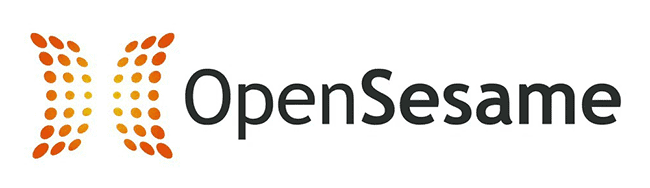
OpenSesame is an elite online learning platform (e.g. Udemy, Skillshare, Coursera, Udacity) offering instructors the ability to build and sell courses on their marketplace.
Offering a course catalog that includes over 20,000 programs, OpenSesame works with some of the world’s top publishers including TED and Big Think.
If you get accepted as a publisher, you can create a wide variety of technical and professional development courses that are compatible with any learning management system on the market.
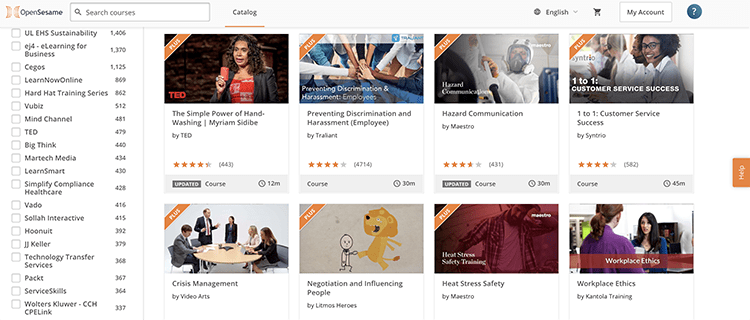
OpenSesame’s easy LMS platform integration makes it a perfect fit for training firms and businesses who can bring hundreds or thousands of users to your course.
OpenSesame Pros
✓ Trusted by well-known publishers like TED and Big Think
✓ E-learning platform can integrate with any LMS
✓ Allows course creators to reach huge global audiences
✓ Very high course quality standards
✓ Accepted publishers get a lot of helpful support
OpenSesame Cons
✗ Course creators must share profits with the company
✗ Publishers are accepted by application-only
✗ Not an ideal solution for solo edupreneurs
✗ Some complaints of technical glitches using the platform
OpenSesame Pricing
• Free to get started as a course publisher (by application only).
• Once you’ve been accepted as a publisher, you can upload your courses to sell on the OpenSesame marketplace.
• Publishers split their course profits 60/40 with OpenSesame.
You can apply to become a publisher for OpenSesame below:
Apply to OpenSesame18. TutorLMS
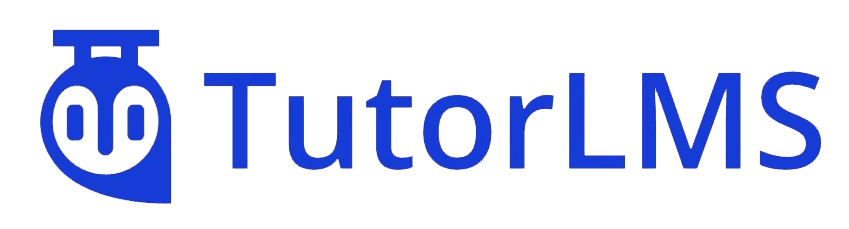
TutorLMS is a newcomer to the WordPress LMS industry that deserves a place on this list of online learning paths.
Created by the SaaS company Themeum, TutorLMS features a drag and drop course builder that is exceptionally fast and easy to set up.
Helpful e-learning features include a powerful quiz creator, course previews, Q&A, and a sleek course lesson viewer that’s enjoyable to use for students.
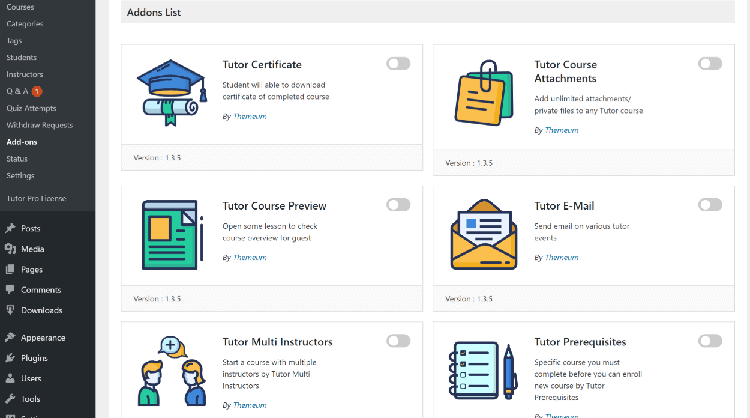
Of course, simplicity comes with a downside:
While TutorLMS is only half as complicated as most WordPress LMS plugins, it also lacks some of the features and flexibility offered by other plugins like content dripping, shopping cart integrations, and better email automation.
On the other hand, you can try out a free version of TutorLMS to see if this promising WordPress LMS is right for you.
TutorLMS Pros
✓ Free basic version
✓ High overall rating by users on WordPress
✓ User-friendly frontend dashboard
✓ Doesn’t require any coding (e.g. html, css, javascript, python)
✓ Courses can include prerequisites, multiple instructors, 10 quiz types
✓ Reports and analytics allow you to easily track course sales
TutorLMS Cons
✗ Lacks some marketing features such as shopping cart integration
✗ Limited number of template styles available
✗ Customized sites difficult to update without WordPress knowledge
✗ Email automation is basic and could use improvement
✗ No phone support available
TutorLMS Pricing
• Basic: Free. Unlimited lessons & courses, advance quiz creator, Q&A section, student & instructor dashboards, course rating & review, native video, YouTube & Vimeo, WooCommerce support, content security.
• Pro: $149/year ($399 for lifetime license). For 1 domain, includes all Basic features with yearly plugin updates, free installation service, plugin extensions, and priority support.
• Pro 5-License Pack: $199/year ($599 for lifetime license). For 5 domains, includes all Basic features with yearly plugin updates, free installation service, plugin extensions, and priority support.
• Pro Unlimited Licenses: $299/year ($999 for lifetime license). For unlimited domains, includes all Basic features with yearly plugin updates, free installation service, extensions, and priority support.
(Note: All TutorLMS paid plans come with a 30-day money-back guarantee.)
You can try TutorLMS for free by signing up below:
Try TutorLMS for free19. Treehouse

Treehouse (aka Team Treehouse) is a unique online learning platform that specializes in offering affordable, on-demand coding courses — kinda like a mini-Udemy for newbie coders.
Since 2011, more than 260,000 students have used Treehouse to learn how to code and design — including companies such as IBM, Nike, Mailchimp, and GE.
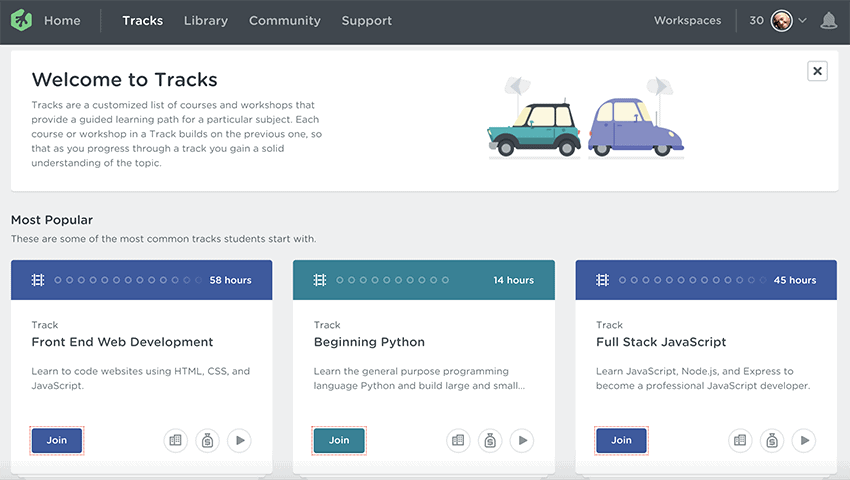
The e-learning company provides over 1,000 hours of video classes along with customized lists of courses and workshops (aka “tracks”) on every tech subject you can imagine:
- Front End Web Development
- Full Stack JavaScript
- C# Programming
- PHP Development
- UX Design
- Python
- And much more.
Here’s a helpful video that explains how the process works:
Treehouse isn’t a platform for course creators but if you’re interested in learning code, they offer 2 main options — Courses or Techdegree.
Treehouse Courses are geared towards beginners who are interested in learning some tech skills but aren’t sure if they want to pursue IT as a career.
For more serious individuals, Techdegree offers personalized feedback, step-by-step curriculum, and a Treehouse certificate that looks good on a resume.
Treehouse Pros
✓ Clean user interface
✓ Affordable and high-quality instruction for aspiring coders
✓ 1,000+ hours of video with self-paced online learning tracks
✓ Overall positive online reviews from real users
✓ Helpful customer support with online student community
Treehouse Cons
✗ Some courses are extremely basic and feel borderline unnecessary
✗ Self-paced courses can be difficult for those needing more accountability
✗ Intermediates may find certain sections very slow-paced
✗ Their “Techdegree” courses are not actual college degrees
✗ Comparable courses on Udemy and Skillshare can cost less
Treehouse Pricing
• Courses: $29.99/month ($14.99/mo if paid annually). Includes 300+ on-demand learning videos (also can be downloaded), interactive training tools, student community, email support.
• Techdegree: $199/month. All Courses options plus a portfolio of 12 real-world projects to learn from, step-by-step guided curriculum, exclusive content to help you get a tech job, Slack access, and Treehouse Certificate.
(Note: All Treehouse plans come with a 7-day free trial.)
You can try Treehouse for free by signing up below:
Try Treehouse for free20. Docebo

Docebo is a cloud-based, enterprise-level learning management system built for larger companies looking to deliver their content in-house.
Docebo users include Walmart, Amazon, Uber, Thomson Reuters, and Heineken to name a few.
The learning platform itself is impressive — specifically designed to entice learners to actually WANT to spend a lot of time inside the system.
Docebo also provides a ton of gamification features such as badges for completing courses and leaderboards to get some friendly competition going.
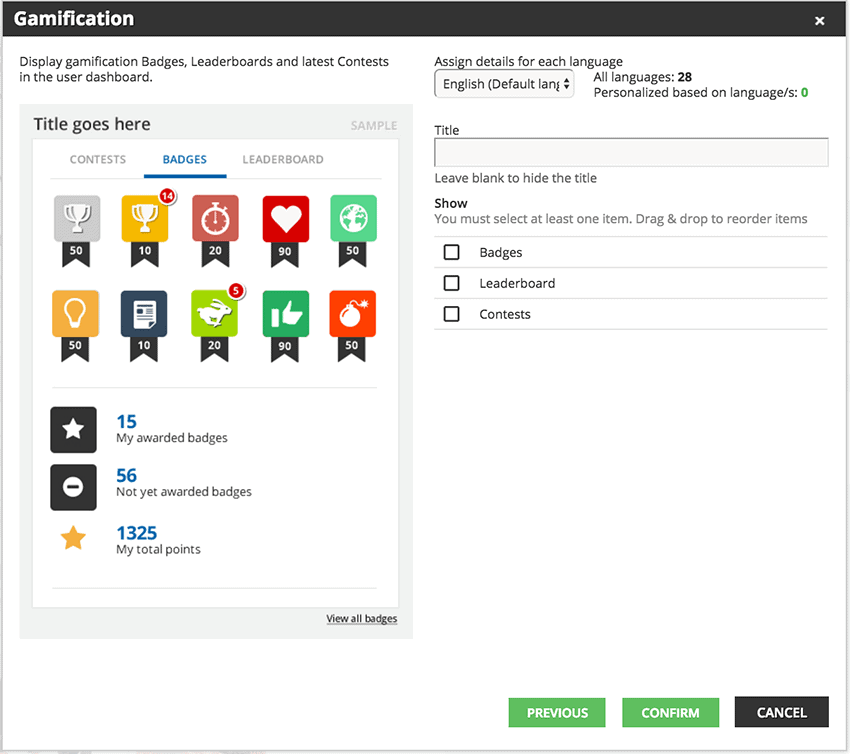
The education options and integrations are endless and Docebo’s platform makes course creation super-easy for admins.
Here’s the catch:
Docebo is one of the most expensive LMS on the market.
Meaning it’s not a good fit for small business owners or digital entrepreneurs looking to build and sell an online course.
Docebo Pros
✓ One of the best online learning platforms for larger corporations
✓ Provides a super-intuitive admin dashboard
✓ Offers excellent gamification features for learners
✓ Beautiful user interface with a huge set of course options
✓ A ton of third-party integrations
✓ Helpful and responsive customer support
Docebo Cons
✗ User interface can be buggy/slow at times
✗ Enrolling/unsubscribing from courses can be a bit cumbersome
✗ Reporting dashboards and analytics could be improved
✗ Some integrations are a little clunky (e.g. Zoom, Salesforce)
✗ One of the most expensive learning platforms on the market
Docebo Pricing
• Docebo’s pricing is almost impossible to find and well-hidden on its website. And for good reason: it ain’t cheap starting at $1600/mo.
• The specific cost depends on the number of users and module installations. You’ll need to contact Docebo directly to get an exact quote.
(Note: Docebo also offers a free trial and demo.)
You can try Docebo by signing up below:
Try Docebo here21. LearnUpon LMS
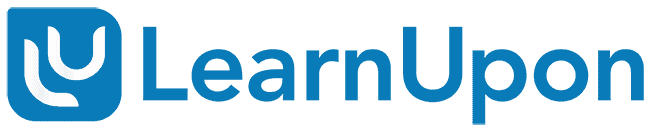
LearnUpon LMS is an enterprise-level learning platform designed for companies who train their employees or instructors virtually.
Similar to Docebo, LearnUpon is a versatile learning solution that provides everything and anything related to online instruction and course creation.
Listen to what LearnUpon’s founders have to say:
The learning management system also includes advanced options such as:
- Gamification
- Video & attendance tracking
- Custom email templates
- Ecommerce suite
- Intuitive search bar
- Live meeting software integrations
The biggest downside?
Unfortunately, LearnUpon LMS isn’t a realistic option for the majority of small business owners due to its high price point.
LearnUpon LMS Pros
✓ Attractive user interface and learner portal
✓ Excellent for enterprise-level training and instruction
✓ Live session integrations
✓ Robust ecommerce options
LearnUpon LMS Cons
✗ Mediocre quiz options
✗ Can be difficult to create module-based courses
✗ Needs improvement to compete with Docebo, WizIQ, etc.
✗ Pricing is too expensive for most small business owners
LearnUpon LMS Pricing
• Basic: $699/mo. Includes 50 active users, 1 learning portal, timed exams, SSL/TLS encryption, attendance tracking, 24/7 customer support.
• Essential: $1,249/mo. All Basic options with up to 250 active users, 2 learning portals, ecommerce, gamification, instructor-led training, assignments, 24/7 customer support.
• Premium: $1,999/mo. All Essential options with up to 500 active users, 3 learning portals, webinars, Zapier integration, multiple languages, 24/7 customer support.
• Enterprise: Custom. All Premium options with 500+ active users, 3+ learning portals, enterprise SLA, migration support, white labelling, Salesforce integration, 24/7 customer support.
(Note: LearnUpon LMS also offers a free trial and demo.)
You can try LearnUpon LMS by signing up below:
Try LearnUpon LMS hereThinkific vs Teachable
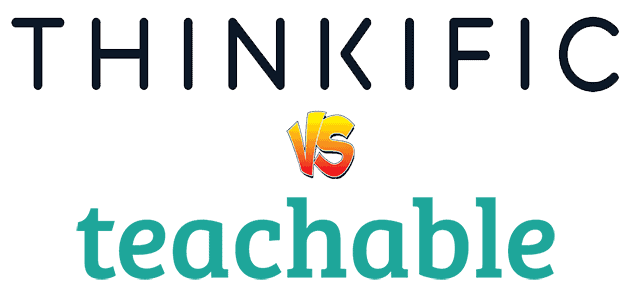
I can almost hear you thinking:
“Quit screwing around and just tell me who’s better… Thinkific or Teachable?”
Geez, who crapped in your corn flakes?
Okay fine, I prefer Thinkific.
Some people say Teachable is a better platform and I understand why.
But I’m here to tell you that those people are wrong.
Well, they’re not wrong. They’re just less right than me.
Kidding. (Not kidding.)
Fact is, both companies are almost always at the top of the list when it comes to online course platforms.
And for good reason — Thinkific and Teachable provide the best tools and support for course creators and students alike.
But first let’s compare the cost of each platform:
Thinkific vs Teachable Pricing Plans
| Thinkific Free | Teachable Free | |
| Students | Unlimited | Limited to 10 |
| Courses | Limited to 3 | Unlimited |
| Fees | No transaction fees | $1 + 10% for each signup |
| Winner | ✓ | |
| Thinkific Basic | Teachable Basic | |
| Price | $49/mo (or $468/yr paid annually) | $39/mo (or $348/yr paid annually) |
| Students | Unlimited | Unlimited |
| Courses | Unlimited | Unlimited |
| Fees | No transaction fees | $1 + 5% for each signup |
| Winner | Tie | Tie |
| Thinkific Pro (most popular) | Teachable Pro (most popular) | |
| Price | $99/mo (or $948/yr paid annually) | $119/mo (or $1188/yr paid annually) |
| Students | Unlimited | Unlimited |
| Courses | Unlimited | Unlimited |
| Fees | No transaction fees | No transaction fees |
| Winner | ✓ |
Both platforms also offer enterprise-level pricing but the plans outlined above will work for the vast majority of course creators.
Teachable has more transaction-based fees, including an optional 2% BackOffice fee if you’d like automated affiliate and tax payments.
But overall, Thinkific is a better dollar for dollar value — offering unlimited students and no transaction fees on any plan.
Pricing Winner: Thinkific.
Next up:
Let’s take a look at the difference between their course design layouts — aka what your students see.
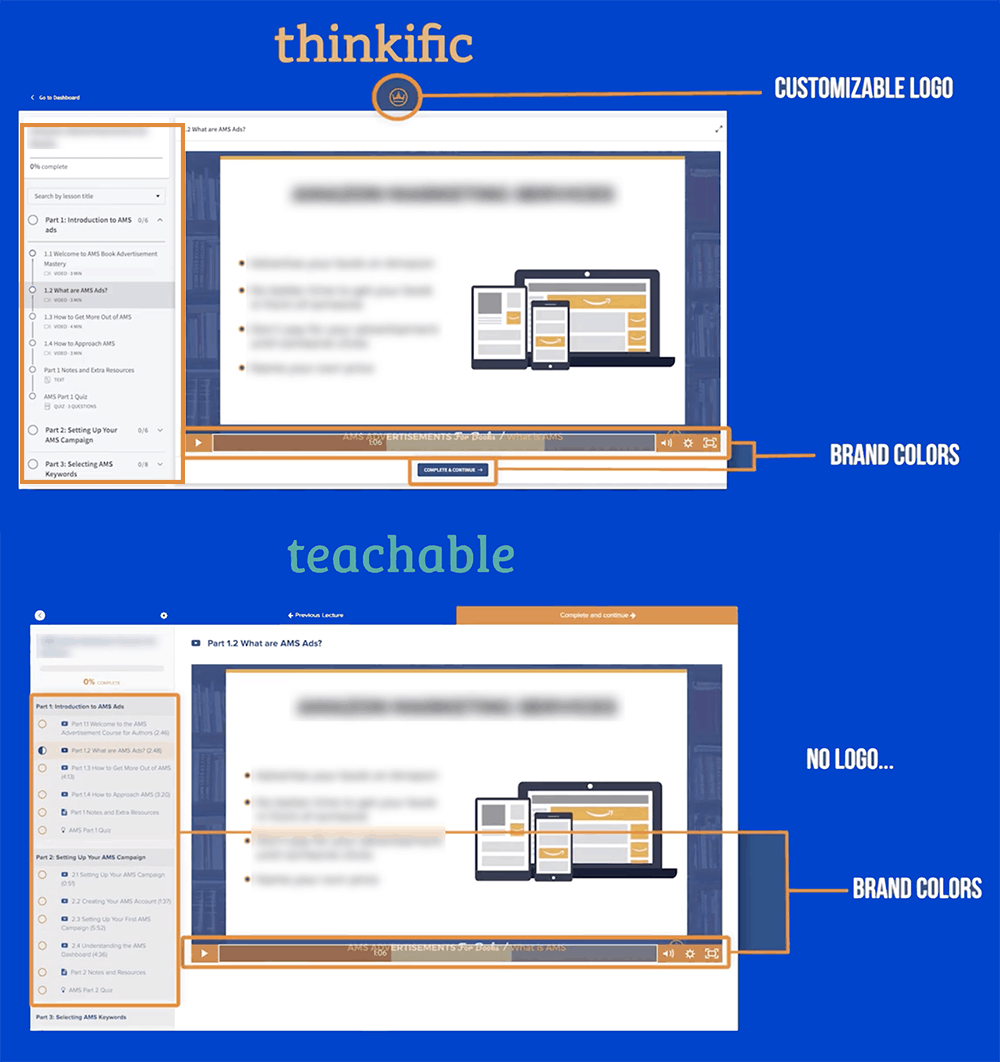
Both platforms offer very similar design features with beautiful, user-friendly layouts so it really comes down to personal preference.
I lean more towards Thinkific here since you can place your logo on top and I like their new side navigation bar.
And while Teachable offers an official mobile app, all Thinkific courses are mobile responsive so your students can access your lessons on any device.
Thinkific vs Teachable Course Design
| Thinkific | Teachable | |
|---|---|---|
| Custom Branding | ✓ | ✓ |
| Custom HTML/CSS | ✓ | ✓ |
| Course Templates | 10+ | 1 |
| Quizzes and Exams | ✓ | ✓ |
| Completion Certificates | ✓ | ✓ |
| Student Community | ✓ | ✓ |
| Mobile App | ✗ | ✓ |
| Import Custom Themes | ✓ | ✗ |
| Top Logo | ✓ | ✗ |
It’s close but Thinkific gets the final nod for providing more attractive course templates and offering custom theme importing and exporting.
Course Design Winner: Thinkific.
Now that we’ve covered what your students see, let’s take a peek at what YOU will see when you’re building your online course.
First, check out a behind-the-scenes walkthrough of Thinkific’s course builder:
Teachable’s course builder is similar and offers comparable ease-of-use and drag and drop features:
Thinkific vs Teachable Course Builder
| Thinkific | Teachable | |
|---|---|---|
| User-Friendly Interface | ✓ | ✓ |
| Drag and Drop | ✓ | ✓ |
| Live Preview | ✓ | ✓ |
| Drip Course Content | ✓ | ✓ |
| Course Creator Training | ✓ | ✓ |
| Student Surveys | ✓ | ✗ |
| Video Library | ✓ | ✗ |
| WordPress Plugin | ✓ | ✗ |
The advantage goes to Thinkific for offering a WordPress plugin along with their built-in survey feature to receive internal feedback from your students.
This is incredibly useful so you can understand any issues or problems your students are having and make the necessary changes if/when needed.
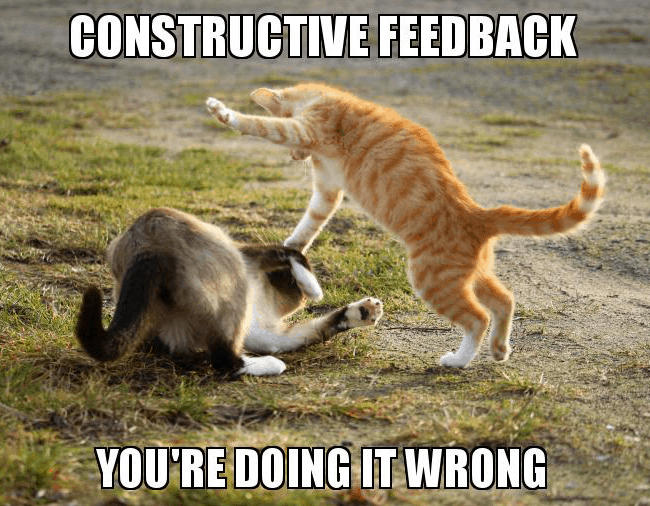
Teachable lacks an internal survey tool, requiring you to use a 3rd party application like SurveyMonkey or Google Forms.
Thinkific’s video library feature is another huge plus, allowing you to directly upload your course videos from your computer, Dropbox, Google Drive, etc. and store them in your Thinkific account.
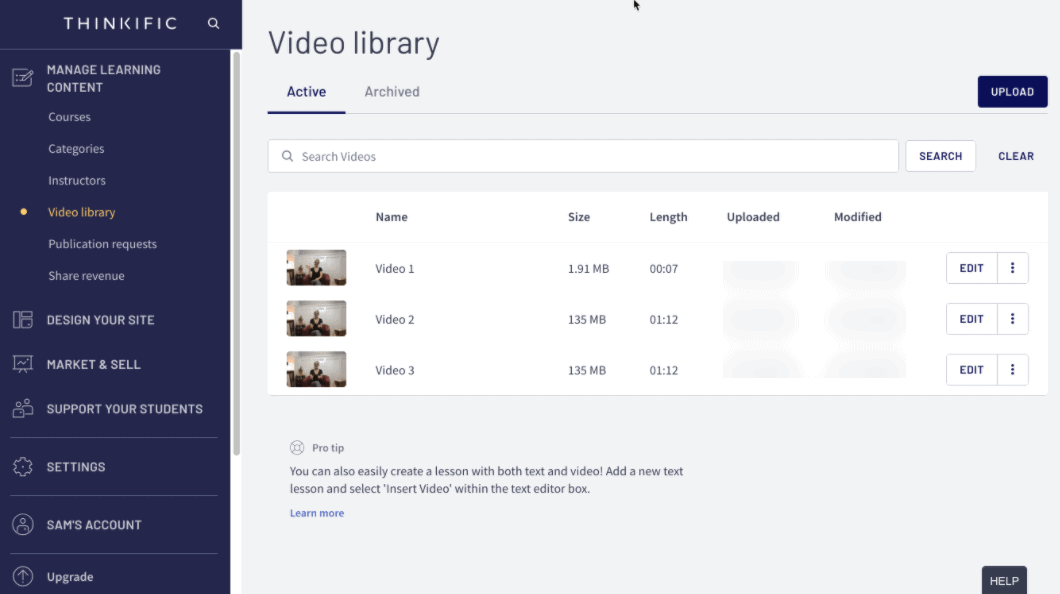
The advantage of the video library is it allows you to upload your course videos one-time, so you can use them in your lessons whenever you want later on.
(Which happens more often than you’d think.)
Course Builder Winner: Thinkific.
Now let’s talk about the all-important course marketing and sales features:
Thinkific vs Teachable Course Marketing & Sales
| Thinkific | Teachable | |
|---|---|---|
| Course Upsells | ✓ | ✓ |
| Free Trials | ✓ | ✓ |
| Ad Tracking | ✓ | ✓ |
| Coupon Codes | ✓ | ✓ |
| Offer Payment Plans | ✓ | ✓ |
| Affiliate Program | ✓ | ✓ |
| Customizable Sales Pages | ✓ | ✓ |
| Pre-Sell Courses | ✓ | ✓ |
| Membership Bundles | ✓ | ✓ |
| Instant Payouts | ✓ | ✓ |
| PayPal & Stripe Integration | ✓ | ✓ |
| Email Marketing Integration | ✓ | ✓ |
| 1-Step Checkout Page | ✗ | ✓ |
| Countdown Timer | ✓ | ✗ |
The simple truth is both platforms offer outstanding tools for promoting and selling your online course.
Thinkific has five direct email marketing integrations — ActiveCampaign, Aweber, Constant Contact, ConvertKit, and Mailchimp.
Whereas Teachable has only two — ConvertKit and Mailchimp.
But I consider this a minor issue since both platforms also integrate with Zapier which allows you to integrate with virtually ANY email marketing tool.
Course Marketing & Sales Winner: Tie.
Finally…
Let’s take a look at what kind of support you can expect from the world’s greatest course creation tools:
Thinkific vs Teachable Customer Support
| Thinkific | Teachable |
|---|---|
| • Email • Support Tickets • Knowledge Base • Fast-Track Training Center • Private Facebook Community • Live Phone Support (Mon-Fri 9-5 PST) | • Email • Support Tickets • Knowledge Base • Community Guides • Webinar Workshops • Live Chat Support (Mon-Fri 10-5 EST) |
To be honest, it’s pretty much a toss up since both platforms offer stellar customer service and their users rave about the quality of support provided.
But I’ll give the edge to Thinkific for offering live phone support since nothing beats talking to an actual person — especially when I’m losing my mind lol.
Customer Support Winner: Thinkific.
To sum up:
Thinkific and Teachable are constantly pushing the envelope and innovating new features to improve online education.

The fierce competition between the two e-learning companies is a great thing for the entire course creation industry as it sets a ridiculously high standard.
Both platforms make the course building process easy and non-technical, while providing a rich and engaging learning environment for students.
My preference is Thinkific but you really can’t go wrong with either platform.
Overall Winner: Thinkific.
What Are Online Course Platforms?
Online course platforms are learning management systems (LMS) that specialize in delivering content for virtual classes and training programs.
In other words, they’re software applications that allow you to create and sell a course online.
For example:
Wanna teach your peeps the manly art of knitting?
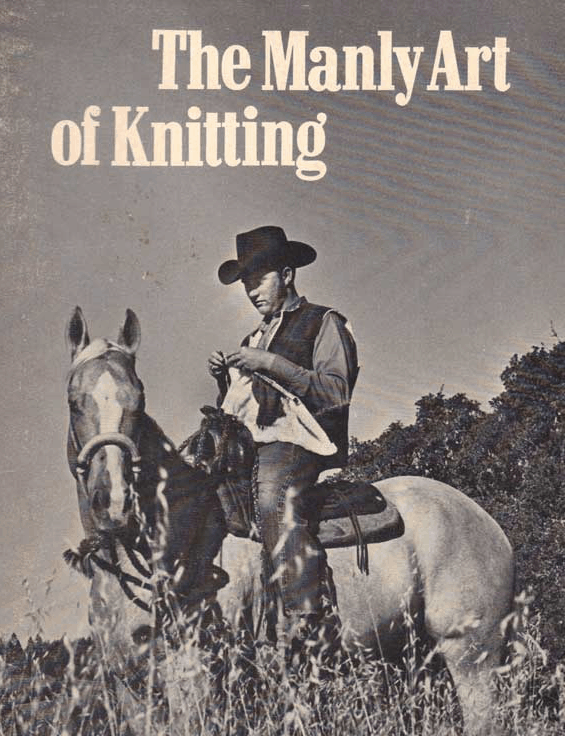
Now you can, cowboy.
Or perhaps you’re an expert on how to make money in your spare time:
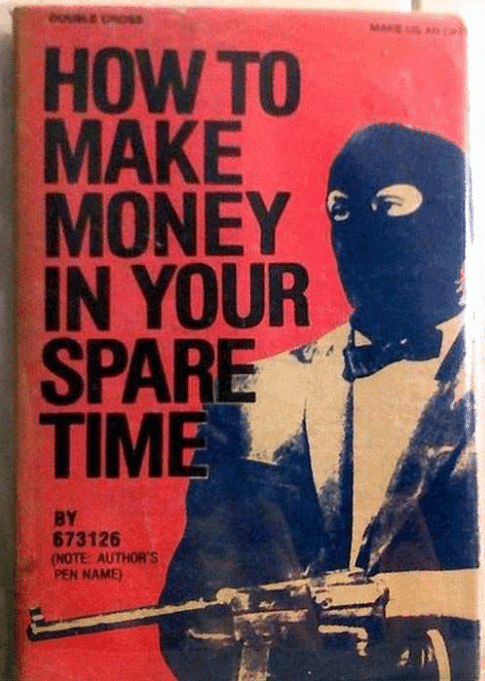
(No risk, no reward.)
Or maybe you’ve been composting your own crap for years:
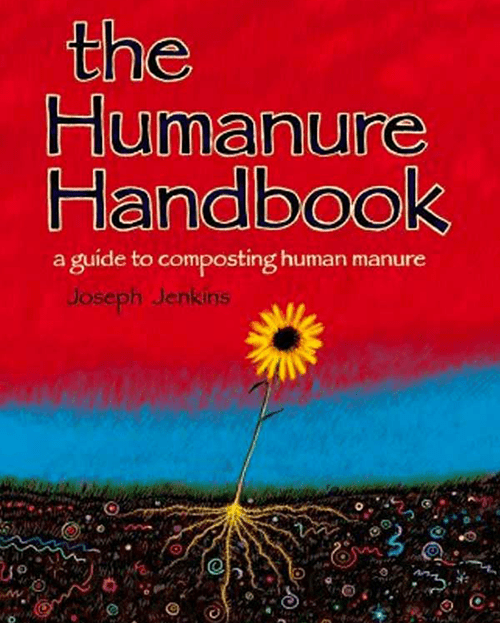
(Pretty sure that guy’s full of sh*t.)
In any case:
The best online course platforms give you the tools to create and manage interactive educational programs with ease.
Typical features include hosting your video and text content, custom course designs, student progress tracking, payment options, marketing tools, etc.
Basically everything you need to build and grow a successful online course.
Now…
Before we move on, let’s define the two main types of e-learning platforms:
Online Learning Platforms

Also known as massive open online courses (MOOCs), these are marketplaces with large directories of online courses to make it easier for students to connect with a wide variety of subject matter experts.
As an instructor, you can build a course and host it in their online directory for a share of your sales.
Examples: Udemy, Skillshare, LinkedIn Learning, etc.
Upsides: Tap into an existing brand popularity, student base, and web traffic.
Downsides: Highly competitive, less control over your branding, lower course prices, no access to your students’ email addresses, split your profits with the platform, mostly part-time income.
According to Teachinguide.com:
The key takeaway here is that your chances of getting enough enrollments to ‘get rich’ or to start using a money counter to keep track of the dollars you earn on Udemy are veerrrry slim.
The chances of you getting enough enrollments needed to raise a family and put kids through college are somewhat slim as well.
On the flip side, your chances of earning a very decent side income are pretty darn good. And your chances of funding your Starbucks habit for six months also very good.
So…
If you’re just looking to make an extra couple hundred bucks a month by selling an online course as a side hustle?
Joining a marketplace like Udemy might be a good fit since you prob’ly won’t make a full-time income but you won’t have to worry about traffic, either.
However:
If you’re serious about creating a six-figure online business by selling a course that you own and control 100% of the profits, design, pricing options, and students?
Here’s a better option:
Online Course Platforms
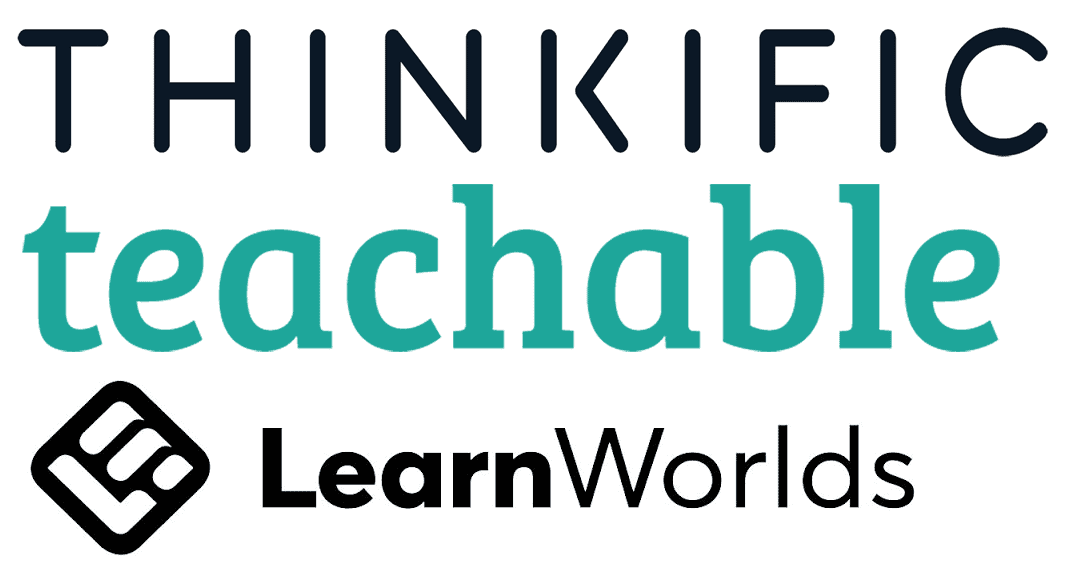
These are pieces of software that give you the tools to easily build and sell an online course yourself, offer much higher prices, host it on your own course website, and control your own marketing.
Examples: Thinkific, Teachable, LearnWorlds, etc.
Upsides: Charge any price you want, no splitting profits with the platform, maintain complete control over your branding and student information.
Downsides: You’re responsible for all traffic generation and marketing.
Bottom line: If you’re an aspiring “edupreneur” looking to make a significant income, your best bet is to invest in an online course platform like Thinkific.
Speaking of which, here’s a list of common features available in modern course software:
| Top Online Course Software Features |
|---|
| Browser or cloud-based (no downloads or software installation) |
| Supports text, video, audio, PDFs, and image content |
| Free, paid, and subscription-based course options |
| Unlimited number of courses and students |
| Lesson discussions & student community |
| Content dripping or time-limited content |
| Private, hidden, or self-paced courses |
| Quizzes, surveys, and exams |
| Voiceover presentations |
| Student progress reports |
| Online course reviews |
| Course completion certificates |
| Drag & drop webpage builder |
| Custom themes, colors, and domains |
| Email autoresponder integrations |
| Payment gateway integrations |
Seems like a bit much, right?
It’s not.
Here’s why:
The ultimate goal is to make the process of building an online course easy for course creators while making the e-learning experience enjoyable for students.
Or at least that’s the idea.
But how do you know what to look for in an online course platform when there are so many options to choose from?
Keep reading and you’ll find out…
Must-Ask Questions Before You Buy Course Software
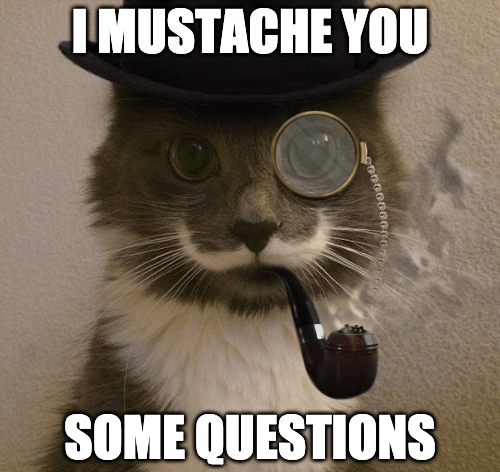
The dealio:
Prior to spending your hard-earned cash on course creation software, here’s a few questions you should ask to get the most bang for your buck.
1. What’s the purpose of your online course?
In other words, why are you creating a course in the first place?
• “I’m a serious edupreneur looking to build a 6 or 7-figure online course business.”
Boom! Glad to hear it, my fellow course creator.
There’s no doubt about it:
Thinkific or Teachable are the highest-rated platforms for launching and scaling online course businesses without the techie headaches.
• “I’m fine with making a couple hundred bucks a month from my online course as a part-time side hustle.”
In that case, Udemy or Skillshare could do the trick since you’re unlikely to earn a full-time living but at least you’ll get to use their online marketplaces.
At the risk of sounding like a frickin’ shill for these companies, fact is you really can’t go wrong with Thinkific or Teachable — even for a small course business.
• “I’m a teacher or instructor searching for the most effective way to educate my students online.”
Based on user reviews:
Thinkific, Teachable, and LearnWorlds are your best options for professional teaching tools and student engagement features.
• “I’m a business owner who needs to build a course for my employees or customers.”
Well, it depends on the size of your organization.
Most small to medium-sized businesses will do just fine using the cream of the course-building crop: Thinkific or Teachable.
But larger corporations might do better with an enterprise-level learning management system such as LearnDash, TalentLMS, or Academy of Mine.
2. Is the course platform easy to use?
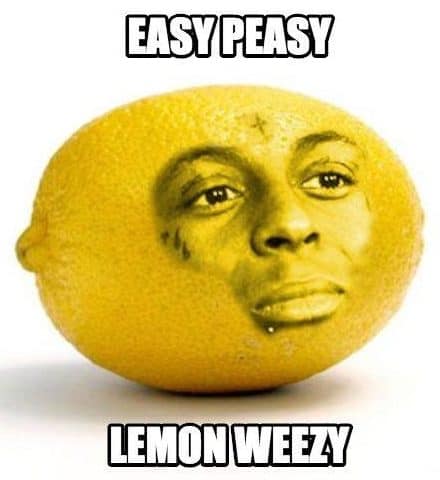
Let’s face it:
Most of your time should be spent on creating epic course content for your students — not learning how to use an online course builder.
Simply put, the best platforms allow you to get up and running lickety-split.
Peep how painless the course-building process can be:
Drag and drop tools, no coding requirements, easy customization features, seamless integrations, the list goes on.
Quite frankly, any course platform ranked in my top 5 is super user-friendly.
3. What kind of course marketing options are provided?
Time for a pop quiz:
Let’s say you create the world’s greatest course on your topic and you manage to price it perfectly.
How much profit will you make and how many folks will you help… if no one knows about it?

You said it, Tweety.
The solution?
Master your marketing.
(More about that later.)
For now, the process of attracting students can be immensely improved if you choose a course platform with powerful marketing tools such as…
High-converting sales pages, pre-sell pages, built-in course upsells, custom checkout experiences, email marketing integrations, and so on.
Here’s a great example of how to use email marketing to promote your online course for free using Podia:
4. How much customer support is offered?
No matter how user-friendly a course platform is, you’re gonna get hung up and need some help from time to time.
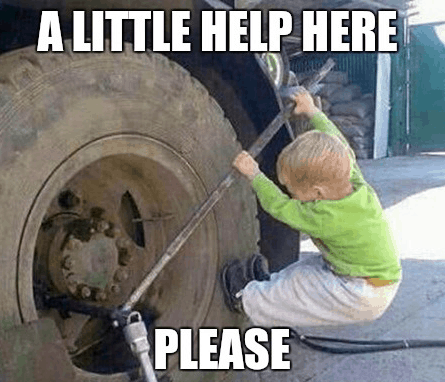
My suggestion?
Look for course platforms that offer multiple avenues of customer support.
Like so:
Top Customer Support for Online Course Platforms
| Rank | Platform | Support Options |
|---|---|---|
| 1 | Thinkific | • Email • Support Tickets • Knowledge Base • Fast-Track Training Center • Private Facebook Community • Live Phone Support (Mon-Fri 9-5 PST) |
| 2 | Teachable | • Email • Support Tickets • Knowledge Base • Community Guides • Webinar Workshops • Live Chat Support (Mon-Fri 10-5 EST) |
| 3 | LearnWorlds | • Email • Support Tickets • Knowledge Base • LearnWorlds Academy • Daily Webinars • Live Chat Support (Mon-Fri 10-5 EST) |
| 4 | Podia | • Email • Support Tickets • Knowledge Base • Step by Step Guides • Podia Podcast • Live Chat Support (Mon-Sun 9-6 EST) |
| 5 | LearnDash | • Email • Knowledge Base • How To Guides • Live Webinars • Private Facebook Community • Help Desk Tickets (Mon-Fri 7-4 EST) |
5. Can you try it before you buy it?
Ultimately, there’s only one way to know if a course platform is for you:
Start using it.
And the best way to do that?
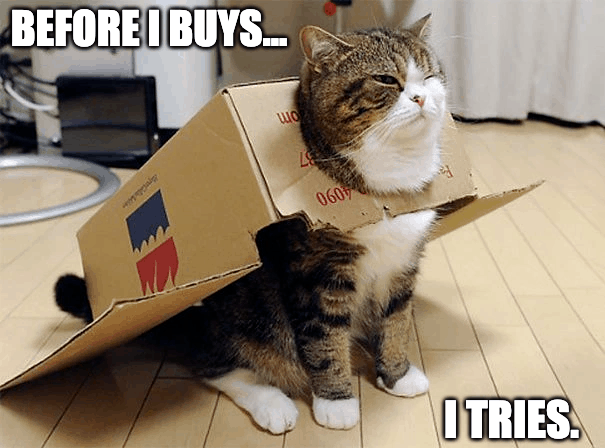
Try it out for free before you decide to purchase.
Most course software providers won’t charge you a dime to try out their platform for up to a month.
Which should be more than enough time to get a feel for the platform before you pull the trigger.
Case in point:
Thinkific offers a free 30-day trial and Teachable will give you a free 14-day test drive.
But perhaps the single most important question of all is:
“How do you create an exceptional online course in the first place?”
Let me break it down for you…
How To Create an Online Course That Sells
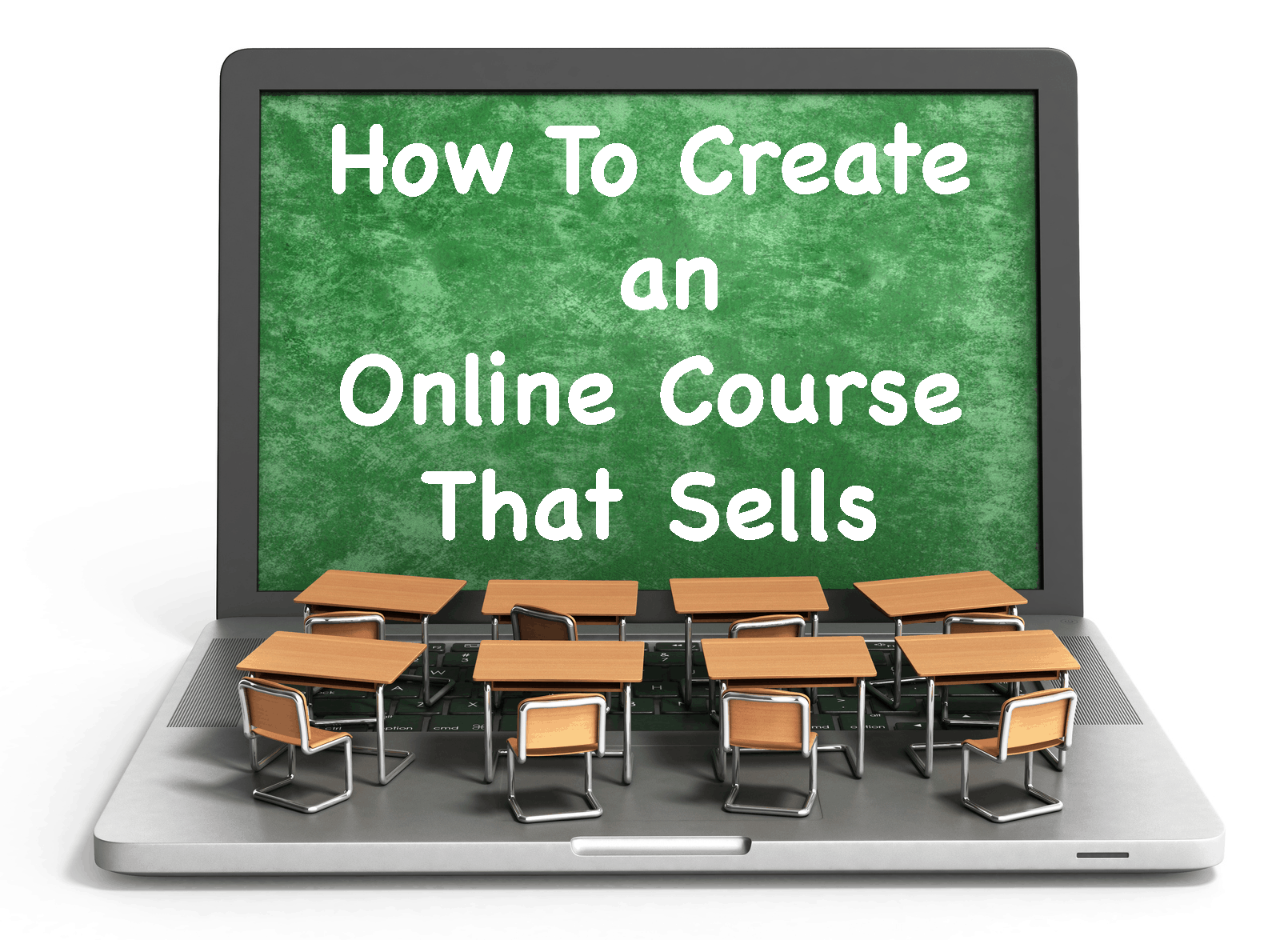
Check this out:
Research shows that e-learning can boost retention rates by up to 60% and participants can learn 5 times more material in the same amount of time.
Why?
Behold the learning pyramid:
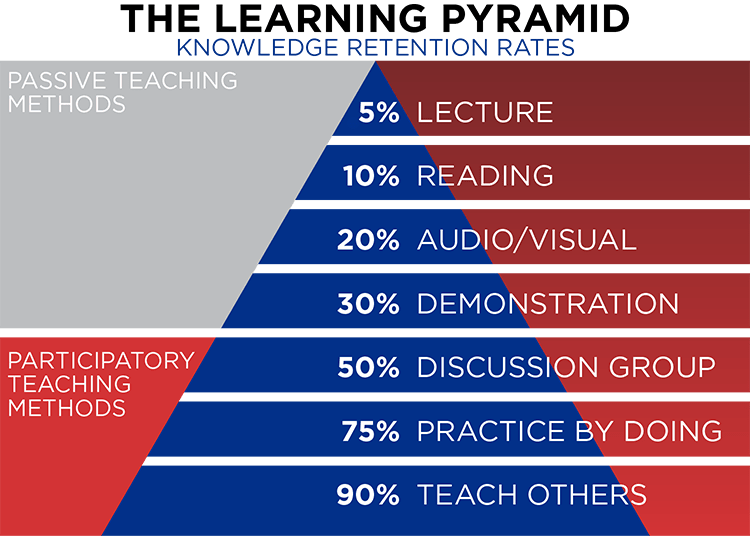
As you can see above, typical classroom teaching methods of reading and lecturing only have retention rates of around 5-10%.
Unless you’re a knowledge sponge like this lil’ gangster:
But for the rest of us dummies, e-learning (when done correctly) combines passive and participatory teaching methods for much higher learning retention from home.
The only problem?
That’s assuming the online instructor knows how to put an effective and successful program together.
So here are six things you must do to create an online course that sells:
1. Choose a familiar niche.
First off, you should pick a topic that you have some skills or experience in.
One of the biggest mistakes new course creators make is choosing a trendy topic they know nothing about.
You need to realize that most folks base their decision to buy an online course on the teacher’s (aka YOUR) credibility and expertise.
Now, don’t get me wrong.
I’m not saying you have to be a world-class expert here. Not even close.

But the fastest way to get started is to choose a subject that’s based on your own existing talent stack or knowledge base, instead of starting from scratch.
For example, I have a lot of experience in the SEO niche so it’s only natural for me to promote a course on the same subject.
And a big part of its success comes from the fact that people can tell I know what the hell I’m talking about.
If I tried to bullsh*t my way through a topic like social media marketing (which I’m clueless about), my obvious incompetence would quickly shine through.
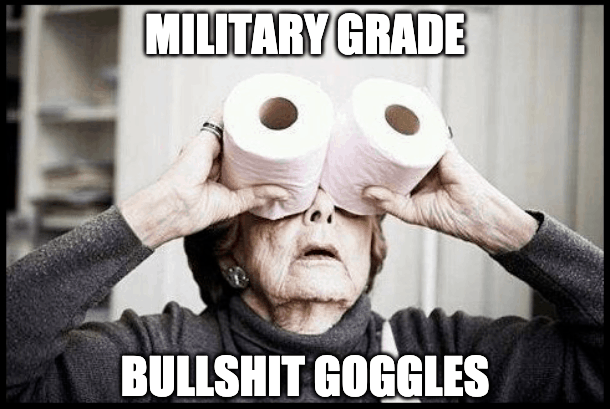
Feel me?
Not to mention it would be super-hard for me to put the course material together since I have no firsthand experience.
So by choosing a topic you’re familiar with, it’ll be easier to both create and sell your course.
Tip: If you’re stuck, make a list of topics your friends and family are always asking you to help them with. Or what have you helped yourself accomplish that you’re proud of?
There’s a catch though.
And it’s one of my golden rules of marketing:
Sell what people want to buy. But give them what they need.
For instance:
• People don’t want a shovel; they want a hole.
But they need a shovel to get the hole.
• People don’t want a lawnmower; they want a nice yard.
Cue John Deere.
• People don’t want a diet or exercise program; they want a flat stomach.
Cue liposuction.
Kidding.
Point is, people don’t spend money on courses to learn about a topic. They want to achieve a specific outcome.
Going back to my favorite Gotch SEO Academy course example, our students aren’t really interested in learning how to rank websites for business owners.
The ultimate outcome they REALLY want is more time and financial freedom that a successful SEO business can provide.
Here’s a few more examples:
| COURSE TOPIC | SPECIFIC OUTCOME EXAMPLES | |
|---|---|---|
| Golf | Add 50 yards to your drive | Break 90 strokes in 90 days |
| Photography | Take awe-inspiring photos in 5 easy steps | Build a home studio for less than $500 |
| Relationships | Double your dating in 30 days | Find your soulmate with online dating |
| Personal Development | Build unstoppable confidence while you sleep | Cure procrastination in 3 simple steps |
| Investing | Full-time income from Forex trading | Make six-figures from home by day trading |
| Fitness | Put on 10lbs of muscle in 5 weeks | Get a flat belly with hot yoga |
| Clowns | Turn that frown upside down with fart jokes | Hilarious makeup in less than 10 minutes |
Get the idea?
It all boils down to this:
You need to spend some time asking yourself WHY are people interested in your topic, i.e. what’s in it for them?
Don’t overthink this — just narrow it down to a few specific outcomes, choose your favorite one, and you’re set.
Tip: Use your chosen outcome to name your course but avoid picking a vague, boring, or confusing title. People are looking for clear results, not clever puns.
Course name examples (keep it simple, specific, and brief):
Good: Hit 300-Yard Drives
Bad: Un-fore-gettable Golf
Good: More Muscle Every Month
Bad: Lift Long and Prosper
Good: Double Your Dating
Bad: The Relationship Principle
Good: Take Spectacular Photos
Bad: Focusing On Photography
Good: The Truth About Abs
Bad: The Best Weigh To Go
Good: Five-Figure Forex Trades
Bad: Investing in the 21st Century
(Note: Some of these are actual course names so don’t copy, just imitate.)
Next up:
2. Create epic content.
Epic content is any type of content that’ll ultimately change the game for those consuming it. It should always be at least educational, inspiring or entertaining – and if possible, all three rolled into one.
~ Chris Ducker, founder of Youpreneur.com
Now that you’ve decided on a profitable niche that has a specific outcome and named your course, you’ll need to develop the content.
Here’s the key thing to remember:
Quality always trumps quantity.
Years ago, I used to think the opposite and would buy a course largely based on how much information was being offered.
Kinda like buying tuna — I was paying by the pound.
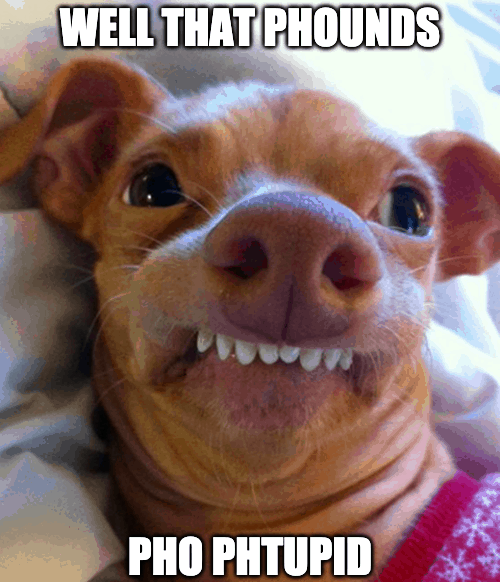
I agree, pal.
And the result was the same every single time:
I would start the course, soon get overwhelmed, and then begin procrastinating because there was so much damn material to go through.
(Sound familiar?)
After a lot of skimming, I’d eventually give up and blame it on the course.
Obviously, I was being a lazy piece of sh*t who refused to take responsibility for my actions.
But along with that, I was a struggling entrepreneur who just wanted a glass of water but ended up performing fellatio on a fire hose.
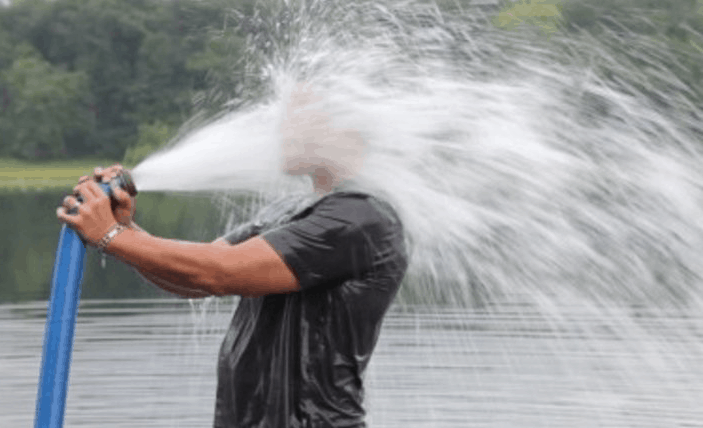
What’s my point?
Your students don’t care how many words or total hours of video your online course contains. The only thing that matters is the results you help them achieve.
Whether that takes 3 or 30 hours, so be it.
Just keep in mind that information overload is real.
Most people have tiny attention spans and can quickly get overwhelmed if you blast them with too much information…
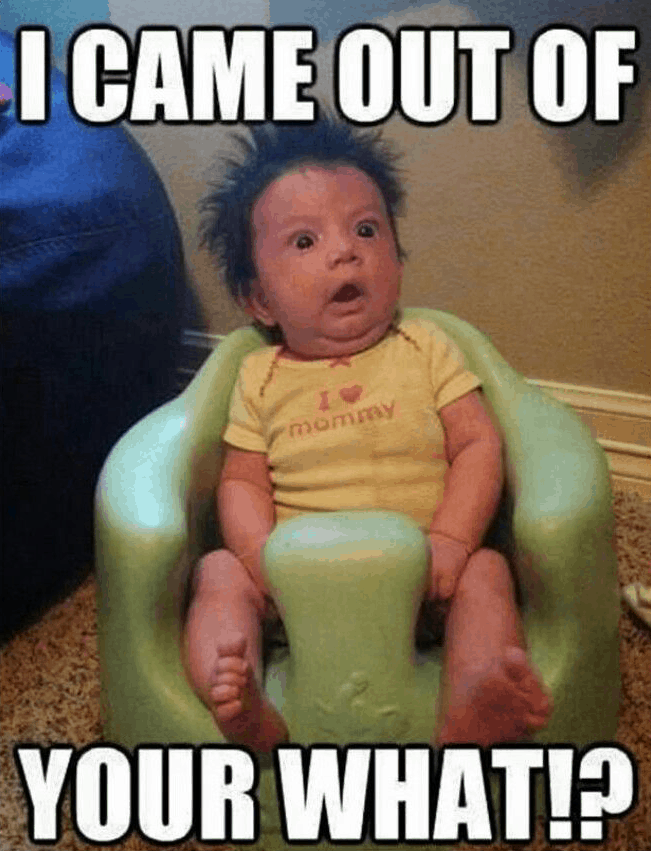
Truth be told:
Your goal should NOT be to cover everything there is to know about your topic — less is more.
In fact, the value of your course depends just as much on what topics you don’t cover than what you do cover.
So instead of asking yourself:
“How much content can I create for my students?”
Your motto should be:
“How little do my students require to get maximum results?”
In other words, your job is to articulate your thoughts and deliver the most important, need-to-know information in as few lessons as possible.
Don’t worry about not having enough content.
Some of the best courses I’ve ever taken (and actually gotten results from) were only a few hours in length but still inspired me to take action.
Here’s an excellent template to follow when creating your course lessons:
Long story short:
Take your specific outcome from Step 1 and break it into 4-6 lesson modules (each consisting of 3-5 action steps) and follow the roadmap above.
The idea is to produce content that’s bite-sized and easily digestible.
According to Teachable, nearly 70% of their top online schools use video lectures that are less than 10 minutes in length.
For example:
A course with 6 modules comprised of three 5-minute focused lessons (1.5 hours total) is much better than 6 modules of 30-minute rambling videos.
Same goes for written content like a slideshow presentation — use short 1-3 line paragraphs, lots of images, and avoid huge walls of text.
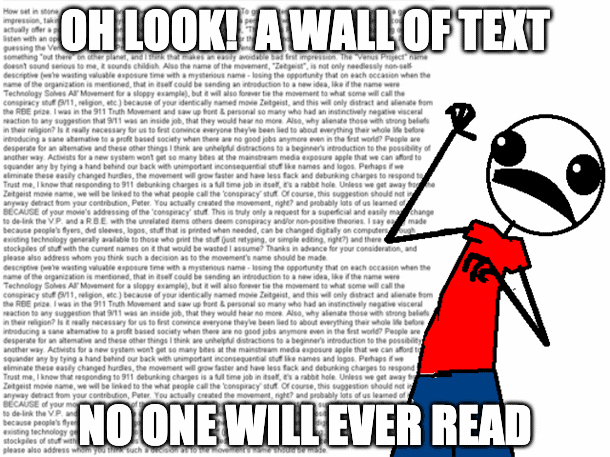
Stick with me here cuz I’m gonna show you exactly how to do this stuff without breaking a sweat.
But for now, put it this way:
Think of yourself like a doctor writing a prescription for your sick patient (i.e. your student).
The drug dosage you prescribe (i.e. your content) should be just enough to solve their problem — no more, no less.
If you give them too much, you risk an overdose.
Too little and they’ll remain sick.
Got it, doc?
3. Set your price.
If you’re good at something, never do it for free.
~ The Joker
Let me ask you something:
Do you feel a lil’ nervous or unsure about charging people for your knowledge?
After all, why would they pay for something they can find for free on Google, right?
I know the feeling.
When you first become a course creator, it’s common to second-guess yourself and undervalue your experience.
Don’t do that.
First of all, let’s dispel some myths:
“Online training isn’t as valuable as in-person training.”
FALSE. As long as your online course material can deliver the results it promises, it’s even more valuable since your students can learn at their own pace and from the comfort of their own home.

Here’s another one:
“You can’t charge a premium price for online training.”
FALSE. Your goal should be to create the best online course in your niche which can ultimately command a significant investment (i.e. become the Rolls-Royce of Results for your industry).
Don’t make the mistake of just competing on price which is always a race to the bottom of the barrel.

And finally, here’s my favorite common myth:
“It takes twice as much effort to sell a high-priced course than a cheap one.”
FALSE. I can tell you from personal experience that it’s just as easy to sell a high-quality course for $5k than it is to sell one for $500.
Hard to believe, right?
Here’s the key:
Provide a boatload of proof that your system works and then market your course to the right audience (i.e. those seeking best results, not cheapest bargain).
Sure, we all know folks who’d never invest in an online course yet are perfectly willing to spend untold hours sorting through free information on Google.
They’re the same type of person who doesn’t mind waiting an hour or two in a drive-thru if they can score a free coffee or burger.

Ignore these “cheaple” or “freeple” as I call ‘em.
These poor souls know the price of everything but the value of nothing (i.e. time > money) and you don’t want them as customers anyway.
Fortunately:
There are plenty of peeps who’ll happily pay a premium for information that can save them time, is conveniently organized, and delivers a positive outcome.
These are your future students and they’re looking to get a course like yours in their hot little hands at this very moment.
So the question becomes, how much do you charge?
Brace yourself, here it comes:

Sorry but that’s all your crappy lil’ course is worth right now. Deal with it.
Kidding.
It really depends on your niche and what you’re offering.
Let’s say you create an online course in the health, fitness, or relationship space that provides little or no client support, interaction, or community.
Generally speaking, you’re prob’ly looking at charging anywhere between $100 and $500 for something like that — a true one-and-done type of deal.
But what if you provide a ton of support, offer weekly coaching calls, and set up a private Facebook group to engage with your students?
Y’know:
Build a helpful community and actually give a sh*t about their results?
Well, now you can justify charging a lot more — anywhere from $500 all the way up to $2000.
And once you’ve been around a while, had time to streamline/refine your material, and have a bunch of proof in the form of real success stories and testimonials?
Believe it or not, your course can ultimately sell for $5000 and up.
But in the beginning, there’s nothing wrong with starting small and charging a modest price until you’re more established.
4. Use the right tools.
Even the simplest tools can empower people to do great things.
~ Biz Stone, co-founder of Twitter
Watch me explain this section below if you’re feelin’ froggy:
Look:
Online course creation tools are important, but not as much as you might think.
It’s very tempting to get sucked into the vortex of course software, cameras, graphics, lighting, microphones, and other technical equipment.
But let me share a secret with you:
If this is your first course — or tenth, for that matter — you don’t need all that.
I once heard someone say that if you want to impress people, make things complicated. But if you truly want to help them?
Keep. It. Simple.
That’s why I highly recommend starting with a basic course where you create a slideshow presentation and then record an audio screencast over the slides.
The good news?
Anyone can do this with minimal equipment — even YOU 🙂
It gets better:
Unless you’re super-comfortable in front of a camera, you do NOT have to record yourself on film for your course to be effective.
I know I sound like a broken record here but it cannot be overstated:
People are far more interested in the quality of your content (i.e. the positive outcome your course helps them achieve) than how pretty or fancy it looks.
Take the course I promote, for example.
I’ll be the first one to admit that it’s not a work of art:
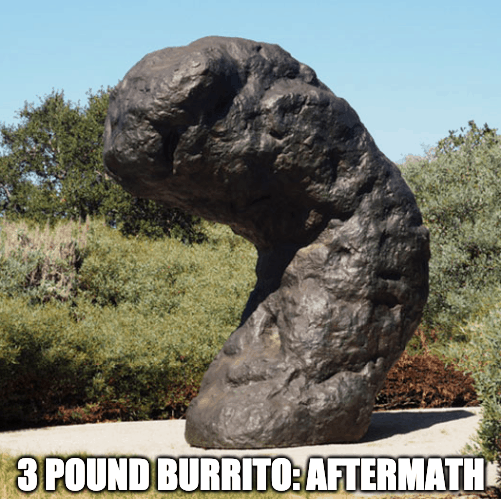
Kidding. My course ain’t that ugly.
But despite being a lil’ rough around the edges, the only reason it’s still going strong after four years (1k+ students) is because it gets results — everything else is secondary.
(We’ve also built a solid online community, but more about that later.)
All I’m saying is you should spend the vast majority of your time (80%) creating epic content that delivers a specific outcome, the rest (20%) on production.
That said, you obviously can’t drill a hole with a shovel.
So here are the tools I recommend to produce an awesome course:
• Slides — For slide-based course presentations, your best bet is to use either Canva.com, PowerPoint (for PCs) or Keynote (for Macs) to create your course material and write out each lesson script word-for-word.
• Screen Recording Software — I use and recommend Camtasia and Screencast-O-Matic ($20/yr for Deluxe), ScreenFlow or Screen Recorder (free for Mac users), and I’ve also heard good things about Loom.com.
• Microphone — Watch YouTube or Netflix and I’m sure you’d agree that audio quality is just as important as video quality (if not more so). Besides a quiet, low-echo environment to record in, use a quality mic like Blue Yeti.
• Video Hosting — My personal preference is Vimeo for hosting course videos. If you’re just getting started, Plus or Pro is the most cost-effective option and you can always upgrade later for more storage. Wistia is also good but pricey.
• Lighting — While you definitely don’t need to be on camera for your course, the best lighting simulates natural daylight. For affordable and high-quality lighting kits I suggest using Fovitec or MOUNTDOG.
• Camera — If (and only if) you decide to be on film, you can’t go wrong with a top-rated DSLR camera like the Nikon D3500 or Canon EOS Rebel. Even a high-end webcam such as Logitech’s C920S can work fine.
• Custom Graphics — This is another optional course feature that isn’t 100% necessary but still nice to have. I suggest looking on Fiverr under Graphics & Design for a logo/slide presentation designer or check out 99Designs.
• Course Software — In my experience, the most user-friendly, feature-rich, and affordable online course creation software is Thinkific.
Now that you know the tools, let’s talk about what brings it all together:
5. Build a community.
Alone, we can do so little; together, we can do so much.
~ Helen Keller
Want a successful program? Don’t skip this step.
Besides creating epic content for your course, the single most valuable thing you can do is set up an exclusive mastermind group for your students.
The easiest way to do this is by creating a free private Facebook group.
How it works:
Private FB groups are invite-only groups that allow members to see the posts from other members all while remaining hidden from the public.
As the admin of the group, you can simply invite each of your students to join and participate in your online community if they so choose.

Here’s the big idea:
Not only is this an incredible value-add for your course but the FB group can also be your support hub where members can ask questions, help each other, and celebrate victories together.
Without a doubt, our members-only FB group is critical to the success of my online course and one of the main reasons it continues to thrive after 6 years.
In fact, let me be blunt:
You could have the best course material ever made but without a support network and community of like-minded students, you won’t last long.
Now, don’t get it twisted…
You do NOT have to be a “Facebook expert” or social media fanatic to do this.
Personally, I think social media is a colossal waste of time for the most part.
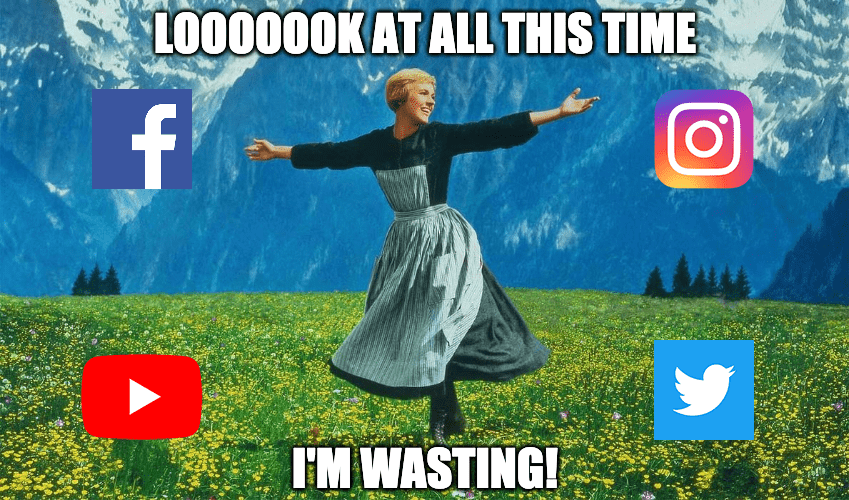
But all you need to do is set up a simple FB group, pop in once a day to answer questions, and soon enough it’ll take on a life of its own.
You can even choose specific days/times when you’re available for a live FAQ session.
The result?
If done correctly, a FB group will prevent you from getting stuck in the sixth circle of customer support hell: answering one student email at a time.
(Which will never end. Trust me, horrible idea.)
Instead, they can post questions inside the FB group and everyone can answer.
Which often results in your students experiencing higher success rates thanks to feeling like they’re part of a close-knit, helpful community.
Oh and can’t forget that more testimonials and success stories equals more proof that your online course works.
Which makes it easier to sell.
Which make you more money.

Get it?
That’s the power of building an online community — everybody wins.
And considering how quickly and easily you can set one up, it’s a no-brainer.
Time for the kicker:
It’s all for nothing unless you do one last thing…
6. Master your marketing.
For starters, let’s do a quick recap:
So far, you’ve learned how to choose a profitable niche that you have some experience in, create epic content, use the right tools, and build a community.
But let me say this straight:
If you don’t know how to generate traffic and promote your online course…

Basically, there are 4 sources of internet traffic:
• Free organic traffic (Google, Bing, YouTube, etc)
• Paid advertising traffic (Facebook ads, Google ads, YouTube ads, etc)
• Social media traffic (Instagram, Facebook pages, Twitter, etc)
• Referral traffic (Your students, affiliates, blogs, podcast interviews, etc)
As you can prob’ly guess, I’m not gonna do a major deep-dive into each traffic source in this particular article.
But one thing’s for sure:
Any one of them can supply more traffic than you’ll ever need, to sell more courses than your sexy ass desires.
Here’s the secret to getting unlimited traffic:
Choose ONE traffic source and become great at it.
Like my boy Ricky Bobby says:
Seriously, just think about anyone who has a ton of followers online.
Doesn’t matter if they’re a popular YouTuber, influencer on Instagram, podcaster, blogger, whatever.
In most cases, each of them has one main source of traffic.
The Kardashians: Instagram.
Donald Trump: Twitter.
PewDiePie: YouTube.
Joe Rogan: Podcast.
This blog: Pornhub.
(Kidding. Mine is Google.)
To state the obvious, of course it’s possible to have multiple traffic flows.
But are you a celebrity or household name?
Didn’t think so.
So for the rest of us, you’re much better off putting 100% of your focus on a singular type of traffic than 20% spread over five different sources.
Million-dollar question time:
Which type of traffic should you choose?
You already know what I’m gonna say…

(Try to get THAT image outta your head.)
So:
If you already have some experience with a certain traffic source, double down and learn everything you can about it — ignore the rest.
But if you’re starting from zero, I’d suggest choosing free organic traffic (from Google) or paid traffic (from FB ads, YouTube ads, etc).
(You can find introductory courses to learn these new skills on Udemy.)
I’d also suggest using a quality online course platform (e.g. Thinkific) since they offer custom pre-sell pages, high converting checkout pages, and other helpful marketing tools to sell your course.
In short:
I’ve made a lot of mistakes in my online journey but one of the best pieces of advice I ever followed was becoming an expert at one traffic source.
For me, it’s Google.
For you, it could be something else.
The biggest takeaway?
There is no “best” type of traffic — they ALL work extremely well.
Choose your best fit and go all in. It’s that simple.
If you do that and follow the rest of the steps in this guide, you’re golden.
Okay, I’ll shut up now.
(You’re welcome.)
Best Online Course Platforms: Quick Summary (2025)
| Rank | Platform | Price | Free Trial |
|---|---|---|---|
| 1 | Thinkific | $49/mo | 30-day |
| 2 | Teachable | $39/mo | 14-day |
| 3 | LearnWorlds | $29/mo | 30-day |
| 4 | Podia | $39/mo | 14-day |
| 5 | LearnDash | $159/mo | n/a |
| 6 | Kajabi | $149/mo | 14-day |
| 7 | Udemy | Revenue split | n/a |
| 8 | Skillshare | Revenue split | n/a |
| 9 | Academy of Mine | $9,997/yr | Yes |
| 10 | Ruzuku | $99/mo | 14-day |
| 11 | WizIQ | $300/yr | 14-day |
| 12 | Coursera | $39/mo | Yes |
| 13 | LinkedIn Learning | Revenue split | n/a |
| 14 | TalentLMS | $79/mo | Yes |
| 15 | LifterLMS | $299/yr | Yes |
| 16 | AccessAlly | $99/mo | 30-day |
| 17 | OpenSesame | Revenue split | Yes |
| 18 | TutorLMS | $149/yr | n/a |
| 19 | Treehouse | $29.99/mo | 7-day |
| 20 | Docebo | $1600/mo+ | Yes |
| 21 | LearnUpon LMS | $699/mo+ | Yes |
Bottom Line: Online Course Platforms
Listen:
There’s more than one way to skin a cat.

Settle down Clawdia, here’s my point:
There are many software platforms that can help you build an online course and some are better than others.
Personally, I recommend Thinkific but let’s be honest:
People buy courses to get results, right?
Having a pretty platform is nice and all but unless your content delivers exactly what it promises…

Kidding. We all know that crap is crap.
The solution?
Make sure you learn how to create an online course that’s worth every penny.
(My free guide shows you how.)
Here’s the good news:
$375 billion.
That’s how much the e-learning industry is projected to grow by 2026.
So if you’re an online course creator, you’re in the right place at the right time.

And thanks to modern technology, it’s never been easier to build and sell professional-grade online courses.
But just like anything worthwhile, it still requires a lot of work.
Bottom line:
If you create an easy-to-follow instructional course that improves people’s lives, you can make a fortune online.
“Even little ol’ ME?”
Yes, even YOU can do this too, so you’re fresh outta excuses.
Speaking of fresh:
Try Thinkific for free
Thank you for your entertaining and detailed comparison of the online course platforms. You made what I expected to be a boring/laborious task somewhat fun.
I think I’m going with Teachable. So….thanks!
Thanks for your comment, Daniel! Teachable is an excellent choice 🙂
I am a soon to be retired teacher from Ohio who needs to learn new stuff for my next journey. Wive is a vegan cook and 15 years younger so I need stamina. I loved your style and directness. Here to learn .
Glad to hear it John, thanks for letting me know!