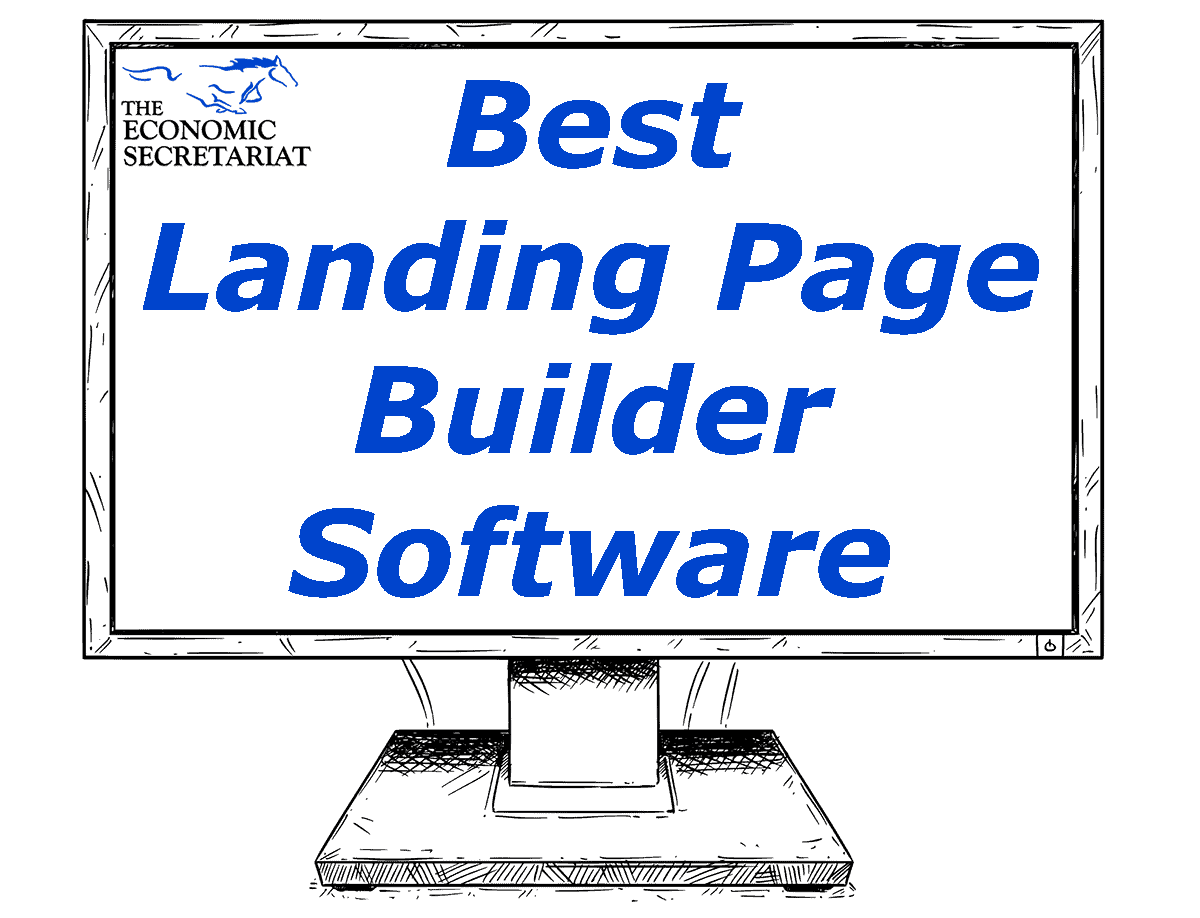
Best Landing Page Software Reviews from a Landing Page Addict
2 Comments
Table of Contents
- Look Out Below
- What is The Best Landing Page Builder Software?
- What are Landing Pages?
- Why Should You Use Landing Pages?
- What is Landing Page Builder Software?
- How Much Does Landing Page Software Cost?
- Top 10 Advantages of Using Landing Page Builders
- Best Landing Page Software: Quick Summary
- Bottom Line: Are Landing Page Builders Worth It?
Look Out Below
Okay, before we talk about the best landing page builder software…
I’m just gonna come right out and say it:
The difference between a good landing experience versus a bad one can be a matter of life and death.
Just ask any pilot, gymnast, or snowboarder.
But the same concept applies to online entrepreneurs:
An awful landing experience on your website can kill your sales, leads, and brand reputation faster than a tweaked out kitty sailing off a ledge.
(Refer to the video above.)
The good news:
On the flip side — an epic landing page can skyrocket your sales, flood you with leads, and position your company as the dominant leader in your space.
Smartest way to do that?
Use the best landing page software which makes it incredibly easy to set up profitable webpages in no time.
Short story long:
Over the past couple months, I’ve spent literally hundreds of ball-achingly dull hours researching the best landing page builders on the market today.
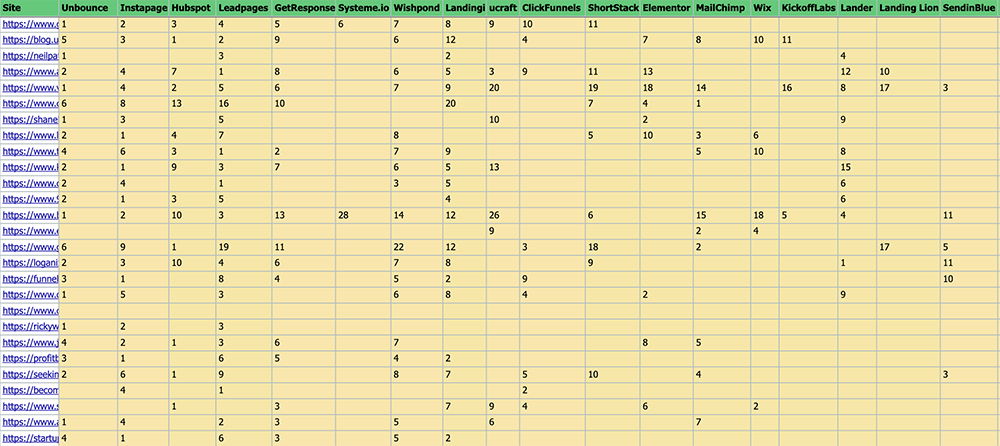
(Pic of my sheet that tracks landing page software reviews on Google.)
Taking into account overall reviews, features, ease-of-use, template designs, 3rd party integrations, pricing, and everything but the kitchen sink…
I’m confident my rankings accurately show you the world’s finest landing page companies and more importantly — WHY you should be using them in 2025.
DISCLAIMER:
Your trust means everything to me. I may earn a small commission from affiliate links below but any recommendation I give you is what I’d buy myself and doesn’t affect your cost whatsoever. Thanks for your support.
Okay, time for me to put up or shut up:
What is The Best Landing Page Builder Software?
1. Best Overall: Leadpages ($37/mo)

Coming in first place with the most #1 votes on Google is mega-popular landing page builder Leadpages — the best landing page software in 2025.
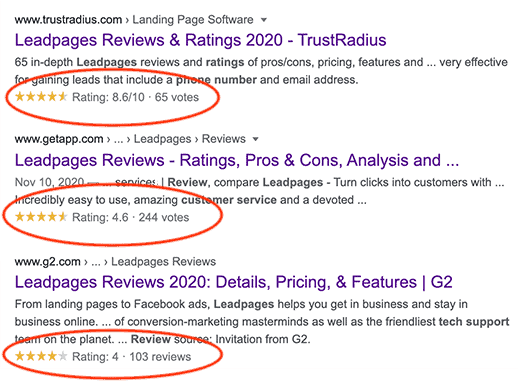
More than 45,000 users trust Leadpages to help them easily create landing pages, capture leads, and convert them into customers.
Including Karate Kyle:
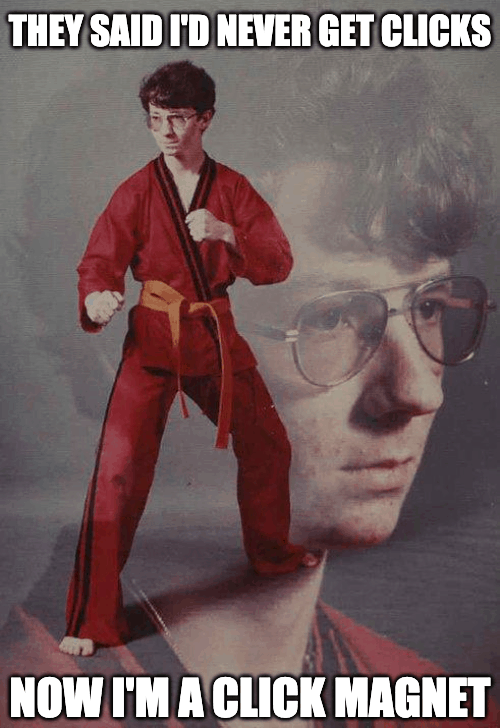
Joking aside, here’s the dealio:
Founded in 2012, Leadpages is a company obsessed with becoming “the single greatest tool to transform clicks into customers.”
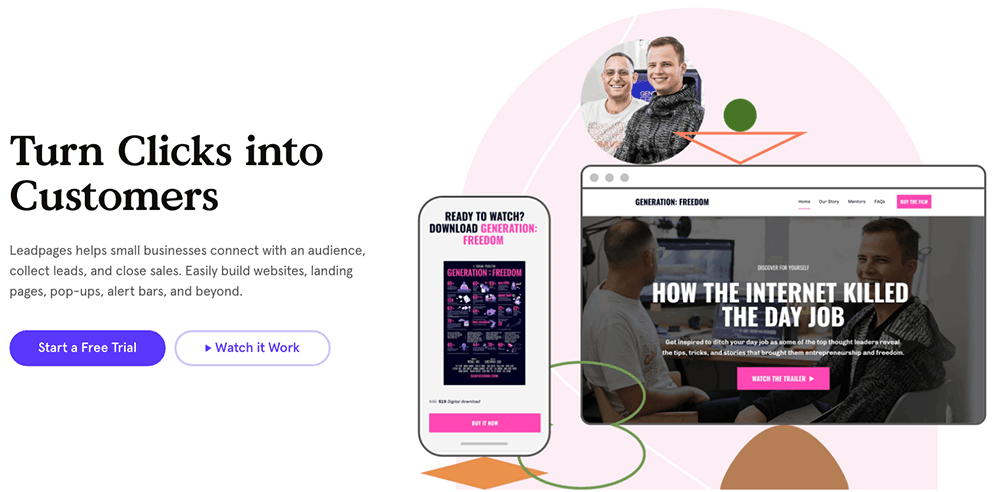
And it shows.
Watch this quick demo of Leadpages and see for yourself:
It all adds up to this…
Whether you’re a rank beginner or veteran digital marketer, Leadpages has every landing page feature imaginable, including:
- Drag and drop landing page builder (no tech skills or coding required)
- High-converting templates (mobile-responsive for any device)
- Leadmeter™ technology (to predict how well your page will convert)
- SEO tools (to help rank your site in Google)
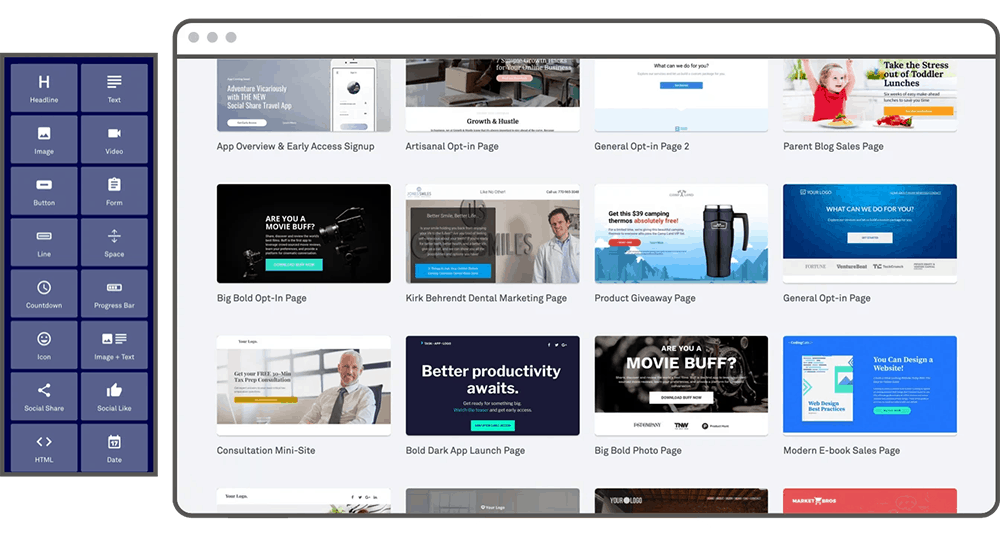
But that’s not all…
The biggest advantage Leadpages has over their competitors can be summed up in one word:
Unlimited.
Leadpages offers unlimited landing pages, unlimited conversions, unlimited pop-ups and alert bars, unlimited pageviews, and unlimited A/B split testing.
Fact is, no other landing page company offers the same unlimited features at a comparable price point.
And when you consider that Leadpages is famous for having phenomenal customer service, it’s easy to see why countless online marketers are singing their praises like the Freddie Mercury mouse:
Leadpages Pros
✓ Most user-friendly landing page builder
✓ Most #1 recommendations on Google
✓ Most affordable landing page software
✓ Simple, drag & drop user interface to get started quickly
✓ Unlimited landing pages, conversions, and pageviews
✓ Beautiful landing page templates proven to convert
✓ Easily connect with your custom domain or subdomain
✓ One-click cloning to duplicate and reuse your existing landing pages
✓ Built-in conversion guidance with Leadmeter™ technology
✓ Super-fast page load speeds to reduce bounce rates
✓ Mobile-responsive landing pages can be seen on any device
✓ Sticky headers, pop-up forms, and A/B split testing
✓ Tons of 3rd party app integrations (ecommerce, email, etc)
✓ Accept payments with Stripe and PayPal
✓ WordPress compatible (plugin)
✓ Helpful step-by-step guides and free virtual workshops
✓ World-class 24/7 customer support
Leadpages Cons
✗ Template customization could be improved
✗ Drag and drop page builder can lag sometimes
✗ Limited A/B split testing on Standard plan
✗ Advanced integrations only available on higher plans
Leadpages Pricing
• Standard: $37/month ($27/mo if paid annually). Includes landing pages for 1 site, unlimited traffic & leads, free custom domain, free hosting, mobile-responsive site templates, lead notifications, 40 integrations, email support.
• Pro: $79/month ($59/mo if paid annually). All Standard features for up to 3 sites, plus online sales & payments, unlimited A/B split testing, email trigger links, 10 opt-in text campaigns, email and chat support.
• Advanced: $321/month ($239/mo if paid annually). All Pro features for up to 50 sites, plus advanced integrations, 50 extra opt-in text campaigns, 1-on-1 quick start call, priority tech (via phone) support.
(Note: All Leadpages plans come with a free 14-day trial.)
Leadpages Summary
Leadpages is one of the original landing page specialists with a well-deserved reputation for high conversion rates and being exceptionally easy to use.
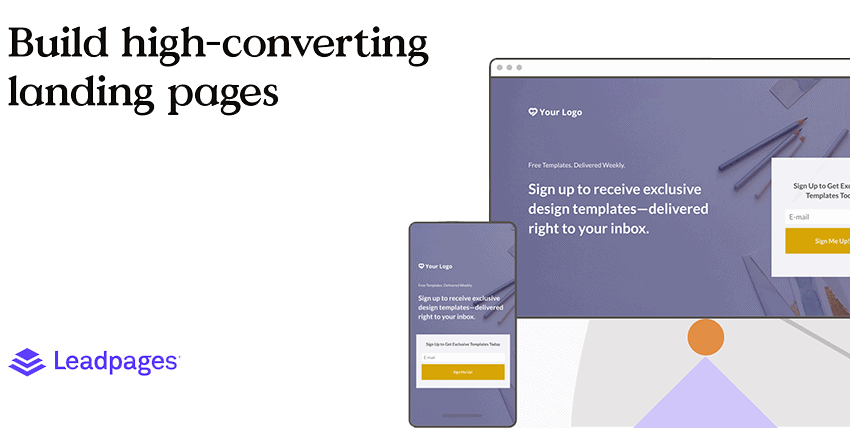
And if you’re looking for the most bang for your landing page buck, Leadpages offers the best value for money on the market.
($1.23 per day for unlimited landing pages and conversions.)
You can sign up for their free 14-day trial below:
Try Leadpages for free2. Runner Up: Unbounce (super-easy to use)

Coming in a close second for best landing page builder on the planet is Vancouver-based company Unbounce.
Interesting fact:
Unbounce was originally named EZ Landing before the founders realized the name sucked and soon changed it.

Thankfully, they went with Unbounce — a name referring to bounce rate, i.e. the number of people who visit a site and immediately leave or “bounce”.
(Obviously a bad thing for online marketers.)
And since 2009…
Unbounce has been providing brilliant landing page solutions to lower bounce rates and help over 15,000 digital marketers grow their businesses.
Like so:
But what if you’re technically challenged? (Asking for a friend.)
Here’s where Unbounce really shines:
Ease-of-use and stunning landing page designs.
No coding is needed to create epic landing pages in their drag and drop editor built for non-tech savvy folks.
In addition:
Unbounce offers more than 100 high-converting templates to choose from and a ton of customization options to build pages exactly the way you want them.
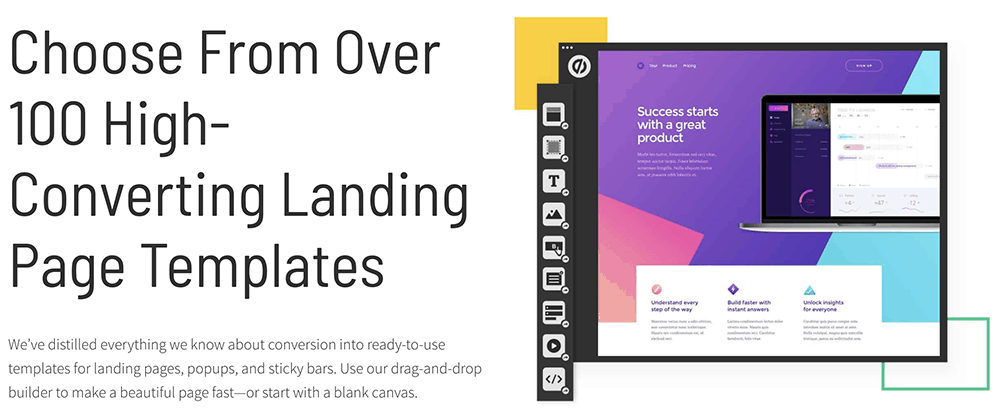
Last but not least…
Check out their innovative AI-powered “Smart Traffic” optimization tool which can direct your visitors to the page where they’re most likely to convert:
Unbounce Pros
✓ One of the easiest landing page builders to use
✓ Intuitive user-interface with drag and drop functionality
✓ 100+ customizable templates proven to convert
✓ A/B split testing capabilities
✓ WordPress integration via plugin
✓ Smart Traffic tool to increase visitor conversions
✓ Landing pages are mobile-responsive
✓ Phone, chat, and email support available
Unbounce Cons
✗ Pricing starts at $80/mo, not as affordable as Leadpages
✗ Conversions and web visitors are capped based on price plan
✗ Some complaints of slow loading and occasional down time
✗ Mobile-formatting features can be clunky
Unbounce Pricing
• Launch: $80/month ($72/mo if paid annually). This starter plan gives you up to 500 conversions, 20,000 unique visitors, 1 domain, 2 users, unlimited landing pages, unlimited popups & sticky bars, chat, phone & email support.
• Optimize: $120/month ($108/mo if paid annually). All Launch features with up to 1000 conversions, 30,000 visitors, 3 domains, unlimited users, Smart Traffic tool, A/B testing, dynamic test replacement, conversion analytics.
• Accelerate: $200/month ($180/mo if paid annually). All features above with up to 2000 conversions, 40,000 visitors, 7 domains, accelerated mobile pages, advanced targeting & scheduling.
• Scale: $300/month ($270/mo if paid annually). All features above with up to 3000 conversions, 50,000 visitors, 15 domains.
(Note: All Unbounce plans come with a free 14-day trial.)
Unbounce Summary

No doubt about it:
Unbounce is one of the best landing page builders around.
With an easy-to-use landing page editor, endless customizable templates, A/B testing, and a ton of integration options — it’s a superb all-around choice.
You can try Unbounce by signing up for their free 14-day trial.
(I’ve also negotiated 20% off for my readers if you use the link below.)
Try Unbounce free + 20% off3. Instapage (premium landing pages)

Instapage is one of the largest landing page companies with offices in 3 countries and more than 4 million landing pages built on their platform.
Clients who use Instapage range from small local businesses, startups and digital marketers, to giant global corporations such as Verizon, eBay, and Marriott.
What makes them different?
First off, as their name suggests, Instapage provides a “Thor Render Engine” and built-in AMP support to get near-instantaneous page load speeds.

Instapage also prides itself on creating a “whole new way of building landing pages” with their Instablocks™ technology explained below:
To be fair, it’s really just a fancy way of saying “drag and drop functionality” which many of the best landing page creators also have these days.
However, it also means that Instapage is super user-friendly and probably the easiest platform for moving content around on your landing page.
They also offer 500+ layouts that are pre-built and tested for max conversions.
Instapage Pros
✓ One of the best user-experiences for easy landing page creation
✓ Instablocks™ technology is like drag and drop on steroids (super fluid)
✓ Unlimited conversions, A/B split testing, and conversion analytics
✓ AMP & Thor Render Engine technology for ultra-fast page loading
✓ 500+ conversion-ready templates
✓ WordPress compatible (plugin) plus over 120 third-party integrations
✓ Customer support includes email and live chat
Instapage Cons
✗ One of the more expensive landing page builders
✗ Capped at 30 landing pages & 30,000 pageviews on main plan
✗ Reports of landing page editor loading very slowly
✗ Complaints of slow customer support response times
Instapage Pricing
• Business: $199/month ($149/mo if paid annually). Unlimited conversions, Instablocks technology, Thor Render Engine, conversion analytics, A/B testing, heatmaps, Zapier integration, email and live chat support.
• Custom: Pricing based on your needs. All of the above plus ad-to-page-personalization, direct lead-bypass, AMP pages, audit logs, page migrations, guaranteed uptime, dedicated launch specialist, custom success manager.
You can try Instapage by signing up for their free 14-day trial below:
Try Instapage for free4. Wishpond

Wishpond is a marketing automation company branding itself as “the world’s easiest marketing platform for generating, managing and nurturing leads.”
I have to hand it to Wishpond:
For a company that offers several online marketing services (not just landing pages), their drag and drop visual editor “Canvas” is surprisingly good.
But don’t take my word for it, check it out yourself:
Wishpond also includes an email automation tool, online forms, A/B testing, social media contests, and website popups.
Overall, Wishpond is a solid landing page builder at a reasonable price point.
Wishpond Pros
✓ User-friendly Canvas interface is very easy to use
✓ Platform includes email automation and social media promotions
✓ Nice variety of templates that don’t suck
✓ Includes website popups, online forms, analytics
✓ Mostly outstanding customer support includes live chat
Wishpond Cons
✗ Landing pages are not their sole focus
✗ Basic plan lacks key features (e.g. A/B testing, custom CSS)
✗ A few complaints of hit-or-miss customer service
✗ Starter price only includes 1,000 leads
Wishpond Pricing
• Starting Out: $75/month ($49/mo if paid annually). Unlimited landing pages, social media contests, popups, email drip campaigns, marketing automation, unlimited user accounts, 1000 leads max, phone, email and live chat support.
• Everything You Need: $149/month ($99/mo if paid annually). All features above plus A/B testing, custom CSS & Javascript, API access, 2500 leads max, phone, email and live chat support.
• Rapid Growth: $299/month ($199/mo if paid annually). All features above plus first-in-line customer support, free implementation coaching, phone, email and live chat support.
(Note: All Wishpond plans come with a free trial.)
You can try Wishpond by signing up for their free 14-day trial below:
Try Wishpond for free5. Landingi

Founded in 2005, Landingi (pronounced “Lan-dingee”) is an O.G. landing page builder with customers in over 80 countries.
With a generous library of more than 200 landing page templates, Landingi offers every option you could want from a landing page platform.
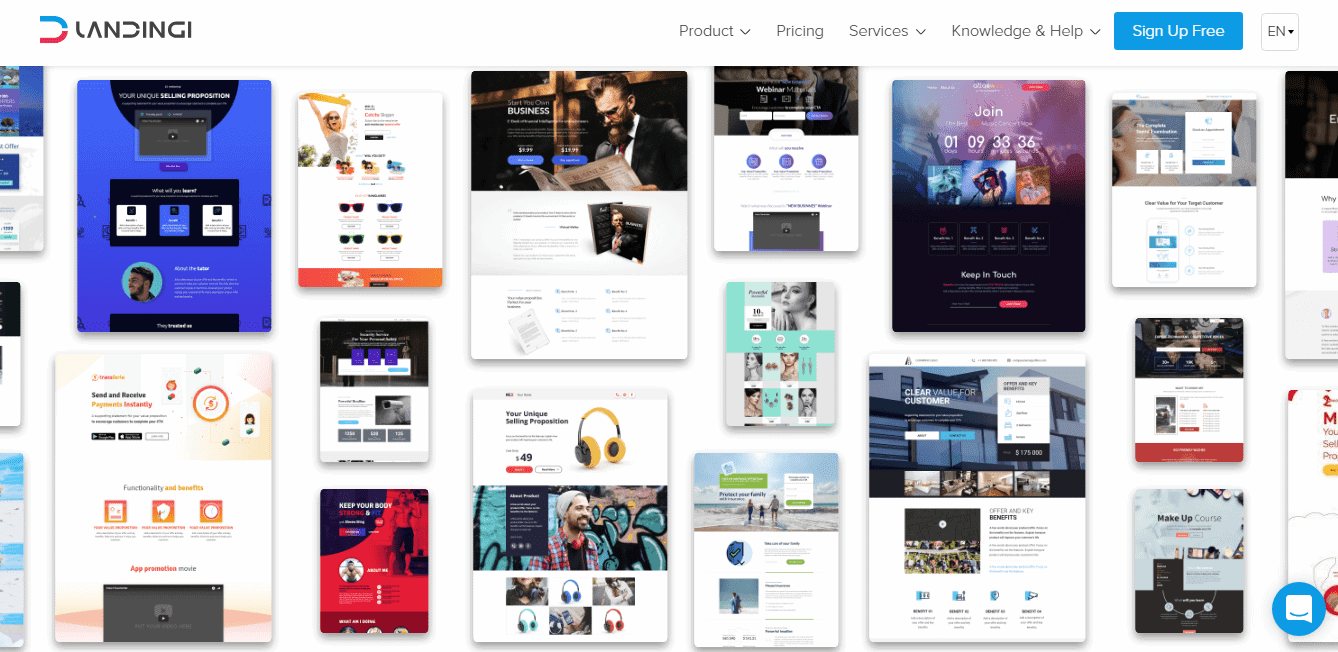
Features include:
- Powerful drag and drop editor comes with 600+ free icons, 800+ Google fonts, and 5k+ free images
- Integrations for email marketing tools, CRMs, analytics, tracking pixels, etc.
- Cloud hosting, SSL, WordPress plugin, A/B split testing
And the list goes on.
In short, Landingi is an excellent landing page solution and worthy of serious consideration.
Landingi Pros
✓ User-friendly and intuitive drag & drop site builder
✓ Over 200 landing page templates with 5000 free images
✓ Cloud-based hosting and SSL for secure landing pages
✓ Robust design features including custom HTML and background videos
✓ Countless integrations, A/B split testing, WP plugin
Landingi Cons
✗ Basic plans lack automation/integration and A/B testing
✗ Page editor can experience slow loading at times
✗ Some complaints about using page editor on mobile
✗ Live chat support only available on high tier plans
Landingi Pricing
• Core: $47/month ($29/mo if paid annually). Unlimited landing pages, unlimited conversions, 5,000 visitors, 1 domain, unlimited users, 150 landing page templates, lead inbox & exports, chat and phone support.
• Create: $89/month ($55/mo if paid annually). All above features plus up to 50,000 visitors, 10 domains, 200+ landing page templates, pop ups, 5000 free images, Custom HTML, marketing & CRM sales integrations, email support.
• Automate: $127/month ($79/mo if paid annually). All above features plus up to 100,000 visitors, 20 domains, campaign scheduler, A/B split testing, autoresponder, funnels.
(Note: All Landingi plans come with a free trial.)
You can try Landingi by signing up for their free 14-day trial below:
Try Landingi for free here6. Thrive Themes

One of my favorite marketing solution providers is all-in-one and WordPress-based Thrive Themes.
Overall, Thrive offers prob’ly the best WordPress landing page plugins.
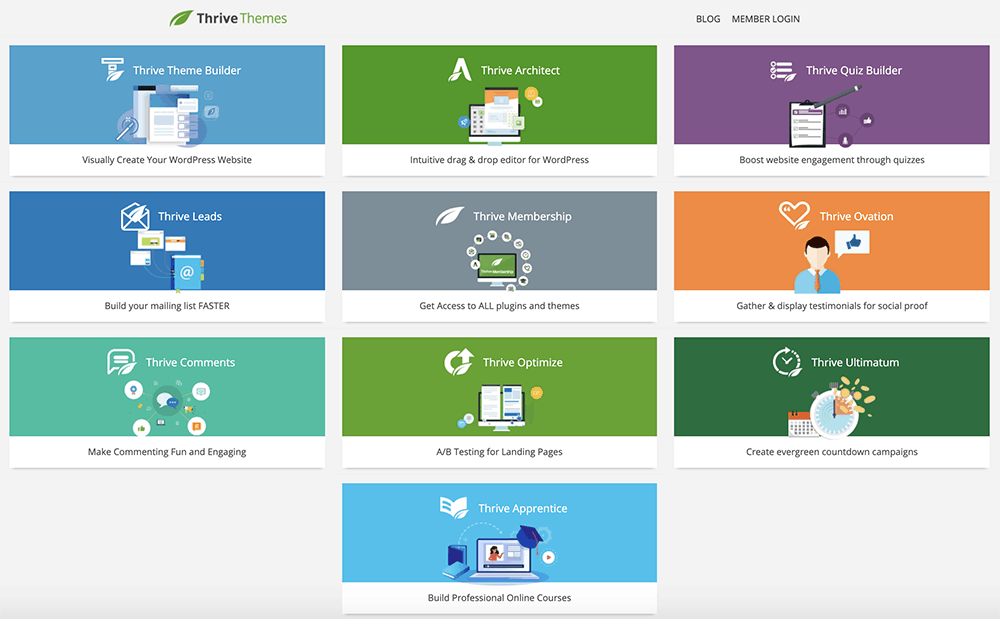
Thrive’s product catalog is comprised of a whole suite of marketing tools:
- Thrive Theme Builder (webpage builder)
- Thrive Architect (drag and drop editor)
- Thrive Quiz Builder (online quizzes)
- Thrive Leads (landing pages & optin forms)
- Thrive Ovation (testimonials)
- Thrive Comments (visitor comments)
- Thrive Optimize (A/B testing for landing pages)
- Thrive Ultimatum (evergreen countdown timer)
- Thrive Apprentice (online course builder)
Suffice it to say, they have you covered for all things marketing-related.
But since this is about landing pages, here’s a quick walkthrough of Thrive’s intuitive drag and drop editor:
As you can see in the video above, Thrive Architect allows you to effortlessly create conversion-optimized landing pages in WordPress websites.
Combined with Thrive Leads, you get everything you need to generate more leads, sales, or signups.
While it’s not my number one recommended landing page tool, Thrive is my go-to choice when it comes to popup optin forms.
For example, click the button below to see how I use Thrive Leads on this blog:
To sum up, I highly recommend Thrive to marketers who are looking for an all-in-one solution and don’t mind a somewhat higher learning curve.
Thrive Pros
✓ All-in-one marketing solution providing ten different WordPress site tools
✓ Drag and drop builder with pre-built conversion elements
✓ Adds images with text overlays, flexible column layouts, hover effects
✓ Popup optin forms are among the best in the industry
✓ Lead generation, A/B testing, testimonials, quiz builder, etc.
✓ Helpful revision manager lets you roll back changes
Thrive Cons
✗ So many marketing tools can seem a bit overwhelming
✗ Slightly complicated to use
✗ Templates not conveniently organized
✗ Pages can load somewhat slowly at times
Thrive Pricing
• Thrive Membership: $19/month (if paid annually at $228/yr). Access to Thrive’s full suite of marketing tools (ALL plugins and themes) including Thrive Architect, Leads, Optimize, etc. 40+ third party integrations, email support.
(Note: All Thrive plans come with a 30-day money-back guarantee.)
You can try Thrive by signing up below:
Try Thrive Themes here7. GetResponse

GetResponse is primarily an email marketing company that has branched out to include other marketing tools such as webinars and landing pages.
With their built-in editor, GetResponse offers simple, high-converting landing page templates that you can publish in a single click.
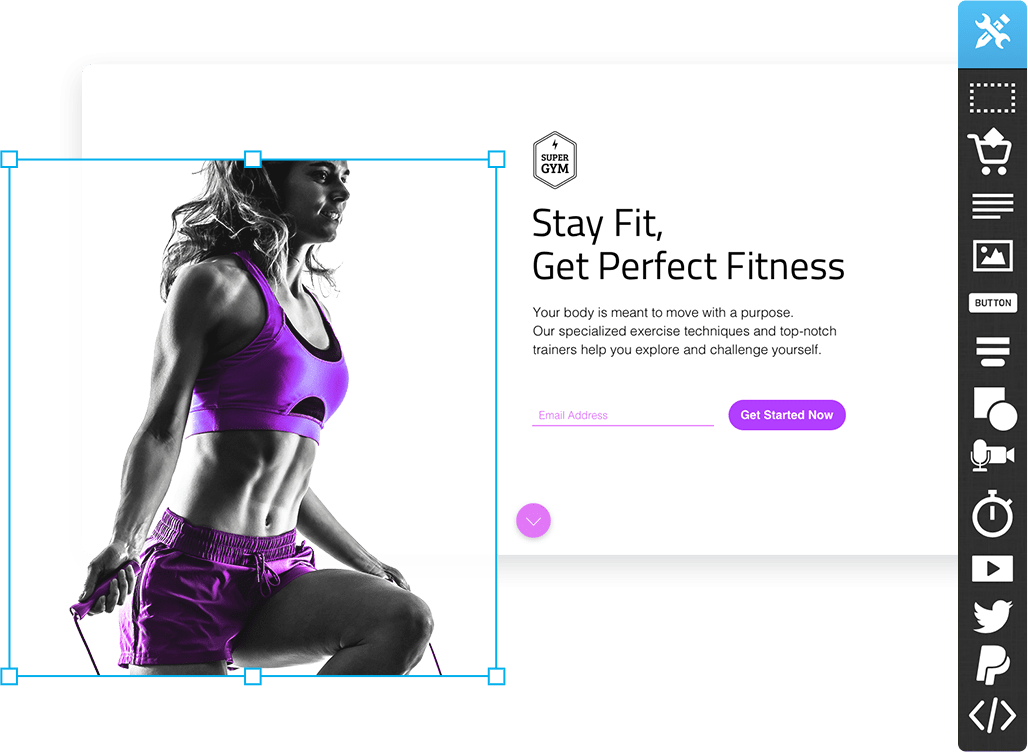
GetResponse also provides more than 5,000 Shutterstock photos that you can use on your landing pages to make them stand out.
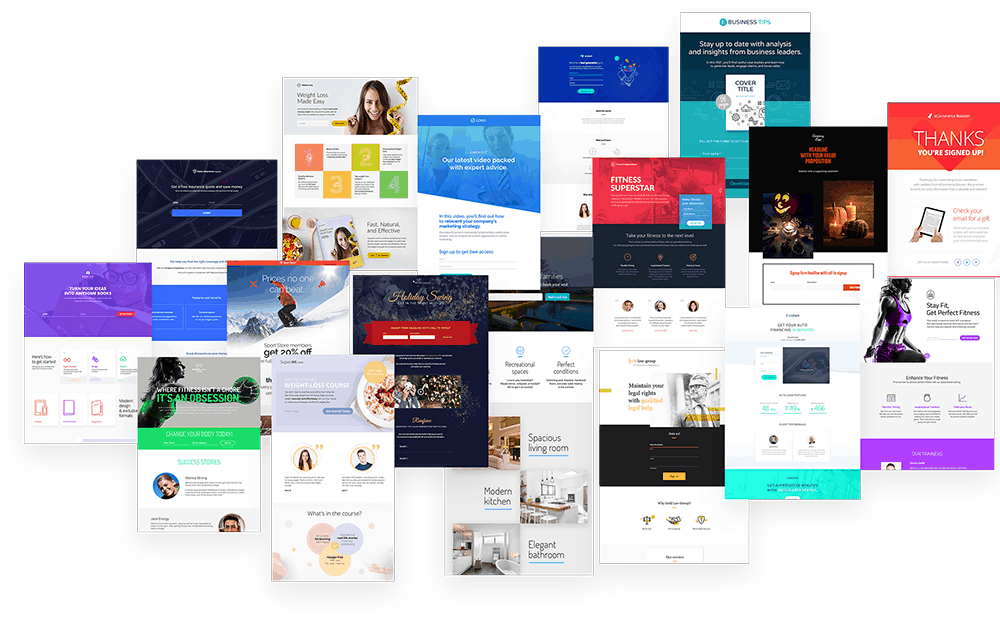
Other nice features include everything from countdown timers to sticky signup forms that stay on the screen as visitors scroll through your site.
GetResponse Pros
✓ Full-featured marketing suite includes emails, webinars, and landing pages
✓ Simple drag and drop editor with one-click publishing
✓ Helpful sales tools like countdown timers and sticky signup forms
✓ Access to 5,000 Shutterstock photos for landing pages
✓ Decent analytics and many optional integrations
✓ Low entry price
GetResponse Cons
✗ Company doesn’t specialize in landing pages
✗ Less user-friendly than some of their competitors
✗ Some customer complaints of sluggish site editing tool
✗ Gets expensive if your email list contains more than 1000 contacts
GetResponse Pricing
• Basic: $15/month ($12.30/mo if paid annually). Includes email marketing, autoresponders, unlimited landing pages, one sales funnel, facebook ads, sell e-products, live chat & email support.
• Plus: $49/month ($40.18/mo if paid annually). All Basic features plus 5 automation builders, webinars (up to 100 attendees), contact scoring & tagging, 5 Sales funnels, live chat & email support.
• Professional: $99/month ($81.18/mo if paid annually). All Plus features with unlimited automation builders, unlimited sale & webinar funnels, webinars (up to 300 attendees), paid & on-demand webinars, up to 5 users.
• Enterprise: Custom pricing. Everything in Professional plan with dedicated support & IP address, email & deliverability consulting, single sign-on, webinars (up to 500 attendees), live chat, email & phone support.
(Note: Prices above are for lists of 1000 contacts. Cost increases with list size.)
You can try GetResponse by signing up for their free 30-day trial below:
Try GetResponse for free8. ClickFunnels

Founded by digital marketing guru Russell Brunson, ClickFunnels is a popular landing page builder with a lotta hype and brilliant marketing behind it.
Thanks to Brunson’s popularity with other entrepreneurs, ClickFunnels has been promoted by everyone from Tony Robbins to Grant Cardone.
And the main driver behind this SaaS company’s overwhelming success is the focus on sales funnels.
As explained below:
To be honest:
I think Mr. Brunson is a genuinely nice, fast-talking sales genius who makes the process of launching a successful sales funnel seem a little TOO easy.
(It’s not that simple and requires a TON of hard work.)
That said, I’ve personally used ClickFunnels and think it’s a solid landing page platform with a user-friendly page builder.
And for marketers looking for a quick and easy way to set up a sales funnel, ClickFunnels is definitely worth a look.
ClickFunnels Pros
✓ Easy-to-use drag and drop landing page editor
✓ Includes sales funnel builder to optimize your conversion rates
✓ Features include 1-click upsells, automated email marketing, A/B testing
✓ Hosted on Amazon-powered cloud with CloudFlare security
✓ 24/7 customer support
ClickFunnels Cons
✗ More focused on creating sales funnels, not landing pages
✗ Very few landing page template options
✗ Many landing pages look and feel mass-produced
✗ Building a successful funnel can be quite complex
✗ More expensive than other landing page builders
ClickFunnels Pricing
• Basic: $97/month. Includes 20 funnels (able to share), 100 pages, 1 sub user, 3 payment gateways, 3 domains, funnel courses and training, chat support.
• Platinum: $297/month. All basic features with unlimited funnels & pages, 3 sub users, 9 payment gateways, 9 domains, coaching, priority support.
• Two Comma Club: $2,497/month. All features above with up to 10 sub users, 27 payment gateways, 27 domains, live events, priority + phone support.
(Note: All ClickFunnels plans can be canceled anytime with 10 days notice.)
You can try ClickFunnels by signing up for their free 14-day trial below:
Try ClickFunnels for free9. Ucraft
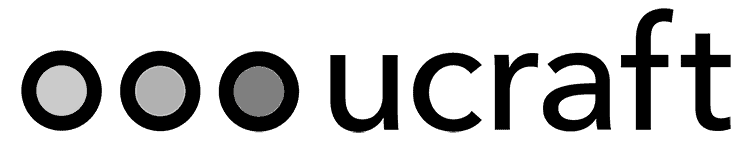
Ucraft may not be the most feature-rich landing page builder, but it’s certainly one of the funnest to use:
Okay, it’s not THAT fun but still makes building webpages pretty damn easy 🙂
Here’s the thing:
Ucraft is more of a full website building platform with the ability to create beautiful, mobile-responsive landing pages than a landing page specialist.
It still offers a super-easy drag and drop page editor with plenty of attractive landing page templates for different industries:
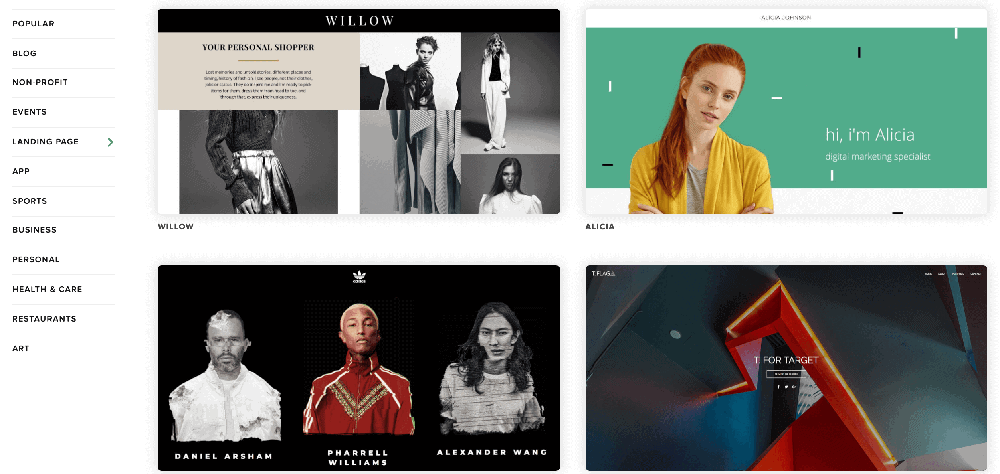
And while Ucraft isn’t the best landing page builder, it’s an affordable option for those who want to easily build landing pages AND complete websites.
Ucraft Pros
✓ User-friendly drag and drop editor is fun and easy
✓ Several good-looking templates to choose from
✓ Offers standard elements and content blocks (forms, testimonials, etc)
✓ Integrates with 3rd party tools such as Google Analytics
Ucraft Cons
✗ More of a website builder than a landing page builder
✗ Lacks essential landing page features (no A/B testing, popup forms, etc)
✗ Page editor can be buggy (e.g. not saving properly at times)
✗ Page loading times can be very slow
✗ Some complaints of poor customer service
Ucraft Pricing
• Free Website: Free. Limited features include domain connection, SSL security, unlimited bandwidth, 15 pages, basic elements, chat support.
• Pro Website: $12/month ($10/mo if paid annually). All Free features plus unlimited pages, advanced elements, designer & blogging tools, custom HTML/CSS/JS codes, up to 15 products, product filters, 20+ integrations.
• Pro Shop: $25/month ($21/mo if paid annually). All features above plus up to 15 products, product variations & inventory tracking, edit orders & invoices, tax exemption, store management app.
• Unlimited: $81/month ($69/mo if paid annually). Includes all features above plus unlimited products, Square POS integration.
(Note: All Ucraft plans come with a 14-day free trial.)
You can try Ucraft by signing up for their free plan below:
Try Ucraft for free10. Lander

Lander is another popular landing page option, serving well over a million users including huge companies like Cisco and The New York Times.
With 100+ page templates to choose from and powerful features to increase your conversions, Lander makes building landing pages a snap.
But where Lander really shines is with landing pages for paid ads (e.g. Facebook PPC or Google ads).
Its biggest standout feature is dynamic text replacement (DTR) which allows you to alter text on your site based on your ad campaign’s keywords.

The result?
Your landing page serves as a customized funnel targeted to display the specific keywords that brought your customer to your page.
Lander offers other features such as dedicated landing pages for Facebook, auto-fill forms to reduce bounce rates, and A/B testing.
Lander Pros
✓ Popular landing page builder with over a million users
✓ Fairly novice-friendly page editor
✓ Includes advanced features like A/B testing and dynamic text replacement
✓ Pages can be customized at code level
✓ Dedicated Facebook landing pages
Lander Cons
✗ Significant lack of user ratings on Google
✗ Less user-friendly than higher-rated landing page builders
✗ Limited integration with multiple email platforms
✗ Complaints of difficulty getting mobile responsive pages
✗ Pricey if you get more than 5,000 visitors per month
Lander Pricing
• Basic: $49/month ($16/mo if paid annually). Up to 5,000 visitors per month, 3 domains, Facebook landing pages, SSL encryption, A/B testing, email integration, custom code editing, email support.
• Professional: $99/month ($83/mo if paid annually). All Basic features plus up to 25,000 visitors per month, 10 domains, Webhook & Zapier integration, Marketo, Salesforce, dynamic text replacement, chat and email support.
(Note: All Lander plans come with a 14-day free trial.)
You can try Lander by signing up for their free trial below:
Try Lander for free11. HubSpot

Founded in 2006, HubSpot is an all-in-one software company offering many online business solutions including a CRM, analytics, and landing pages.
With nearly 4,000 employees in 11 global offices and 100,000 users worldwide, HubSpot is the 500-pound gorilla on this list of the top landing page builders.
And they have one of the best landing page explanation videos:
The catch?
Although HubSpot offers landing pages in their Marketing Hub plan, landing pages are not the company’s sole focus like many of their competitors.
The sheer number of HubSpot’s marketing options can be unnecessarily overwhelming for businesses just looking for a quality landing page builder.
That said, HubSpot’s landing pages have a ton of great features like conversion-friendly templates, A/B testing, and in-depth analytics for conversion tracking.
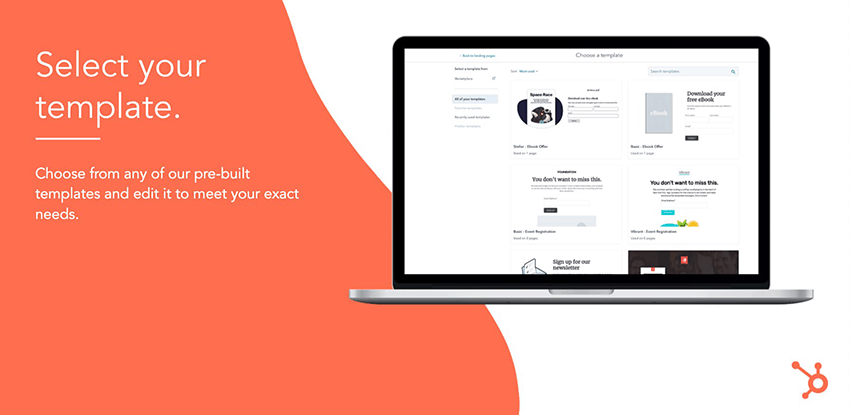
Long story short:
HubSpot is a highly-rated tool that covers online marketing from A to Z but is overkill for most small businesses looking for the best landing page software.
HubSpot Pros
✓ Well-respected software company since 2006
✓ Offers several online marketing solutions (not just landing pages)
✓ Landing page builder includes high-converting templates
✓ A/B testing, in-depth conversion tracking
✓ Customer support includes email and live chat
HubSpot Cons
✗ Main focus is not landing pages (all-in-one marketing solution)
✗ Overwhelming number of non-landing page options can be distracting
✗ Landing page builder is a little technical, not the most user-friendly
✗ Complaints of lost data from HubSpot going down at times
✗ Very expensive for higher plans that include all marketing options
HubSpot Pricing
• Free: Custom forms, email marketing, ad management, live chat w/visitors, performance reports, contact management, Gmail/Outlook integration, conversation inbox, community support.
• Marketing Hub Starter: $50/month ($45/mo if paid annually). All free tools plus landing pages, conversational bots, list segmentation, ad retargeting, email health insights, contact form follow-up emails, email & chat support.
• Marketing Hub Professional: $890/month ($800/mo if paid annually). Starter tools plus marketing automation, contact & company scoring, SEO recommendations, A/B testing, analytics, custom reporting, phone support.
• Marketing Hub Enterprise: $3,200/month. All features above plus adaptive testing, predictive lead scoring, webhooks, behavioral event triggers & reporting, event-based segmentation, partitioning, events API.
You can try HubSpot by signing up below:
Try HubSpot for free12. Elementor

As one of the most highly-rated WordPress page builder plugins, Elementor has more than 5 million active installations worldwide.
For comparison, Elementor has more users than its main WordPress competitors Beaver Builder, Divi Builder, and OptimizePress combined.
Though not a landing page specialist, Elementor’s drag and drop editor makes the process of building any webpage hassle-free:
Elementor also lives up to its name with 80+ design elements to add-on to your landing pages such as image galleries, buttons, progress bars, and countdown timers.
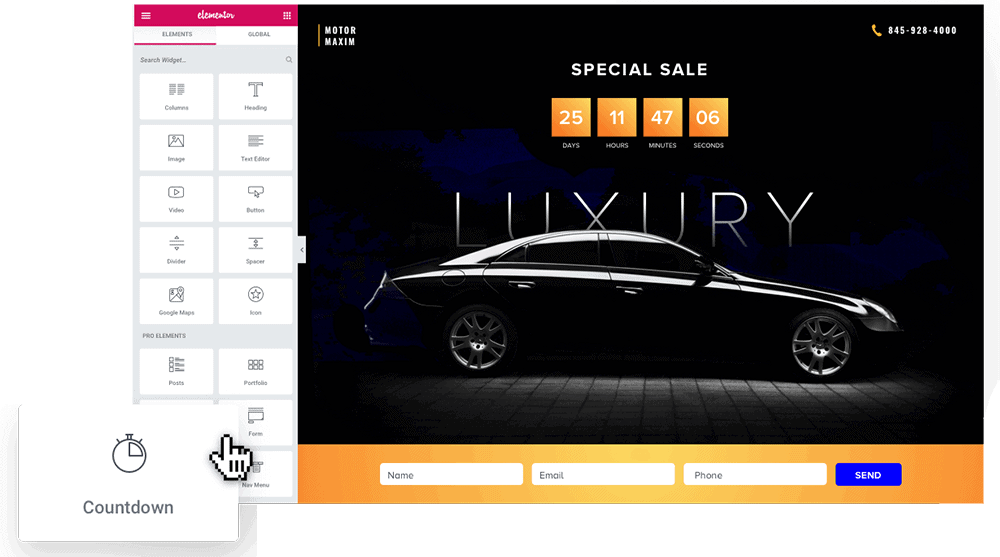
And we can’t forget the 300+ page designs to choose from.
Or the sleek popup form builder that is easily customizable.
Overall, Elementor is an excellent choice for WordPress theme users looking for a powerful and straightforward page builder.
Elementor Pros
✓ Highly-rated WordPress landing page builder
✓ Drag and drop page editor is simple to use
✓ Offers over 300 page templates and 80 design elements
✓ Design and customize your own popups
✓ Use case examples and tutorials to help with more complex elements
Elementor Cons
✗ Only for WordPress-based websites
✗ Somewhat of a higher learning curve for beginners
✗ More elements can slow down your page loading speed
✗ Some customer complaints about glitches, moving margins, etc.
✗ Free version is very limited, best features require Elementor Pro paid plans
Elementor Pricing
• Free: This basic plan gives you unlimited sites, drag and drop editor, 40+ basic widgets, 30+basic page templates.
• Personal Pro: $49/year. All Free features for 1 site, 50+ pro widgets, 300+ pro templates, 10+ full site template kits, theme & form builder, WooCommerce & popup builder, 1 year of updates, 1 year of 24/7 premium support.
• Plus Pro: $99/year. All features above for up to 3 websites.
• Expert Pro: $199/year. All features above for up to 1,000 websites.
(Note: All Elementor plans come with a 30-day money-back guarantee.)
You can try Elementor by signing up below:
Try Elementor for free here13. ShortStack

While there are many landing page builders optimized for sales pages or optin forms, ShortStack is a platform specializing in contests or giveaways.
Here’s the deal:
Running contests, giveaways, or quizzes can be very effective for driving traffic and boosting engagement, especially from social media.
And ShortStack has positioned their product to take full advantage of this by seamlessly integrating with Facebook, Twitter, and Instagram contests.
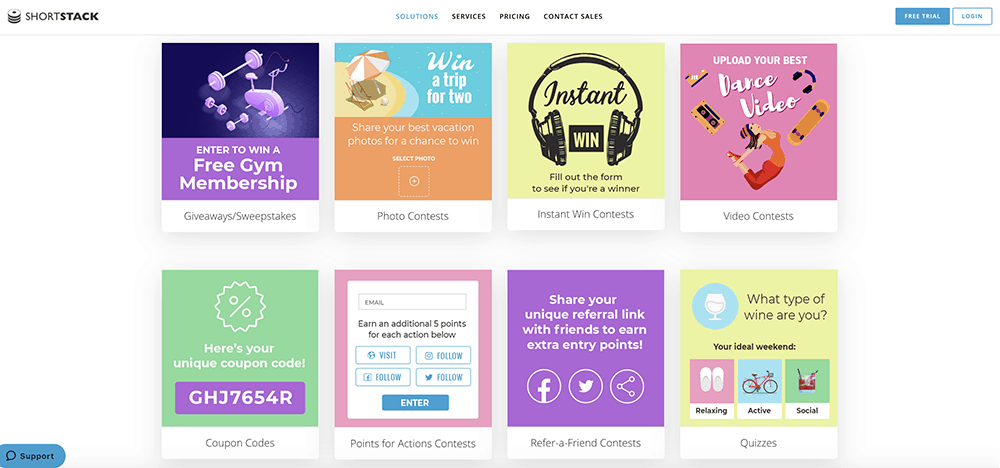
Advanced contest features include fraud detection, blind judging, analytics, and voting management.
ShortStack also has mostly positive reviews from its users on Google so if you’re thinking about running contests or giveaways, give it a try.
ShortStack Pros
✓ Uniquely contest-focused page builder
✓ Integrated with major social media contest platforms
✓ Useful features like duplicate entry prevention and fraud detection
✓ Pages can be standalone or embedded directly on your social media pages
✓ Excellent customer support
ShortStack Cons
✗ Only suitable for contests, giveaways, or quizzes
✗ Can be technically challenging to use at first
✗ Page templates are basic and fail to impress
✗ Very limited features beyond the contest-specific setup
✗ Gets expensive for high-volume contests
ShortStack Pricing
• Business: $99/month ($79/mo if paid annually). Includes 10k entries, 50k views, unlimited campaigns & emails, embed in website, entry transfers via form integrations, unlimited autoresponders, email & chat support.
• Agency: $199/month ($159/mo if paid annually). Includes all features above with up to 50k entries, 250k views, custom landing page domains, white label campaigns, campaign analytics, 60+ custom templates.
• Brand: $499/month ($399/mo if paid annually). Includes all features above with up to 500k entries, 2.5M views, unlimited templates, 5 seat team collaboration, chat & email support, account manager.
(Note: ShortStack monthly plans can be canceled anytime.)
You can try ShortStack by signing up for their free trial below:
Try ShortStack here14. Mailchimp
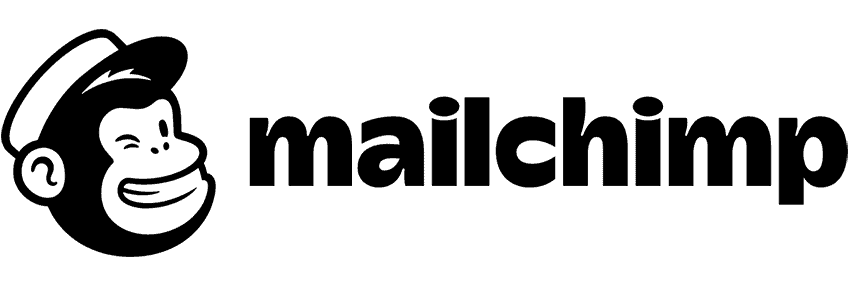
Founded in 2001, Mailchimp is a well-respected name in the email marketing world that has transitioned into more of an all-in-one marketing solution.
In other words, email is their specialty but they’ve decided to stick their toe in the landing page waters.
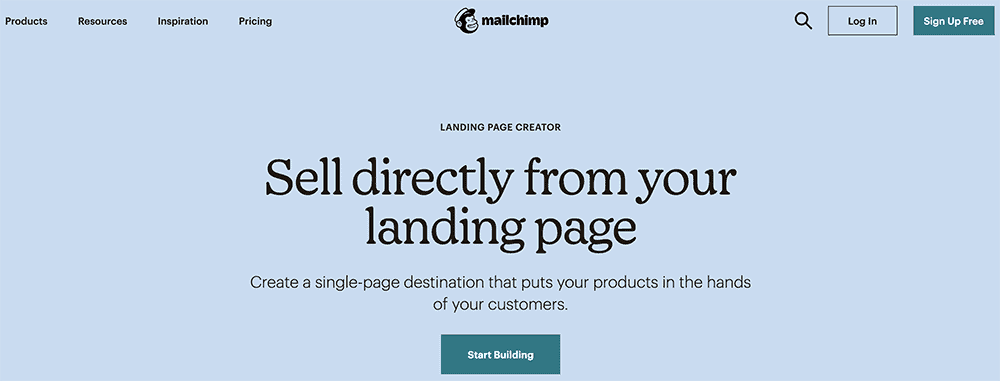
And they’ve done a pretty good job… for an email marketing service.
Don’t get me wrong — I applaud Mailchimp for integrating landing pages into their platform, it’s only a natural fit.
But there are many complaints of it having a poor user interface which can be frustrating to use, along with not-so-attractive landing page templates.
Mailchimp Pros
✓ Basic plans allows unlimited free landing pages
✓ Designed to work with Mailchimp’s highly-rated email platform
✓ Provides reports on visitor counts, clicks, and conversions
✓ Helpful support team
Mailchimp Cons
✗ Company is email-focused, not landing page experts
✗ Landing pages are very basic and severely lacking in features
✗ Page builder can be frustrating and difficult to use
✗ Complaints of automatic bill increases if you surpass monthly subscriber threshold
✗ Ridiculously expensive if you have more than 2,000 contacts
✗ Customer support can be unresponsive at times
Mailchimp Pricing
• Free: Includes up to 2,000 contacts, marketing CRM, website builder, Mailchimp domain, basic landing pages, basic templates, email support.
• Essentials: starts at $9/month ($270/mo for 50k contacts). All features above plus 3 audiences, all email templates, pre-built journeys, A/B testing, 24/7 email and chat support.
• Standard: starts at $14.99/month ($540/mo for 100k contacts). All features above plus 5 audiences, custom journey builder + branching points, send time optimization, behavioral targeting, custom templates, dynamic content.
• Premium: starts at $299/month ($1,190/mo for 200k contacts). All features above plus unlimited audiences, advanced segmentation, multivariate testing, comparative reporting, unlimited seats & role-based access, phone support.
(Note: All Mailchimp monthly plans can be canceled anytime.)
You can try Mailchimp by signing up for their free plan below:
Try Mailchimp for free15. Sendinblue

Similar to Mailchimp, Sendinblue was originally just an email marketing platform but has expanded their offerings to include a landing page builder.
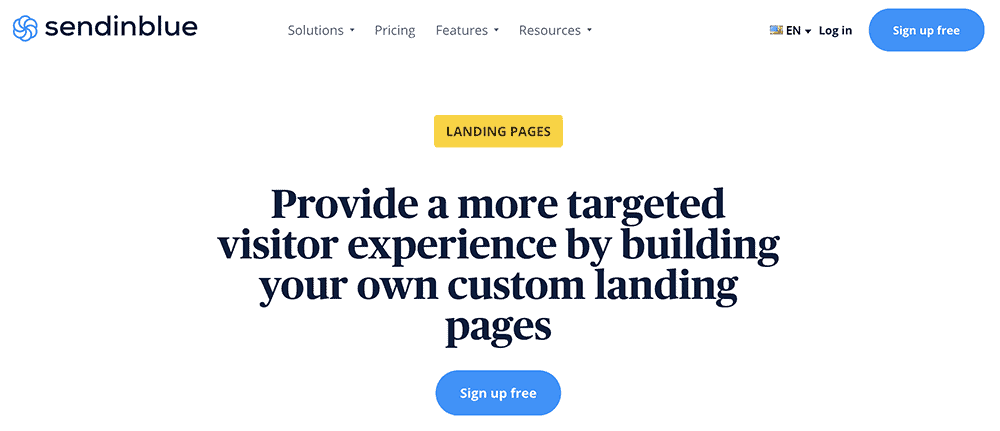
Also similar to Mailchimp:
While Sendinblue is a superb email marketing platform, it’s rather limited when it comes to landing pages as you can see below.
With only 3 basic design options to choose from, it’s not even close to being as feature-rich as other landing-page-focused software.
But if you’re a Sendinblue email platform user that wants some simple landing page functionality, it’s a nice option to have.
Sendinblue Pros
✓ Robust email marketing suite with easy setup
✓ Includes autoresponders, transactional emails, SMS marketing
✓ Offers email A/B testing and list segmentation tools
✓ Chat feature to instantly connect with your customers
✓ Provides real-time campaign reporting
Sendinblue Cons
✗ Specializes in email marketing, not landing pages
✗ Very limited selection of page templates
✗ Page builder lacks many landing page features
✗ Landing pages only available on Premium plan
✗ Some complaints of sub-par customer service
Sendinblue Pricing
• Free: Up to 300 emails/day, unlimited contacts, email campaigns, mobile-friendly email designer, email templates, SMS marketing, customizable signup forms, sales CRM, page tracking, real-time reporting, email support.
• Lite: starts at $25/month ($99/mo for 100k contacts). All Free features, up to 10,000 emails/day, advanced stats, email A/B testing, no sending limits, workflow editor, marketing automation workflows, GDPR compliance.
• Premium: starts at $65/month ($599/mo for 1M contacts). All Lite features plus landing page builder, up to 1M emails/day, FB & retargeting ads, multi-user access, advanced reporting, phone & email support.
• Enterprise: Custom. All Premium features plus custom volume of emails, unlimited landing page builder, customer success manager, dedicated IP, dedicated account manager, single-page sign-on (SSO), priority support.
(Note: All Sendinblue monthly plans can be canceled anytime.)
You can try Sendinblue for free by signing up below:
Try Sendinblue for free16. Wix

Wix is a mega-popular website building platform that includes landing pages.
In fact, you might’ve already seen some of their unique ads like this one:
The skinny:
Wix is renowned for its simplicity in making the process of building a website easy as humanly possible.
So if you want to launch an awesome website with the least amount of headaches, look no further than Wix’s powerful and intuitive site builder.
The downside?
Wix’s landing page templates are severely limited to “coming soon” and pretty basic promotional pages that leave a lot to be desired.
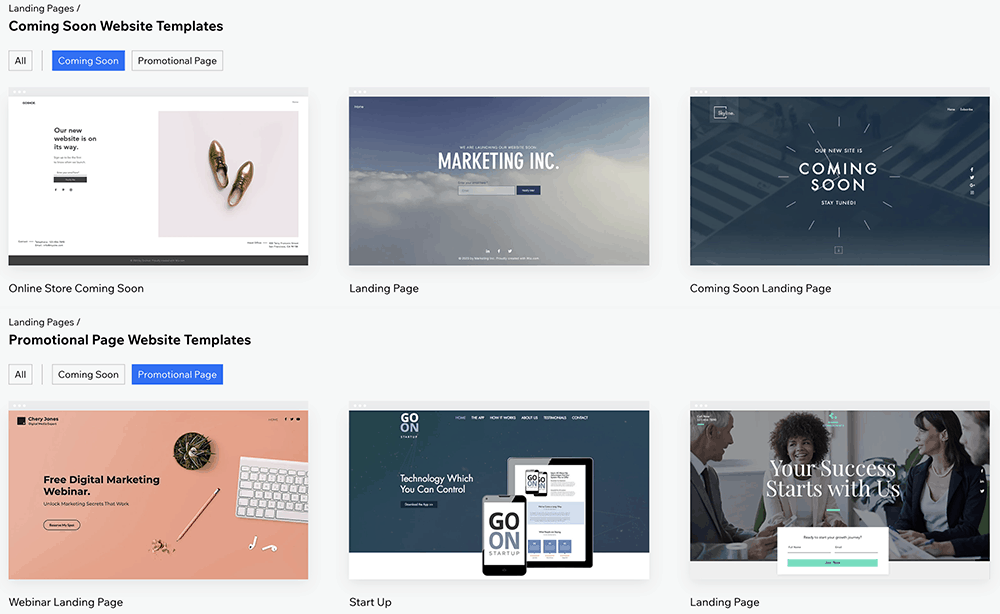
So if you’re just looking for high-converting landing pages?
You’re much better off with a specialized landing page builder such as Leadpages, Unbounce, or Instapage.
Wix Pros
✓ Popular website creator for beginners
✓ Very user-friendly page builder
✓ Hundreds of industry-specific website templates
✓ Robust feature set includes artificial design intelligence
✓ Good website uptime and customer support
Wix Cons
✗ Website builder, not a landing page specialist
✗ Limited landing page templates are very basic
✗ Page loading times can be exceedingly slow
✗ Integrations are limited and can be tricky
✗ Complaints of poor communication with customer support
Wix Pricing
• Combo Website Plan: $14/month. Includes custom & free domain for a year, SSL certificate, 3GB storage, 30 minutes of video, standard customer support.
• Unlimited Website Plan: $18/month. Includes all features above plus 10GB storage, 1 hour of video, $300 ad vouchers, site booster + video analytics apps.
• Pro Website Plan: $23/month. Includes all features above plus 20GB storage, 2 hours of video, professional logo, social media logo files, events calendar app.
• VIP Website Plan: $39/month. Includes all features above plus 35GB storage, 5 hours of video, priority customer care.
(Note: All Wix plans come with a 14-day money-back guarantee.)
You can try Wix by signing up below:
Try Wix hereWhat are Landing Pages?
A landing page is a special page on a website created to achieve a specific marketing outcome (i.e. lead generation, converting visitors into buyers, etc).
Here’s the best explanation I could find from the founder of Thrive Themes:
They’re called landing pages because it’s where visitors “land” on your website after clicking a link from an ad, email, blog or social media post.
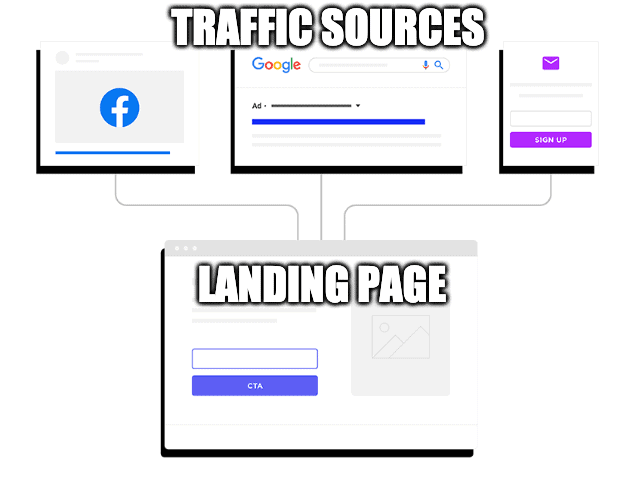
Landing pages can include opt-in pages, thank-you or confirmation pages, sales pages, checkout pages, and many more.
Brief History of Landing Pages
Back in the late 90s, landing pages were extremely time-consuming and difficult to build.
Not to mention butt-ugly:
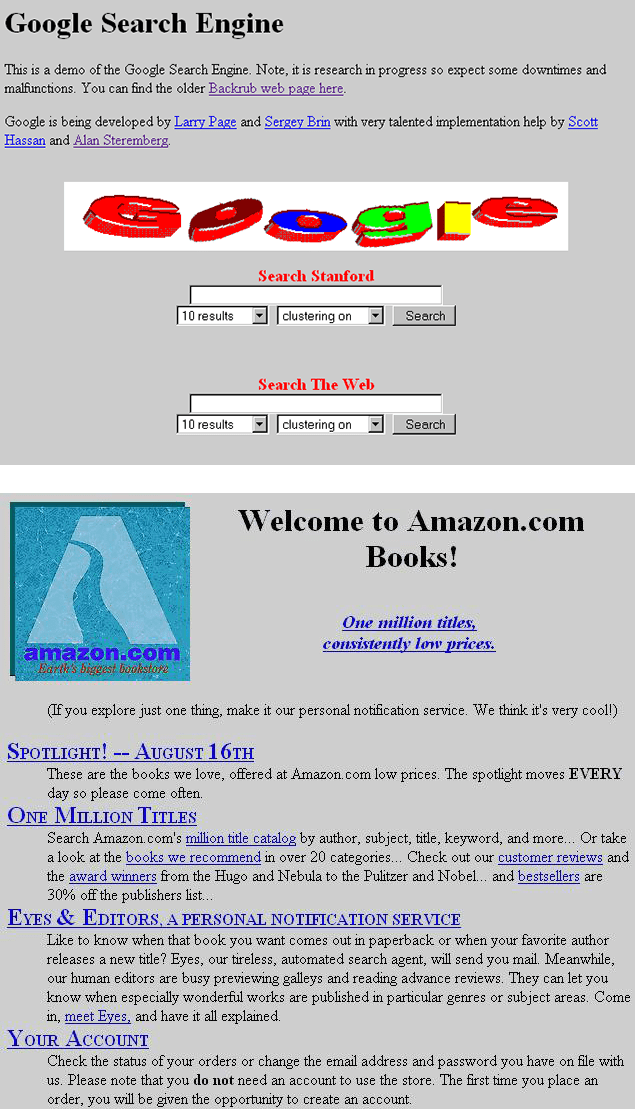
Believe it or not, those were the original landing pages from two of the largest companies in the world.
But like a famous tech entrepreneur once said:
If you’re not embarrassed by the first version of your product, you’ve launched too late.
Then 2003 came along and the landing page game would never be the same.
That’s when Microsoft started brainstorming new ways of creating higher converting landing pages to help boost their struggling Office product sales.
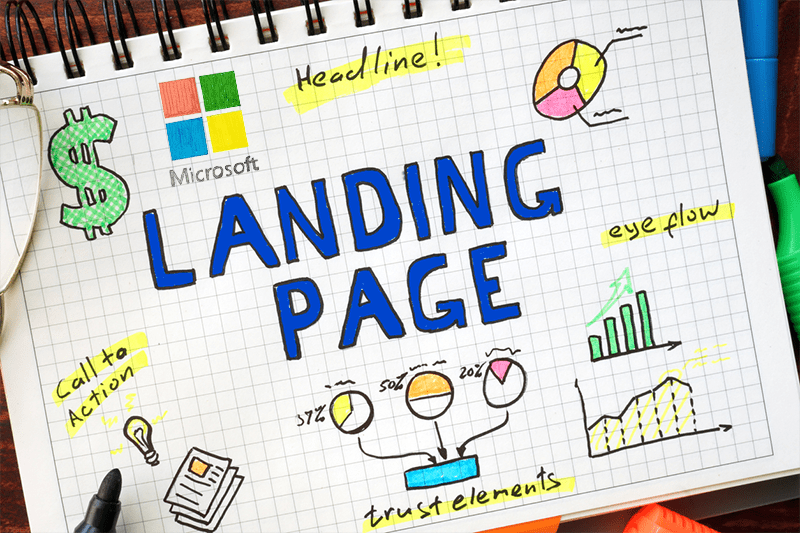
The company was surprised to discover that basic, standalone webpages with a single call to action outperformed fancier pages by a huge margin.
Like so:
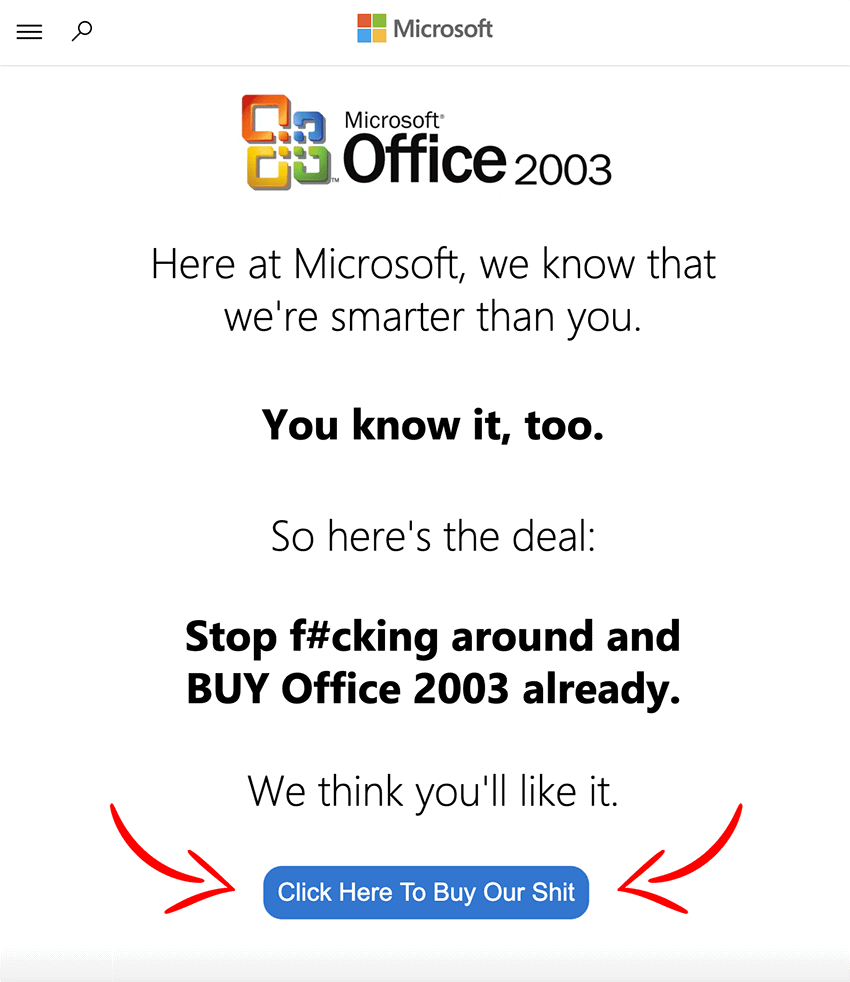
(Calm down Microsoft, it’s a joke. So megabyte me.)
Anyhoozit…
That was the beginning of what would become modern landing page software — simple tools designed to create high-converting landing pages in minutes.
Why Should You Use Landing Pages?
Simply put, because they work. Astonishingly well.
In fact:
Studies show that businesses who use well-optimized landing pages achieve 3-5x higher conversion rates and can increase their leads by up to 220%!

Translation: More signups, more leads, more sales, and more money.
On the flip side:
In 2025, any business choosing NOT to use landing pages as part of their online marketing strategy is like Gary the Goat trying to walk on ice:
(Lesson: Don’t be like Gary.)
But in all seriousness…
Peep the chart below and you’ll see the huge difference between average conversion rates vs. top industry-specific landing pages:
As you can see above, the best landing pages have conversion rates around 25% compared to normal pages which convert at 3.5% on average.
It’s the same story for every industry you can imagine.
So think of a landing page like a digital storefront window or epic custom sign to attract new customers:

(Best. Sign. Ever.)
Seaman sauce aside…
Landing pages normally have a single conversion goal in mind with one call to action (CTA) to make it obvious what your visitors should do next, such as:
| Landing Page Goal Examples |
|---|
| Sign up for your email list |
| Request a free trial or consultation |
| Download free content |
| Watch a video |
| Register for an event or webinar |
| Make a purchase |
| Redirect visitors to another page on your website |
Now this is important:
Just because a webpage contains a signup form or CTA button, does NOT necessarily make it a landing page which typically has some (or all) of the following features…
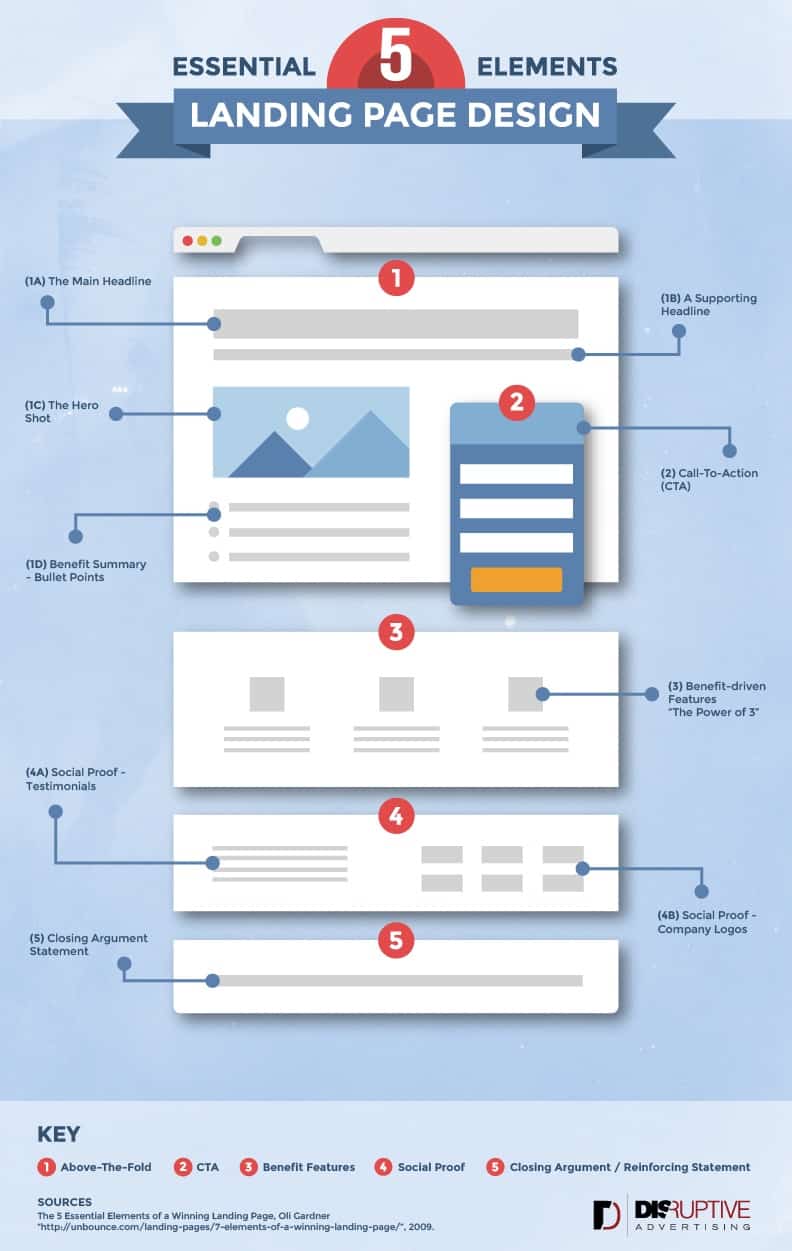
Quick infographic summary:
- Compelling headline (with optional subheadline) positioned “above the fold” (i.e. visible right away) to capture your visitor’s attention and entice them to stay on your page.
- Strong call to action (with one conversion goal) through a signup or download form featuring a colorful button that stands out.
- Specific benefits of your offer and the reasons why it can help your visitors via a bulleted list with optional “hero shot” image or video.
- Social proof that your offer is legit via customer testimonials, companies you’ve worked with, how many users or signups you have, etc.
- Closing argument/Reinforcing statement (optional) typically used on longer form landing pages by way of a quick summary or additional CTA.
- Minimal distractions with limited or no navigation bar, sidebar content, irrelevant links, etc.
For example:
If you click the button below, a landing page for my online course will pop up showing a clear headline, benefits, and a single call to action for your email.
“Nice try @sshole. I’m not signing up for your stupid course.”
First off, that hurts my feelers.
Secondly…
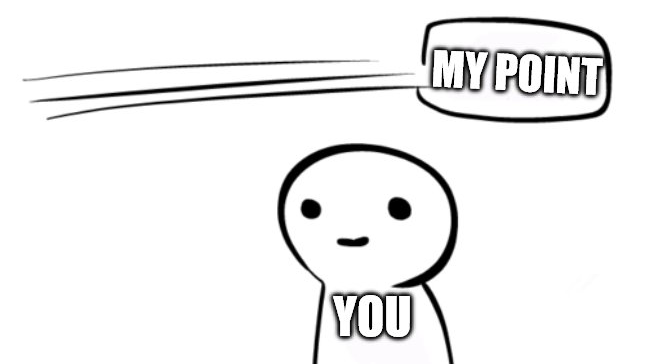
It was just an example… Potty Mouth.
But let’s take a look at some other high-converting landing pages then.
Microsoft Office:
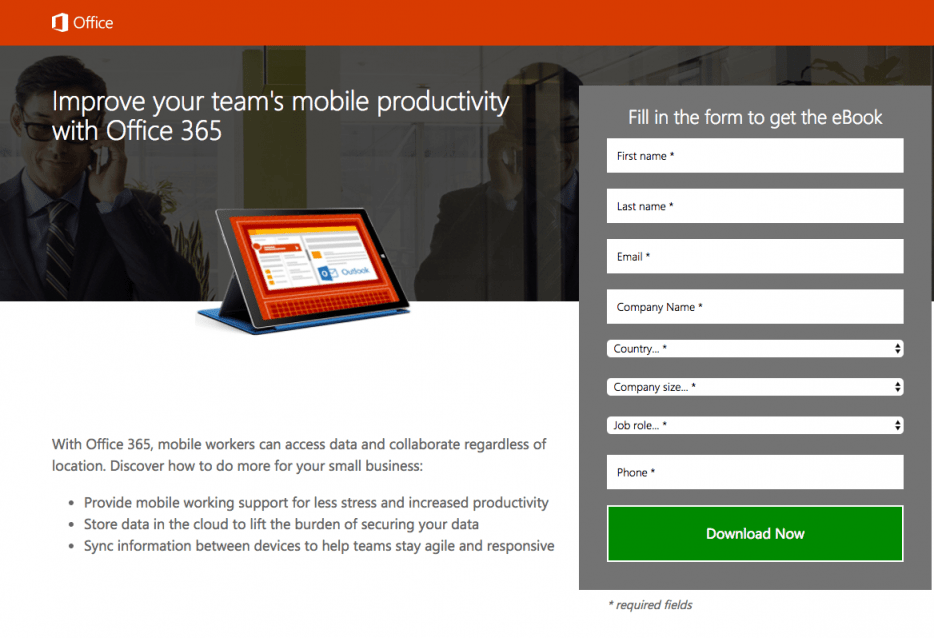
Amazon Prime:
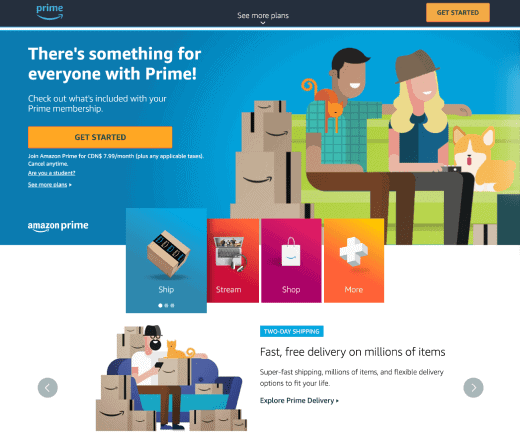
Netflix:
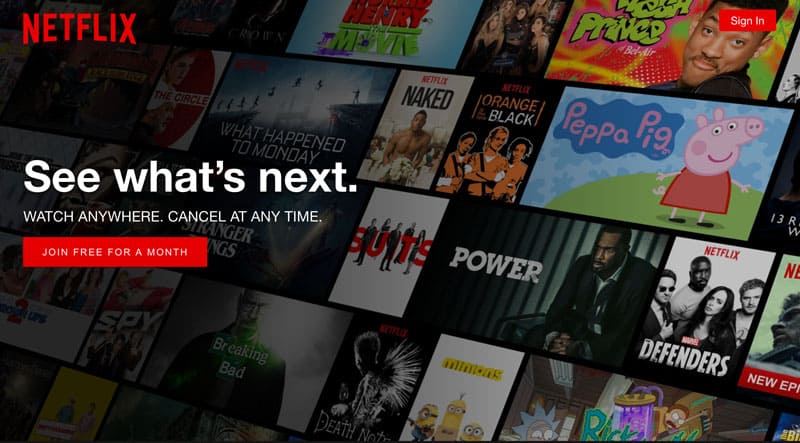
Uber:
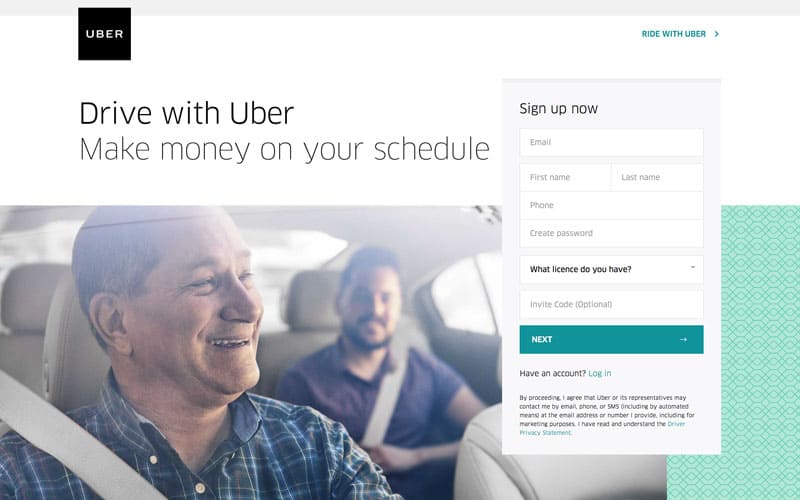
Pornhub:
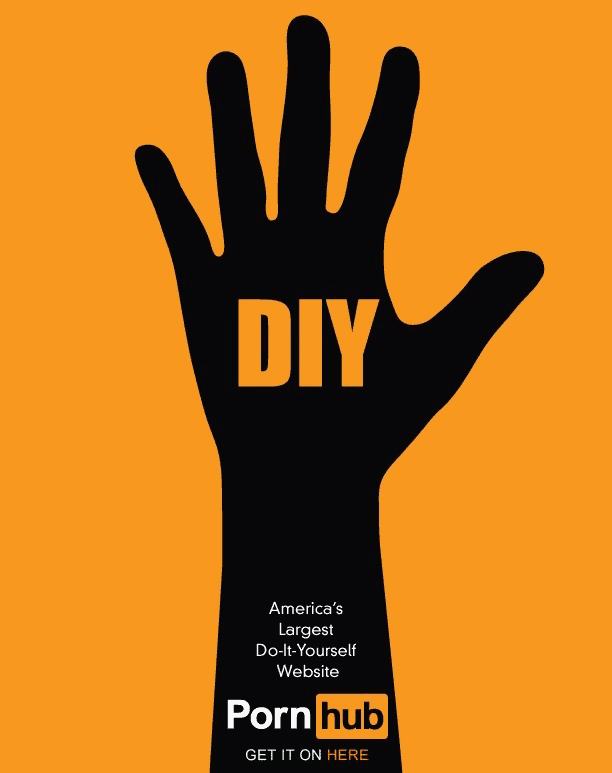
(That was a REAL landing page, Spanky. And I’m not jerkin’ your chain.)
Do you catch my drift, though?
Each of those landing pages are simple, straight to the point, and have strong calls to action.
The lack of distractions and focused CTA is exactly why landing pages convert so well vs. normal webpages.
But here’s the thing:
You can basically turn ANY page into a landing page (even a homepage) if you keep it simple and have one very specific action you encourage visitors to take.
Here are the most common types of landing pages:
| Types of Landing Pages |
|---|
| About Us |
| Click-Through |
| Coming Soon |
| Get Started |
| Infomercial |
| Lead Capture |
| Long-Form Sales |
| Splash Pages |
| Squeeze Pages |
| Thank-You |
| Unsubscribe |
| Paid Advertising |
| Pricing |
| Product Detail |
| Video |
| Viral |
| 404 |
Don’t worry if you’re unsure what all those pages mean (I sure as hell don’t).
What matters is that you understand the power of landing pages and why you should incorporate them into your marketing efforts immediately.
The kicker?
Thanks to the top landing page software, it’s never been easier to set up high-converting webpages in two shakes of a lamb’s tail.
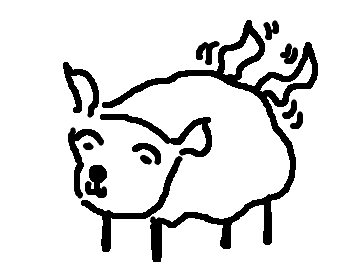
(It’s supposed to be one tail moving really fast. So baa baa bite me.)
Now let’s take a gander at the software behind these landers:
What is Landing Page Builder Software?
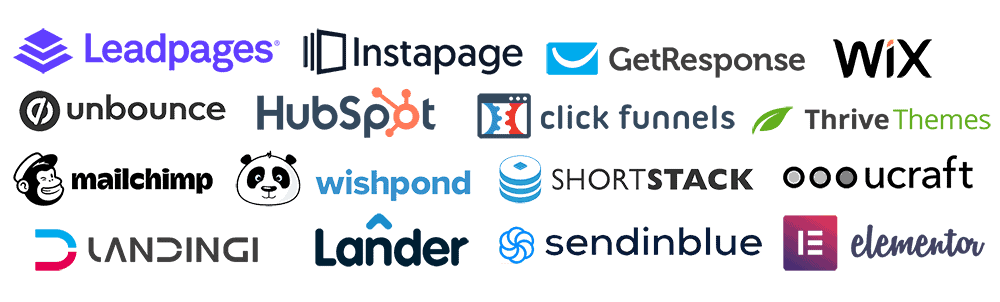
Landing page builders are user-friendly software tools designed for creating customized landing pages that convert website visitors into leads or buyers.
As you may know, it’s been well-documented that landing pages outperform generic webpages by leaps and bounds.
The goal of landing page software is to make the process of building a landing page fast and easy with little or no technical skills required.
In other words, landing page builders help you avoid this scenario:
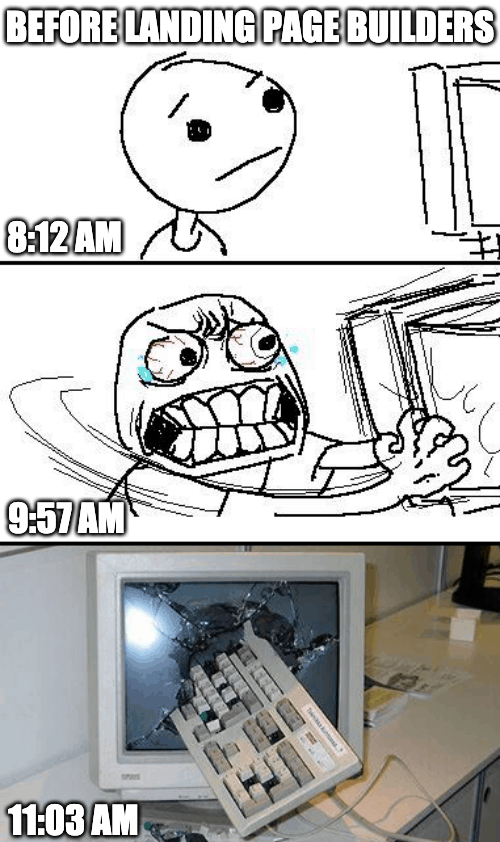
Now:
Do you absolutely need to use landing page software?
Of course not.
If you’re cool with wasting hours putting together a clunky webpage that doesn’t convert even close to a proven landing page you can set up in 5 mins…
Go nuts, my fine feathered little birdie.
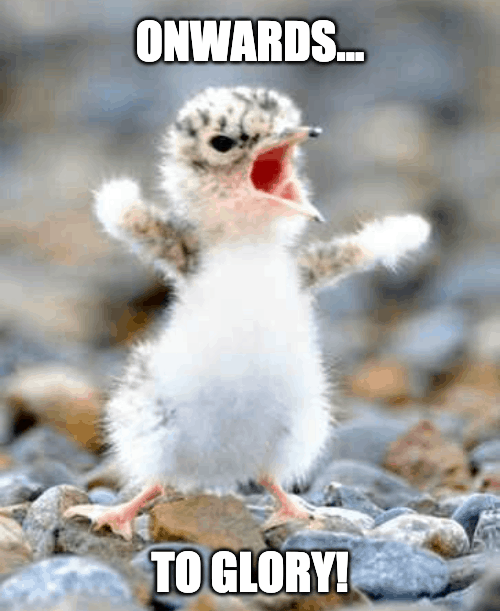
But if time and results are important to you?
Landing page software helps you get the job done quickly and effectively.
‘Nuff said.
Who Should Use Landing Page Builders?
Anyone who’s serious about increasing their conversion rates whether it be generating more leads, closing more sales, or getting more signups.
That includes:
- Digital marketers who are running ad campaigns (e.g. Google or FB ads) and need high-converting landing pages to drive their traffic to.
- Ecommerce sellers looking to optimize their sales pages and A/B test different headlines, CTAs, etc.
- Online entrepreneurs selling high-ticket services like consulting through strategy calls or webinars.
- Companies looking to maximize their free trial or demo signups.
- Bloggers trying to boost their email newsletter signups.
And the list goes on.
In short:
If you’re doing business on the web and want to squeeze every drop out of your online marketing budget, investing in landing page software is a no-brainer.
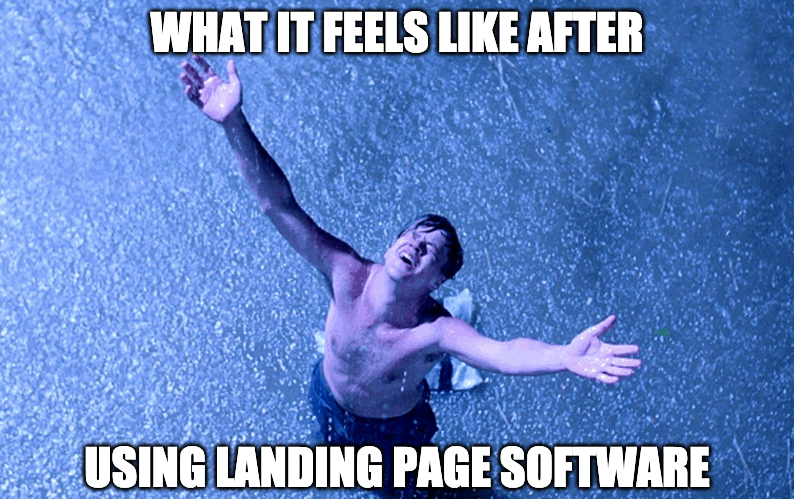
How Much Does Landing Page Software Cost?
Landing page software typically costs anywhere from $10/mo to $200/mo, depending on how many sites, monthly visitors, and bells ‘n whistles you need.
That works out to $0.33 — $6.70 per day for a tool that’s been proven time and time again to boost conversions in every single industry.
Meaning it’s worth every single penny.
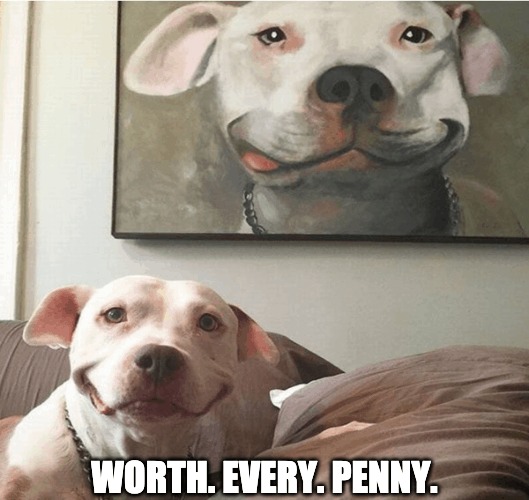
Pricing for landing page builders also depends on whether you pay monthly or annually — paying for the year upfront can save you from 10-30%.
Which leads us to…
The ten biggest benefits of using landing page builder software:
Top 10 Advantages of Using Landing Page Builders
1. Easy peasy.
Do you lack tech skills? Cuz Yours Unruly is anything but a tech whiz.
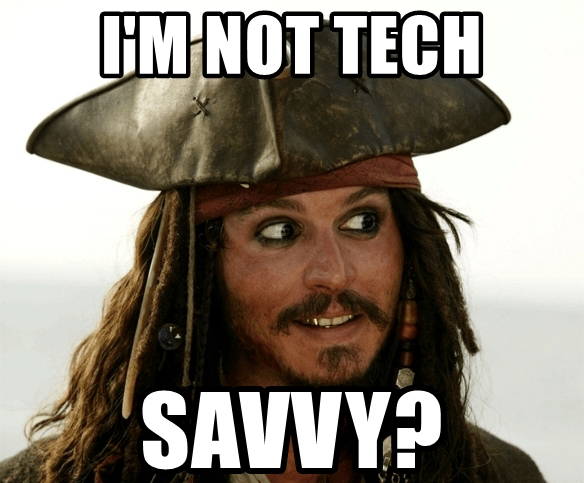
Truth be told:
If it wasn’t for drag & drop software tools such as landing page builders, this blog wouldn’t exist. No joke.
And I’m not exaggerating when I say that landing page builders have only become simpler and easier to use as technology has improved over the years.
For example, you should check out this 57-second video from mega-popular landing page company Leadpages:
See what I mean?
The best landing page builders don’t require any special coding, technical experience or know-how to get started.
2. Battle-tested templates.
I’m sure you’d agree that guessing or just hoping that a landing page will convert is not the best marketing strategy.
One of the biggest benefits of using landing page software is the ability to choose from hundreds of tested, pre-made templates.
After all, why reinvent the wheel when you can save yourself oodles of time by imitating what’s already been shown to work?
Just ask Howlin’ Harry:
But seriously folks…
The best landing page builders provide high-converting templates so you can imitate successful webpages like so:
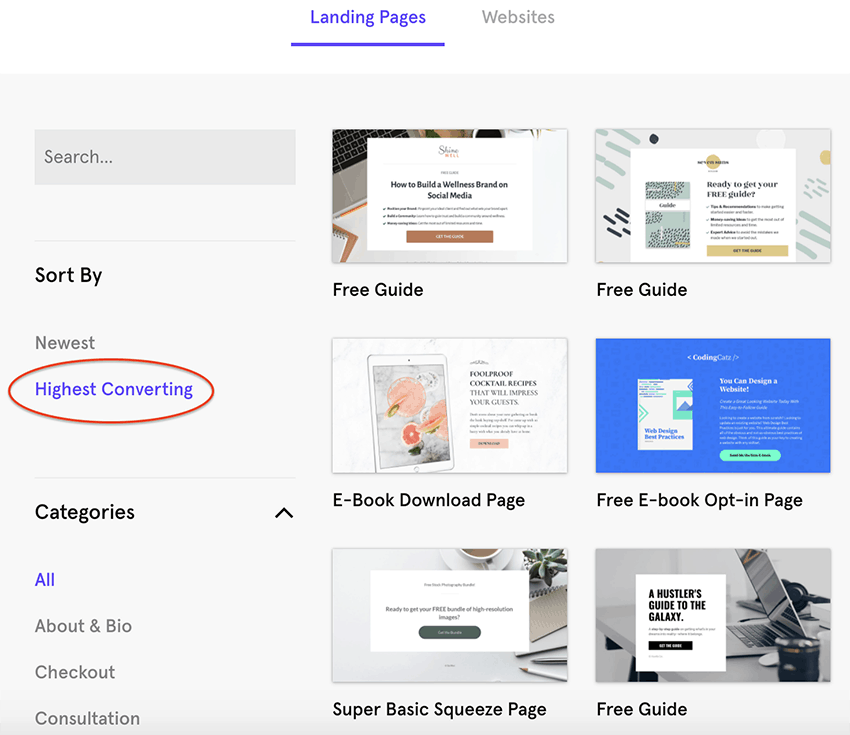
(Courtesy of Leadpages.)
Not only have they been proven to convert…
They’re also easy on the eyes and you can pick from a wide selection of templates to fit your specific industry:
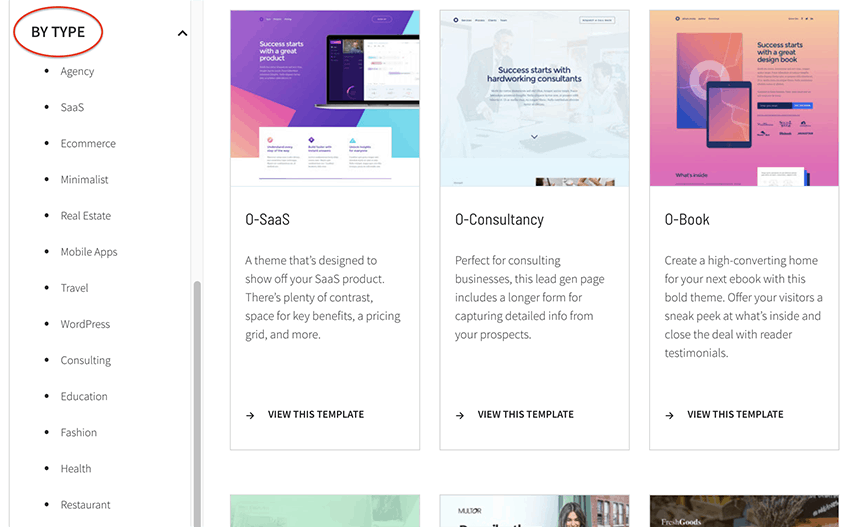
(Courtesy of Unbounce.)
Moral of the story?
Landing page builders take the guess work out of your marketing campaigns by handing you beautiful, conversion-friendly templates on a silver platter.
3. Blazing speed.
If you’re anything like me, you have lots and Lots and LOTS of patience.
And you’re extremely sarcastic.
Thankfully, landing page software allows you to get up and running faster than a nine-legged dog.
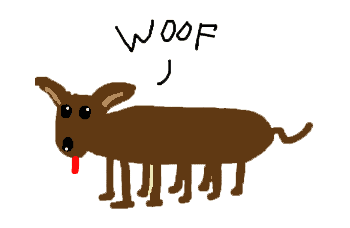
How?
With pre-made templates that you can customize in literally seconds and publish within minutes.
It gets better:
Some landing page companies (e.g. Leadpages) will provide built-in conversion guidance to see how your page will perform while you’re building it.
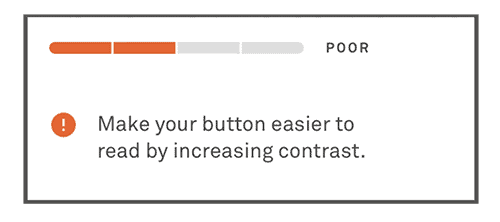
This gives you the ability to optimize as you go for max results in minimal time.
While we’re on the subject of speed, let me ask you something:
If you visit a website and it’s taking forever to load, what do you usually do?
Exactly, you’re gone.
Top landing page builders have lightning-fast page load speeds which helps to increase conversions, boost ad quality score, and lower bounce rates.
To put it simply:
The faster your landing page loads, the more visitors will stick around and take action (i.e. convert) instead of leaving your page right away (i.e. bounce).
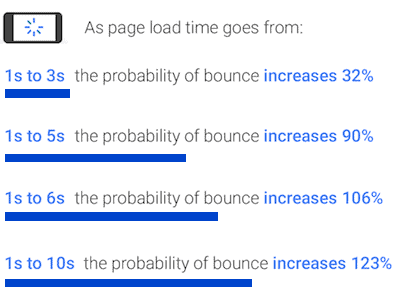
4. SEO-friendly.
In case you didn’t know:
SEO means Search Engine Optimization — a fancy way of saying how to rank high in popular search engines like Google.
Now obviously, everyone would like their landing pages to show up on page one of Google for their industry-specific keywords…
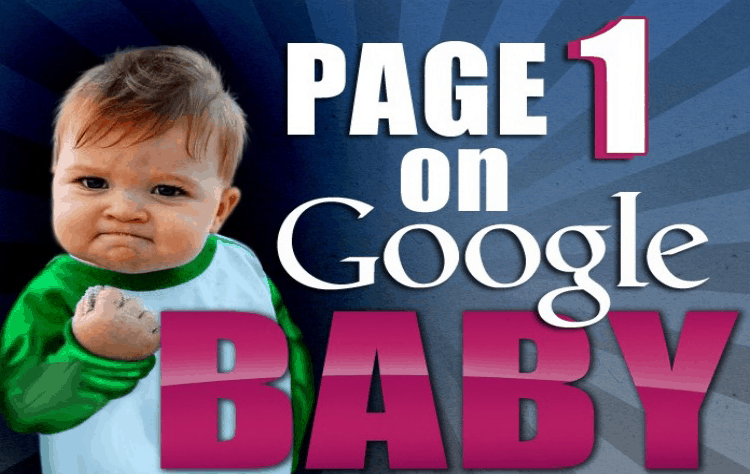
… but that’s easier said than done.
Top landing page software companies understand this very well.
That’s why they have built-in SEO tools for optimizing your landing pages (e.g. adding meta descriptions, image alt text, etc) so they rank as high as possible.
5. Mobile-responsiveness.
Landing page builders provide stunning templates that are automatically mobile-responsive to fit any screen size.
Meaning as soon as you hit publish, your landing page will look great on any device whether it’s a smartphone, tablet, or computer.
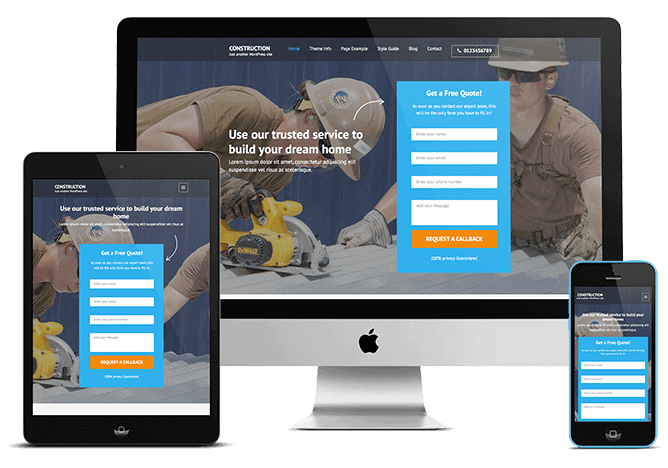
6. Split testing.
Smart online marketers know that you can’t improve what you don’t measure.
Enter A/B testing (aka split testing).
A/B testing is simply the process of comparing two variations of the exact same landing page to find out which one gets the most conversions.
You might want to split test your headline to see if you can improve your sales or email signups. Same goes for your CTA button.
Or hero image:

(Mr. Purrito wins hands down. No contest.)
What’s my point?
Landing page builder software makes this process a piece of cake with built-in A/B testing tools so you can split test anything your lil’ heart desires.
Which means you can keep testing until you hit a home run.
7. Integrations.
In 2025, most digital entrepreneurs use a wide array of software including CRM platforms, email marketing, analytics, and SEO tools to name a few.
Needless to say…
The ability to connect all those pieces of your funnel together is critical.
Thankfully, the majority of landing page builders provide outstanding 3rd party software integrations with virtually every tool you can think of.
Instapage, for example, connects with more than 100 other software apps:
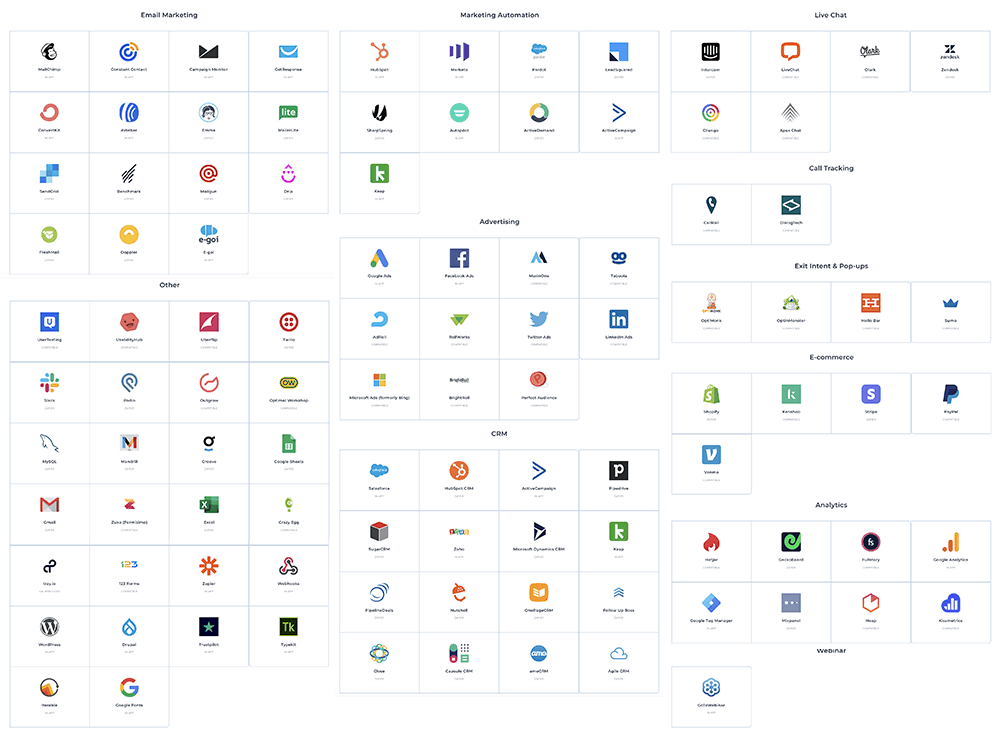
And it’s the same thing with other top landing page companies, so you can rest easy knowing your landing page will integrate with whatever you need it to.
8. Security.
I’m gonna go out on a limb and assume that website security is important to you, amiright?
And I’m sure you don’t want to wake up one day and see this little gem on your landing page:
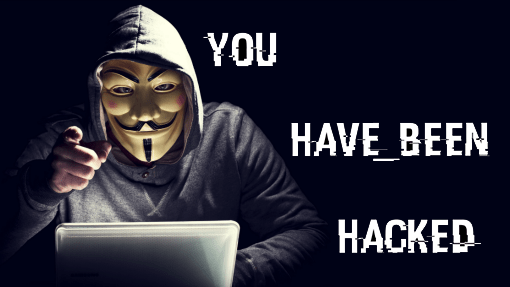
Fear not, my friend.
The good news is most landing page software servers are encrypted with industry-standard SSL and HTTPS protocols.

So whether you’re using your own domain or the landing page company’s URL, you can sleep tight knowing your pages are highly secure and well-protected.
9. Education.
Look:
Even the simplest tools can have a learning curve.

And even though most landing page software is ridiculously easy to use, you’ll still need to spend some time getting the hang of it.
Fortunately:
The learning curve gets even shorter thanks to simple how-to guides and step-by-step instructional videos provided by top landing page companies.
For example, watch this demonstration video from Leadpages showing you how to set up a landing page from scratch in less than 10 minutes:
In addition to helpful videos like the one above…
The best landing page builders often hold free virtual workshops and weekly group coaching sessions taught by marketing experts to improve your results.
10. Support.
As we all know, sometimes you just get stuck and need personal attention.
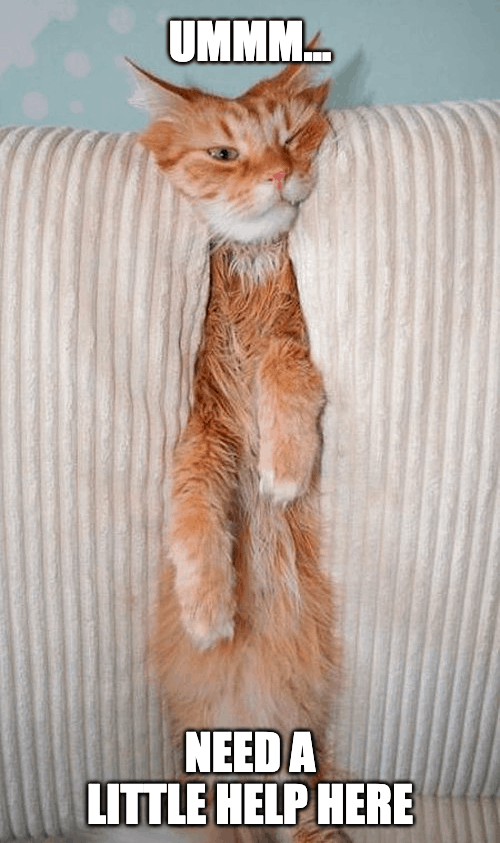
The majority of premium landing page services offer world-class customer support through phone, live chat, or email.
Some will even do one-on-one “quick-start” onboarding calls to help you set up your account.
But in reality:
Landing page software is so easy to use that it’s unlikely you’ll need to do much more than log in, watch a few instructional videos, and you’re off to the races.
Still, sometimes a video just won’t cut it so it’s always nice to know that…

Best Landing Page Software: Quick Summary (2025)
| Rank | Platform | Price | Free Trial |
|---|---|---|---|
| 1 | Leadpages | $37/mo | 14-day |
| 2 | Unbounce | $80/mo | 14-day |
| 3 | Instapage | $199/mo | 14-day |
| 4 | Wishpond | $75/mo | 14-day |
| 5 | Landingi | $47/mo | 14-day |
| 6 | Thrive Themes | $228/yr | n/a |
| 7 | GetResponse | $15/mo | 30-day |
| 8 | ClickFunnels | $97/mo | 14-day |
| 9 | Ucraft | $12/mo | 14-day |
| 10 | Lander | $49/mo | 14-day |
| 11 | HubSpot | $50/mo | Limited features |
| 12 | Elementor | $49/yr | Limited features |
| 13 | ShortStack | $99/mo | Limited features |
| 14 | Mailchimp | $9/mo | Limited features |
| 15 | Sendinblue | $65/mo | Limited features |
| 16 | Wix | $14/mo | Limited features |
Bottom Line: Are Landing Page Builders Worth It?
That’s one small step for man, one giant leap for mankind.
Do you remember where the quote above comes from? (Read it again.)
Got it?
If you knew those were Neil Armstrong’s famous words from the first moon landing, congrats — you’re like the first kid in the video below.
If you had no idea whatsoever — you’re the second kid:
Kidding.
But just like the first moon landing signaled a massive step forward in scientific progress and technology…
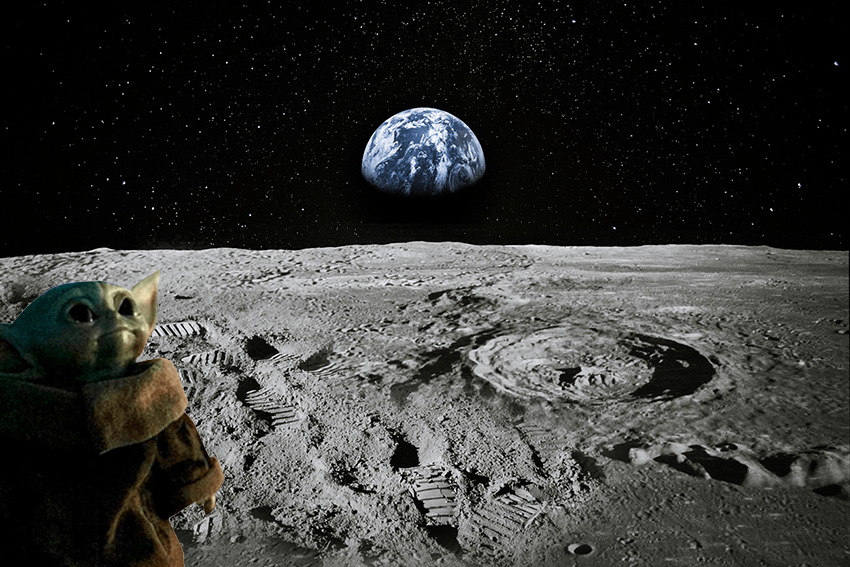
The same can be said about the first landing page software and its impact on the internet marketing world.
Fast-forward to 2025:
Modern landing page builders have become the secret weapon of online marketers looking for the shortcut to creating rabidly effective webpages.
Just be aware:
You DO have to be willing to invest some time in learning how to operate these simple tools correctly because they’re only as good as the person using ‘em.

Bottom line:
If you’re serious about improving your online marketing, you should seriously consider adding landing page builders to your “must-have software” list ASAP.
I recommend Leadpages and you can get started with a free 14-day trial below:
Try Leadpages for free
Hi Simon,
Great blog, great content – I love the humor combined with the facts and deep and detailed analysis. The best part: it helps me to form an informed opinion.
You are a blogging God! 😉
All the best
Thanks Pedro, glad to help!